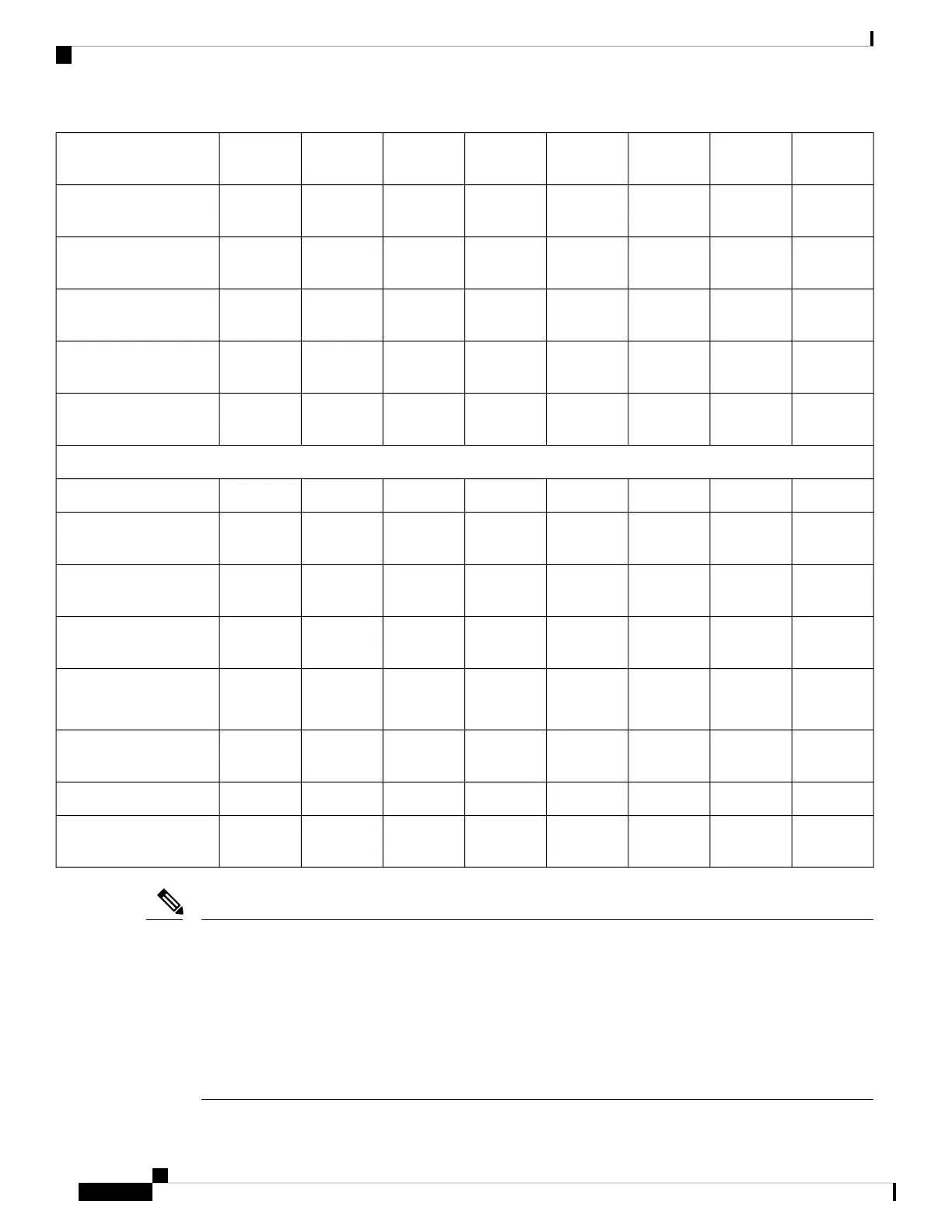8865NR886588618851NR885188458811 and
8841
TypeAccessory
SupportedSupportedSupportedSupportedSupportedNot
supported
Not
supported
USB
Adapter
Cisco Headset 530 Series
SupportedSupportedSupportedSupportedSupportedSupportedSupportedStandardCisco Headset 561 and
562
SupportedSupportedSupportedSupportedSupportedNot
supported
Not
supported
USBCisco Headset 561 and
562
SupportedSupportedSupportedSupportedNot
supported
Not
supported
Not
supported
USBCisco Headset 730
Not
supported
SupportedNot
supported
SupportedSupportedNot
supported
Not
supported
BluetoothCisco Headset 730
Third-Party Accessories
SupportedSupportedSupportedSupportedSupportedSupportedSupportedAnalog
Headsets
SupportedSupportedSupportedSupportedSupportedSupportedSupportedAnalog
Wideband
Headsets
Not
supported
SupportedSupportedNot
supported
SupportedSupportedNot
supported
BluetoothHeadsets
SupportedSupportedSupportedSupportedSupportedNot
supported
Not
supported
USBHeadsets
Supported
See Note 2.
Supported
See Note 2.
Supported
See Note 2.
Supported
See Note 2.
Supported
See Note 2.
Supported
See Note 1.
Supported
See Note 1.
Electronic
Hookswitch
Headsets
SupportedSupportedSupportedNot
supported
Not
supported
Not
supported
Not
supported
External PCMicrophones
SupportedSupportedSupportedSupportedSupportedSupportedSupportedCable Lock
SupportedSupportedSupportedNot
supported
Not
supported
Not
supported
Not
supported
External PCSpeakers
Electronic Hookswitch headset users should be aware of the following:
1. The Electronic Hookswitch headset connects to Cisco IP Phone 8811, 8841, and 8845 with the auxiliary
port.
2. The Electronic Hookswitch headset connects to Cisco IP Phone 8851NR and 8865NR with the auxiliary
port, or the USB port.
3. The Electronic Hookswitch headset connects to Cisco IP Phone 8851, 8861, and 8865 with the auxiliary
port, the USB port, or with Bluetooth.
Note
Cisco IP Phone 7800 and 8800 Series Accessories Guide for Cisco Unified Communications Manager
4
Accessories Overview
Accessory Support for the Cisco IP Phone 8800 Series
