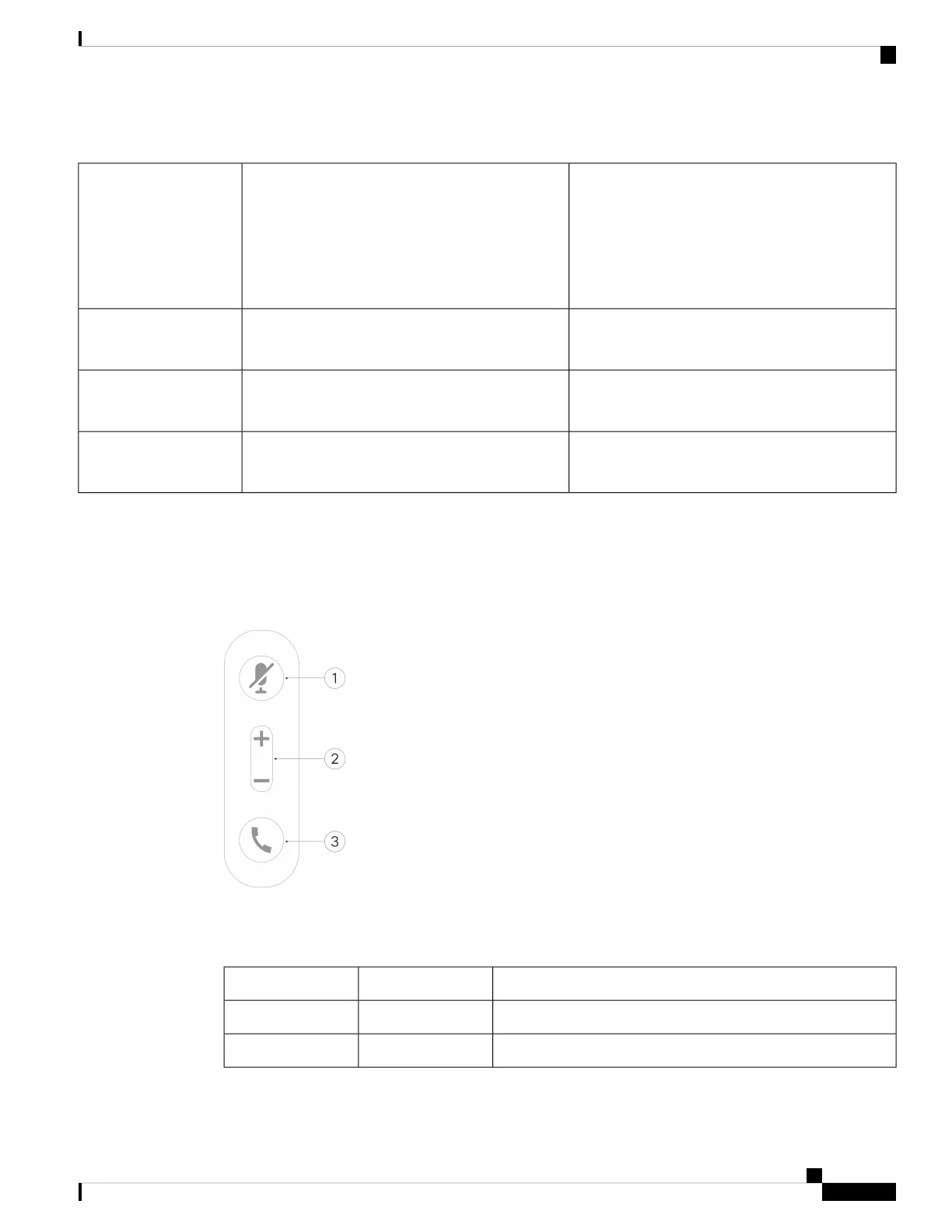Table 9: Headset Support on the Cisco IP Phone 8800 Series.
Cisco IP Phone 8851
Cisco IP Phone 8851NR
Cisco IP Phone 8861
Cisco IP Phone 8865
Cisco IP Phone 8865NR
Cisco IP Phone 8811
Cisco IP Phone 8841
Cisco IP Phone 8845
Cisco Headset 500 Series
Supported
(With USB Inline Controller)
Not SupportedCisco Headset 521
Cisco Headset 522
Supported
(RJ connector or with USB Adapter)
Supported
(RJ connector)
Cisco Headset 531
Cisco Headset 532
Supported
(Y-cable or USB cable)
Supported
(Y-cable)
Cisco Headset 561
Cisco Headset 562
Cisco Headset 521 and 522 Controller Buttons and Hardware
Your controller buttons are used for basic call features.
Figure 7: Cisco Headset 521 and 522 Controller
The following table describes the Cisco Headset 521 and 522 controller buttons.
Table 10: Cisco Headset 521 and 522 Controller Buttons
DescriptionNameNumber
Toggle the microphone on and off.Mute button1
Adjust the volume on your headset.Volume button2
Cisco IP Phone 7800 and 8800 Series Accessories Guide for Cisco Unified Communications Manager
13
Headsets
Cisco Headset 521 and 522 Controller Buttons and Hardware
