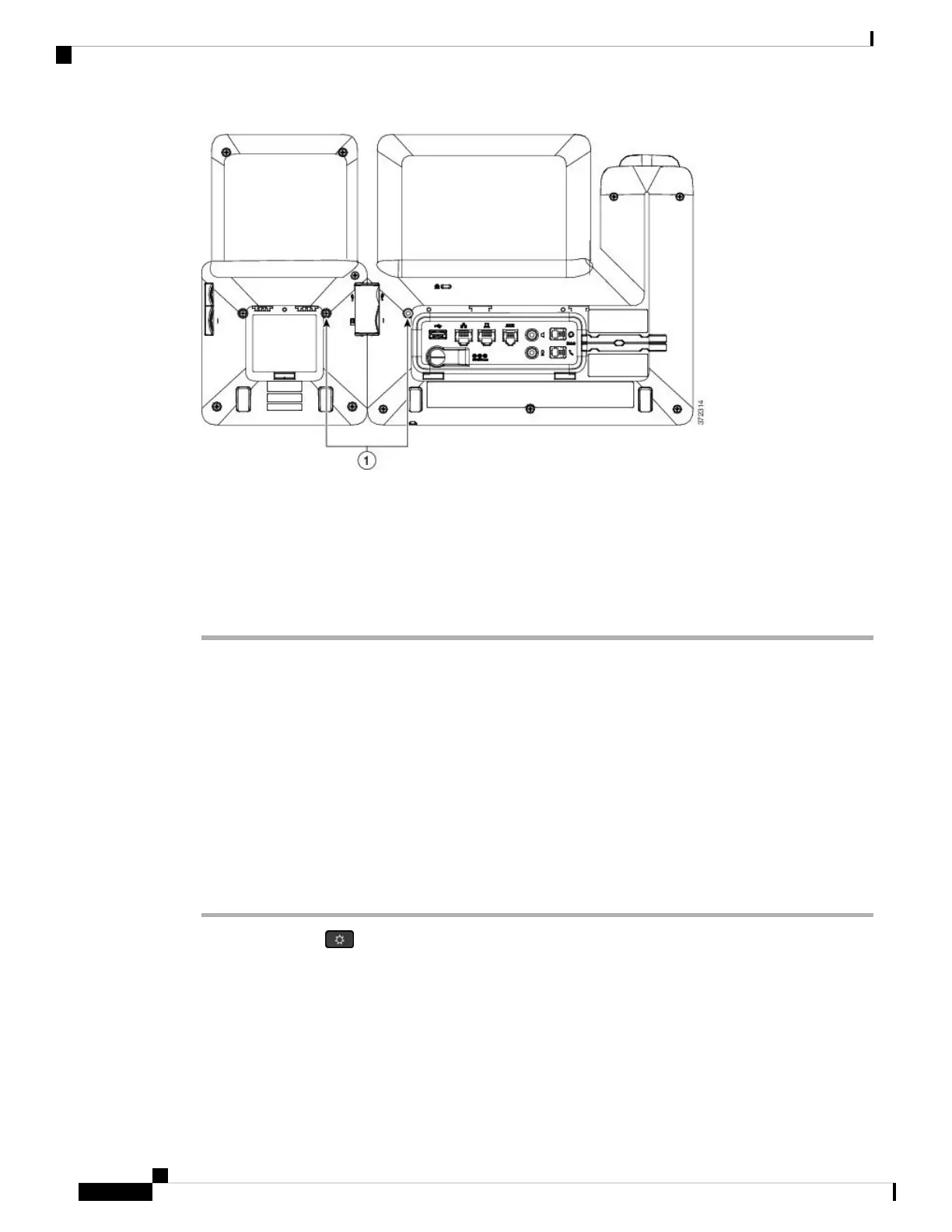Make sure that the screws are fully inserted into the phone and tightened.
If you lose any screws, the phone uses a standard M3 0.5x5.0mm screw.
Note
Step 11 (Optional) Install the footstands on the phone and on the key expansion module, and adjust both footstands
to rest evenly on the work surface.
Step 12 Plug the Ethernet cable into the phone.
Configure a Key Expansion Module on the Phone
After your administrator has configured your key expansion module, you can set it up and customize it from
your phone.
Change the Wallpaper
Your administrator may allow you to change the wallpaper or background image.
Procedure
Step 1 Press Applications .
Step 2 Navigate Settings > Wallpaper.
Step 3 Select a wallpaper option and perform any of the steps:
• Press Preview to see the wallpaper on your phone screen.
• Press Set to apply the wallpaper to the phone.
Cisco IP Phone 7800 and 8800 Series Accessories Guide for Cisco Unified Communications Manager
60
Key Expansion Modules
Configure a Key Expansion Module on the Phone
