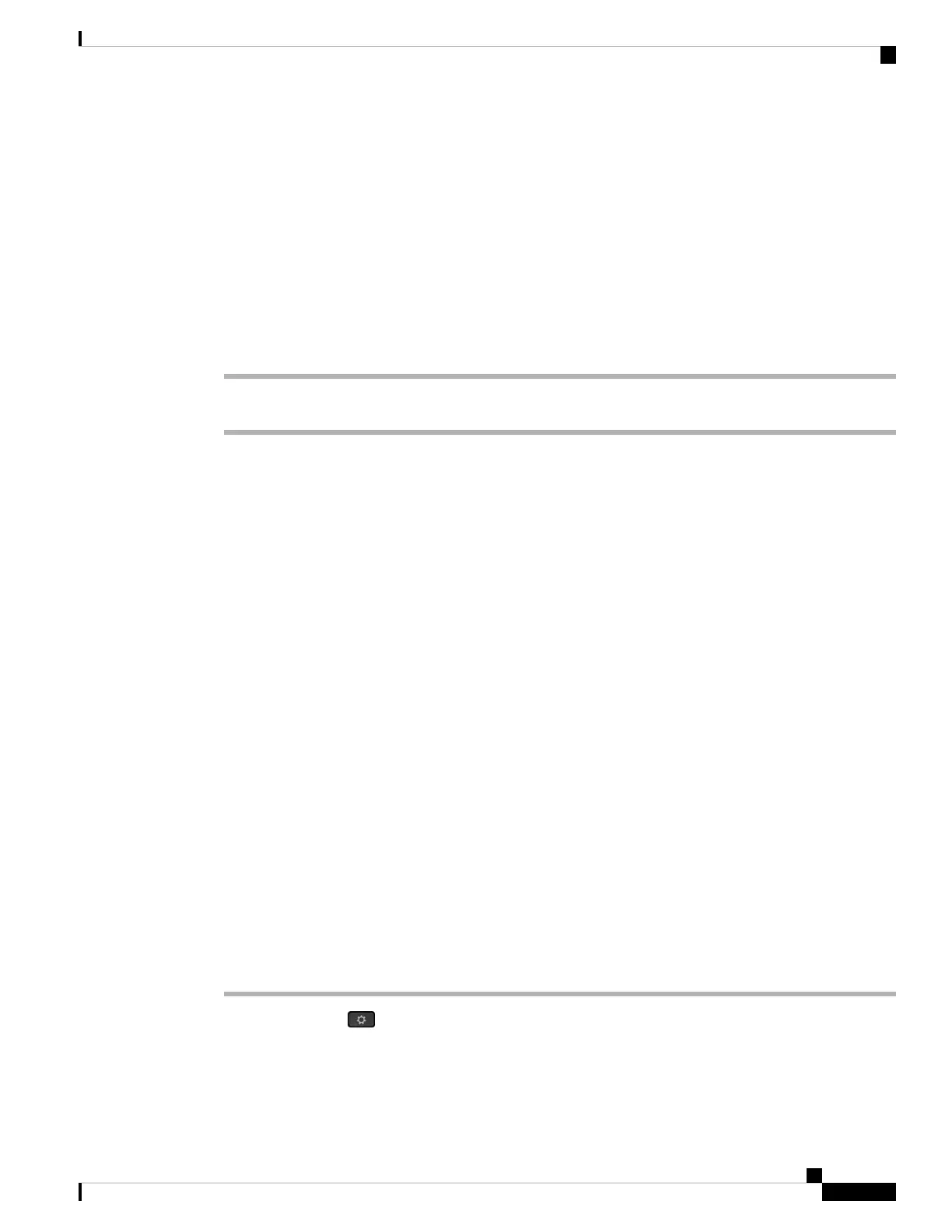Postpone a Phone Upgrade
When new firmware is available, the New firmware available window is displayed on your phone and a timer
begins a 30-second countdown. If you do nothing, the upgrade proceeds.
You can postpone your firmware upgrade for 2 hours and up to 3 times. The upgrade is also postponed if you
make or receive a phone call.
Once the upgrade is complete, the headset restarts, and you are prompted to configure your settings.
Procedure
Select Postpone to postpone a firmware upgrade.
Cisco Headset Customization
Some Cisco Headset 500 Series are available with a USB adapter that allows you to customize your settings.
The headset retains the settings when you switch phones.
You can customize the Cisco Headset 730 headset settings. The headset retains the settings when you switch
phones. Currently, you can only customise the settings when you have the headset connected to the phone
with the USB-C cable.
You can customize your headset settings if you have one of the following Cisco headsets:
• Cisco Headset 521 and 522
• Cisco Headset 531 and 532
• Cisco Headset 561 and 562
• Cisco Headset 730
Cisco Headset 500 Series Customization
Adjust Your Bass and Treble
You can adjust the bass and treble to customize the headset sound. If you like a headset with a lot of bass,
then adjust toward the warm setting. If you prefer more treble, then adjust toward the bright setting.
Procedure
Step 1 Press Applications .
Step 2 Select Accessories and then your headset.
Step 3 Navigate Setup > Speaker > Tuning.
Cisco IP Phone 7800 and 8800 Series Accessories Guide for Cisco Unified Communications Manager
37
Headsets
Postpone a Phone Upgrade
