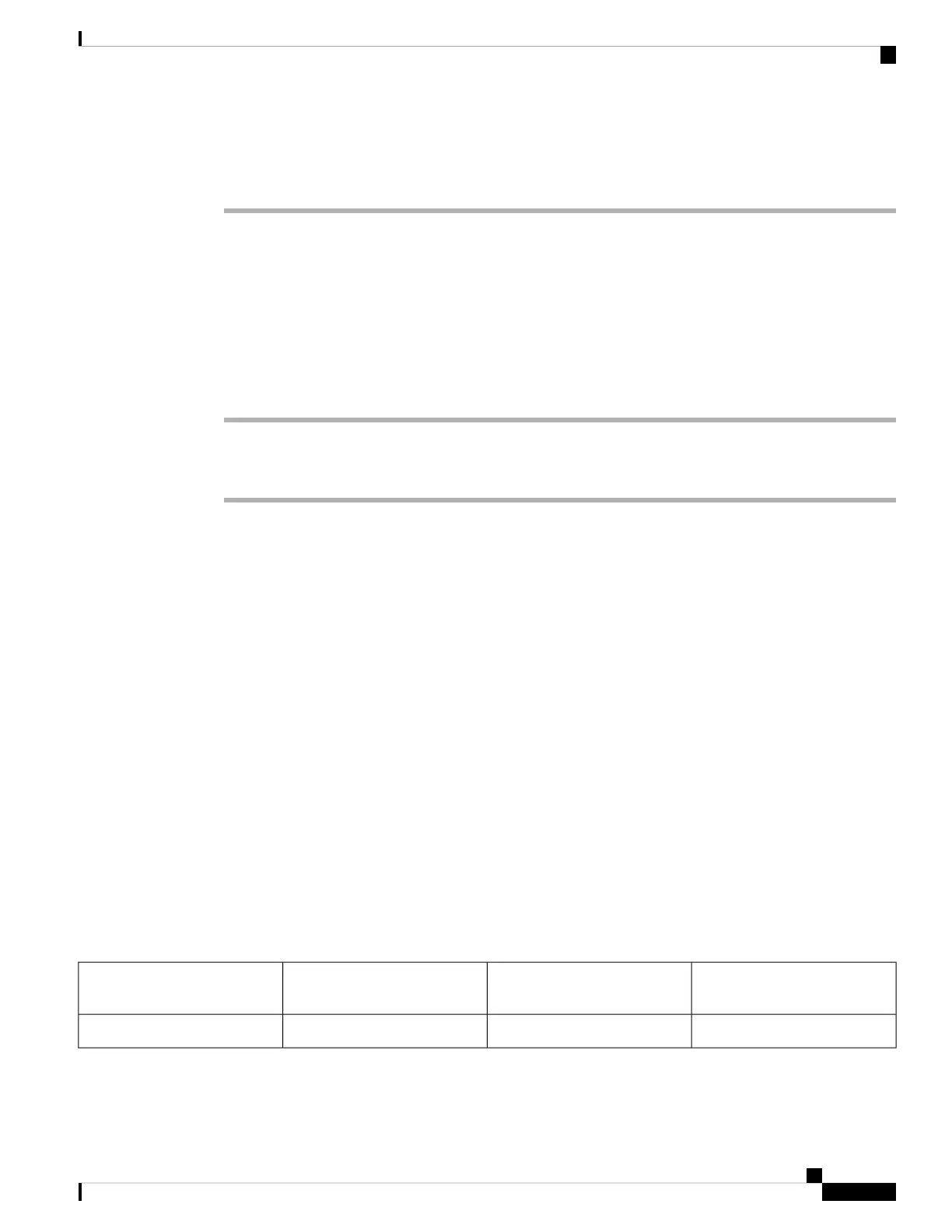The LCD screen turns blue. A spinning icon is displayed in the center of the screen.
The key expansion module resets.
Reset the Dual LCD Screen Key Expansion Module
If you are having technical difficulties with your dual LCD screen key expansion module, you can reset the
module to the factory default settings. This task applies only to the Cisco IP Phone 8865 Key Expansion
Module and the Cisco IP Phone 8851/8861 Key Expansion Module.
Procedure
Step 1 Restart the module by disconnecting it and then reconnecting it to the phone.
Step 2 As the module powers up, hold down both of the page keys until the LEDs on the first 7 line keys turn green.
Key Expansion Module Power Information
If you use a key expansion module with your phone, then Power over Ethernet (PoE) is often enough to power
your expansion modules. But a power cube is required for a Cisco IP Phone 8851/8861 Key Expansion Module
or a Cisco IP Phone 8865 Key Expansion Module supported by 802.3af PoE. A power cube is also needed
for smartphone or tablet charging when your expansion module is attached.
Cisco IP Phone 8800 Key Expansion Module Power Consumption
48V DC, 5W per key expansion module
Cisco IP Phone 8851/8861 Key Expansion Module and Cisco IP Phone 8865 Key Expansion Module
Power Consumption
48V DC, 3.5W per key expansion module
Cisco IP Phone 8800 Key Expansion Module, Cisco IP Phone 8851/8861 Key Expansion Module, and
Cisco IP Phone 8865 Key Expansion Module Power Scheme
The phone can power one key expansion module directly. For more information, see the Power-Supply
Compatibility Table.
If you are charging a smartphone or a tablet, the side USB draws up to 500mA/2.5W.
Table 22: Power-Supply Compatibility Table
Cisco IP Phone Power Cube 4802.3at PoE802.3af Power over Ethernet
(PoE)
Configuration
YesYesYes8851 and 1 expansion module
Cisco IP Phone 7800 and 8800 Series Accessories Guide for Cisco Unified Communications Manager
63
Key Expansion Modules
Reset the Dual LCD Screen Key Expansion Module
