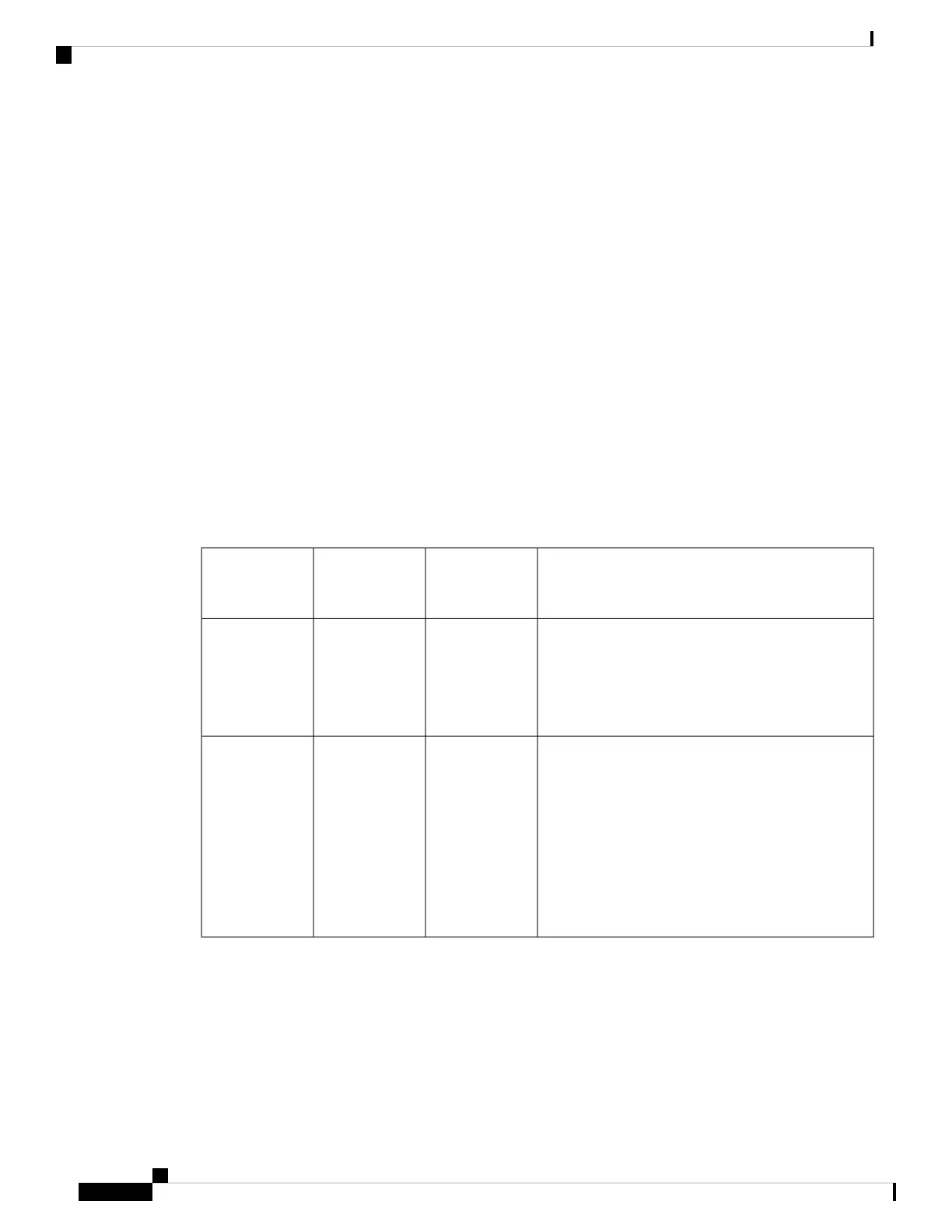Wireless Headsets
You can use most wireless headsets with your phone. For a list of supported wireless headsets, see
http://www.cisco.com/c/en/us/products/unified-communications/uc_endpoints_accessories.html
Refer to your wireless headset documentation for information about connecting the headset and using the
features.
Cisco Headset Configuration on Cisco Unified Communications
Manager
The Cisco Headset 500 Series and Cisco Headset 730 is supported by most Cisco Unified Communications
Manager (Unified CM) releases. But you should install the latest phone firmware release and device packages
before connecting your headset to a phone. When the headset is first connected, it will download the required
firmware and begin the upgrade process.
The following tables list the Unified CM parameters and the phone firmware release that is required for your
Cisco headset to function.
Table 16: Cisco Headset 500 Series Headset Parameters for Cisco IP Phone 7800 Series
DescriptionProduct Specific
Configuration
Parameter
Phone FirmwareCisco Headset
The headset usually requires about 5 seconds to
upgrade.
Wideband
Headset
Wideband
Headset UI
Control
Phone Firmware
Release 12.1(1)
or later
Cisco Headset
531 and 532
The headset usually requires 5 to 15 minutes to
upgrade, and the base LEDs light in sequence to show
the upgrade progress. The user can postpone the
upgrade up to 4 times.
If you are using the Y cable to connect the headset
base to the phone, then you must enable Wireless
Headset Hookswitch Control.
Wireless
Headset
Hookswitch
Control
Wideband
Headset
Wideband
Headset UI
Control
Phone Firmware
Release
12.5(1)SR1 or
later, and the
latest device
package
Cisco Headset
561 and 562
Cisco IP Phone 7800 and 8800 Series Accessories Guide for Cisco Unified Communications Manager
26
Headsets
Wireless Headsets
