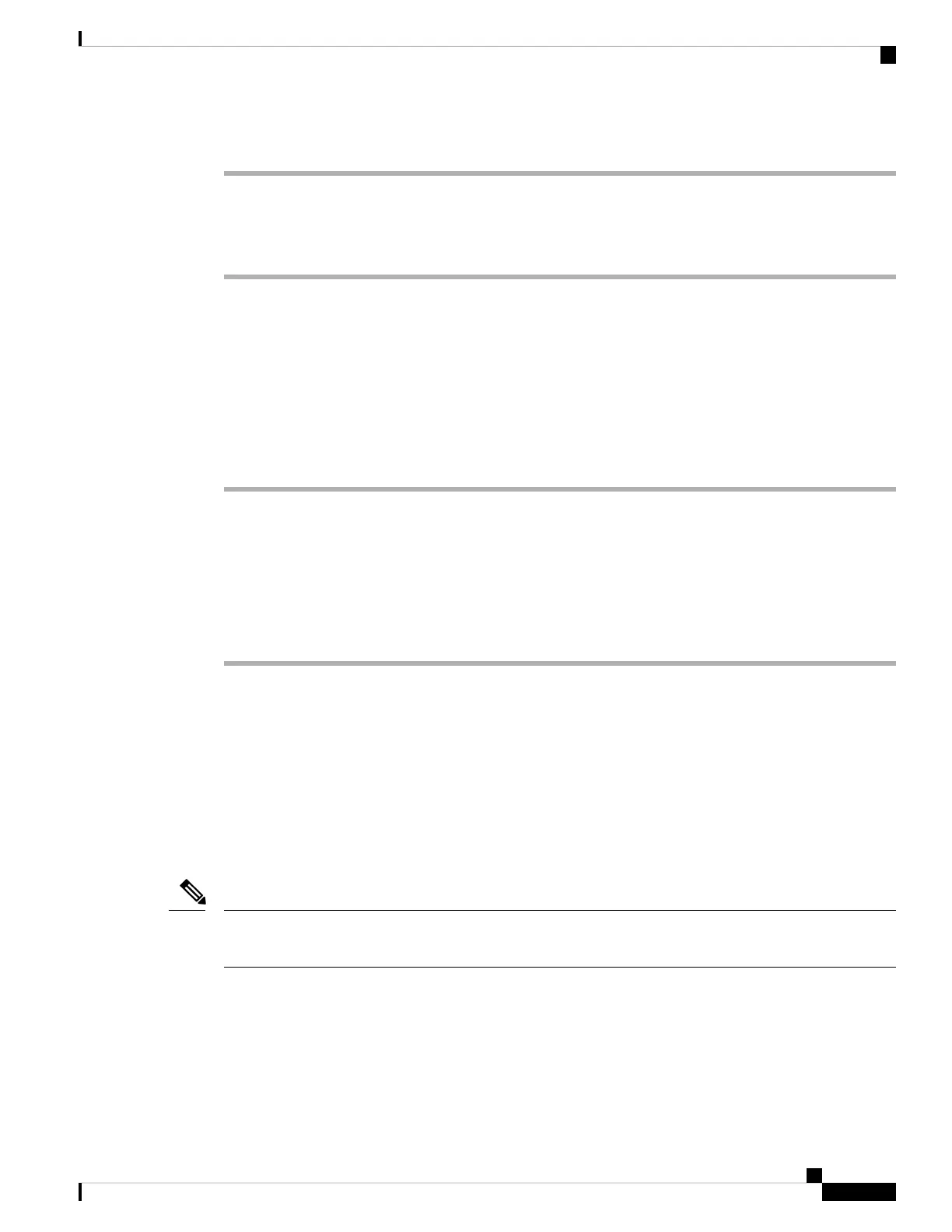Procedure
Step 1 Insert the connectors into the slots.
Step 2 Press the footstand until the connectors snap into place.
Step 3 Adjust the angle of the phone.
Related Topics
Accessory Support, on page 1
Secure the Phone with a Cable Lock
You can secure your Cisco IP Phone 8800 Series with a laptop cable lock up to 20 mm wide.
Procedure
Step 1 Take the looped end of the cable lock and wrap it around the object to which you want to secure your phone.
Step 2 Pass the lock through the looped end of the cable.
Step 3 Unlock the cable lock.
Step 4 Press and hold the locking button to align the locking teeth.
Step 5 Insert the cable lock into the lock slot of your phone and release the locking button.
Step 6 Lock the cable lock.
Related Topics
Accessory Support, on page 1
External Speakers and Microphone
External speakers and microphones are plug-and-play accessories. You can connect an external PC-type
microphone and powered speakers (with amplifier) on the Cisco IP Phone by using the line in/out jacks.
Connecting an external microphone disables the internal microphone and connecting an external speaker
disables the internal phone speaker.
Using poor quality external audio devices, playing loudspeakers at very loud volumes, or placing the microphone
very close to the loudspeaker may result in undesirable echo for other parties on your speakerphone calls.
Note
Related Topics
Accessory Support, on page 1
Cisco IP Phone 7800 and 8800 Series Accessories Guide for Cisco Unified Communications Manager
85
Other Accessories
Secure the Phone with a Cable Lock
