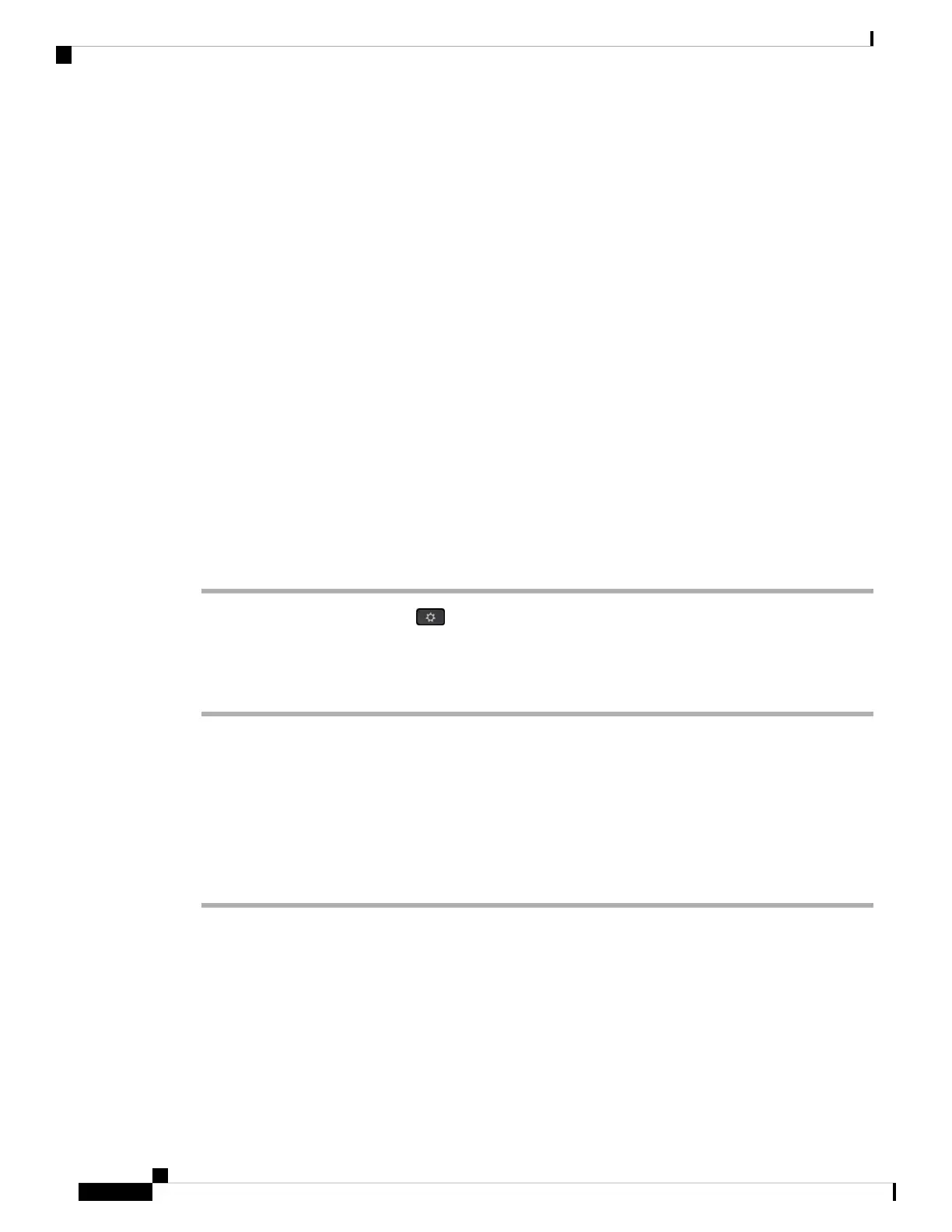Access Key Expansion Module Setup
After you install one or more key expansion modules on the phone and configure them in Cisco Unified
Communications Manager Administration, the phone automatically recognizes the key expansion modules.
When multiple key expansion modules are attached, they are numbered according to the order in which they
connect to the phone:
• Key expansion module 1 is the expansion module closest to the phone.
• Key expansion module 2 is the expansion module in the middle.
• Key expansion module 3 is the expansion module farthest to the right.
You can select a key expansion module, and then choose one of the following softkeys:
• Exit: Returns to the Applications menu.
• Details: Provides details about the selected key expansion module.
• Setup: Allows you to configure the brightness of the selected key expansion module. Setting the brightness
can also be done using the Preferences menu on the phone.
Procedure
Step 1 On the phone, press Applications .
Step 2 Press Accessories.
All properly installed and configured key expansion modules display in the list of accessories.
Reset the Single LCD Screen Key Expansion Module
If you are having technical difficulties with your Cisco IP Phone 8800 Key Expansion Module, you can reset
the module to the factory default settings.
Procedure
Step 1 Restart the key expansion module by disconnecting the power source, waiting a few seconds, and then
reconnecting it.
Step 2 As the key expansion module powers up, press and hold Page 1. As the LCD screen turns white, continue
pressing Page 1 for at least one second.
Step 3 Release Page 1. The LEDs turn red.
Step 4 Immediately press Page 2 and continue pressing Page 2 for at least one second.
Step 5 Release Page 2. The LEDs turn amber.
Step 6 Press Lines 5, 14, 1, 18, 10, and 9 in sequence.
Cisco IP Phone 7800 and 8800 Series Accessories Guide for Cisco Unified Communications Manager
62
Key Expansion Modules
Access Key Expansion Module Setup
