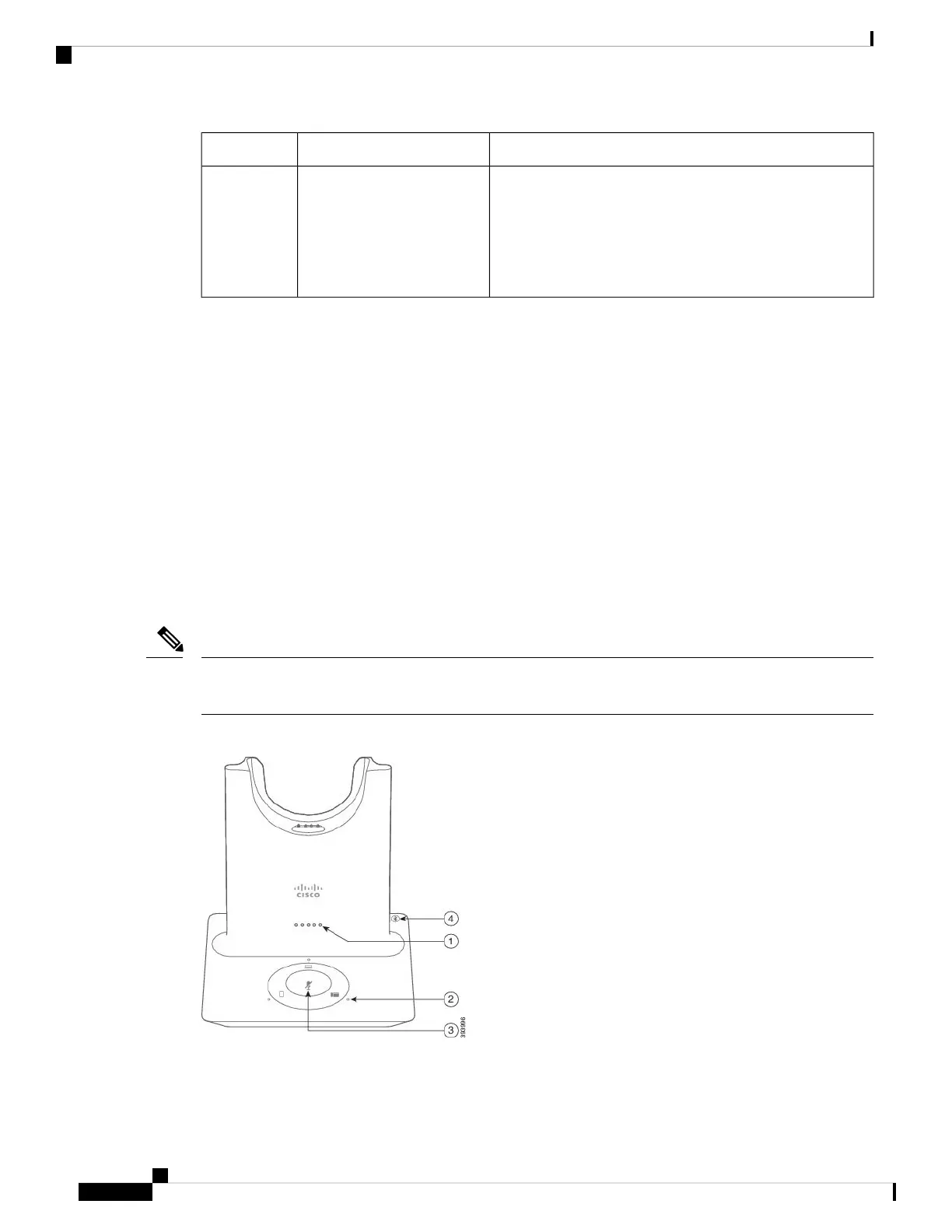DescriptionNameNumber
Alerts you to the call state:
• Incoming call—Blinking green
• Active call—Steady green
• Muted call—Steady red
Call Status LED2
Cisco Headset 561 and 562 with Multibase
The multibase can connect up to three call sources through Bluetooth, the USB connector, or the Y-cable.
The multibase can save up to four Bluetooth devices. You can switch between call sources using the buttons
on the multibase. You use the call control buttons on the headset to answer and end calls. When your headset
is in the base, you automatically answer the call when you remove the headset from the base. You can return
the headset to the base to end the call.
The multibase comes with the following connector cables:
• USB to USB Cable: for Cisco IP Phones with USB connectivity
• USB Y-Cable: for Cisco IP Phones without a USB port
• Mini USB Cable: for PC or Mac.
• Mini USB to USB-C cable: available separately for PC or Mac devices.
The Cisco Headset 560 Multibase is incompatible with Cisco IP Phone 7800 Series phones using Power over
Ethernet (PoE). Use the external power supply if you intend to connect the multibase.
Note
Figure 11: Multibase LEDs
Cisco IP Phone 7800 and 8800 Series Accessories Guide for Cisco Unified Communications Manager
18
Headsets
Cisco Headset 561 and 562 with Multibase
