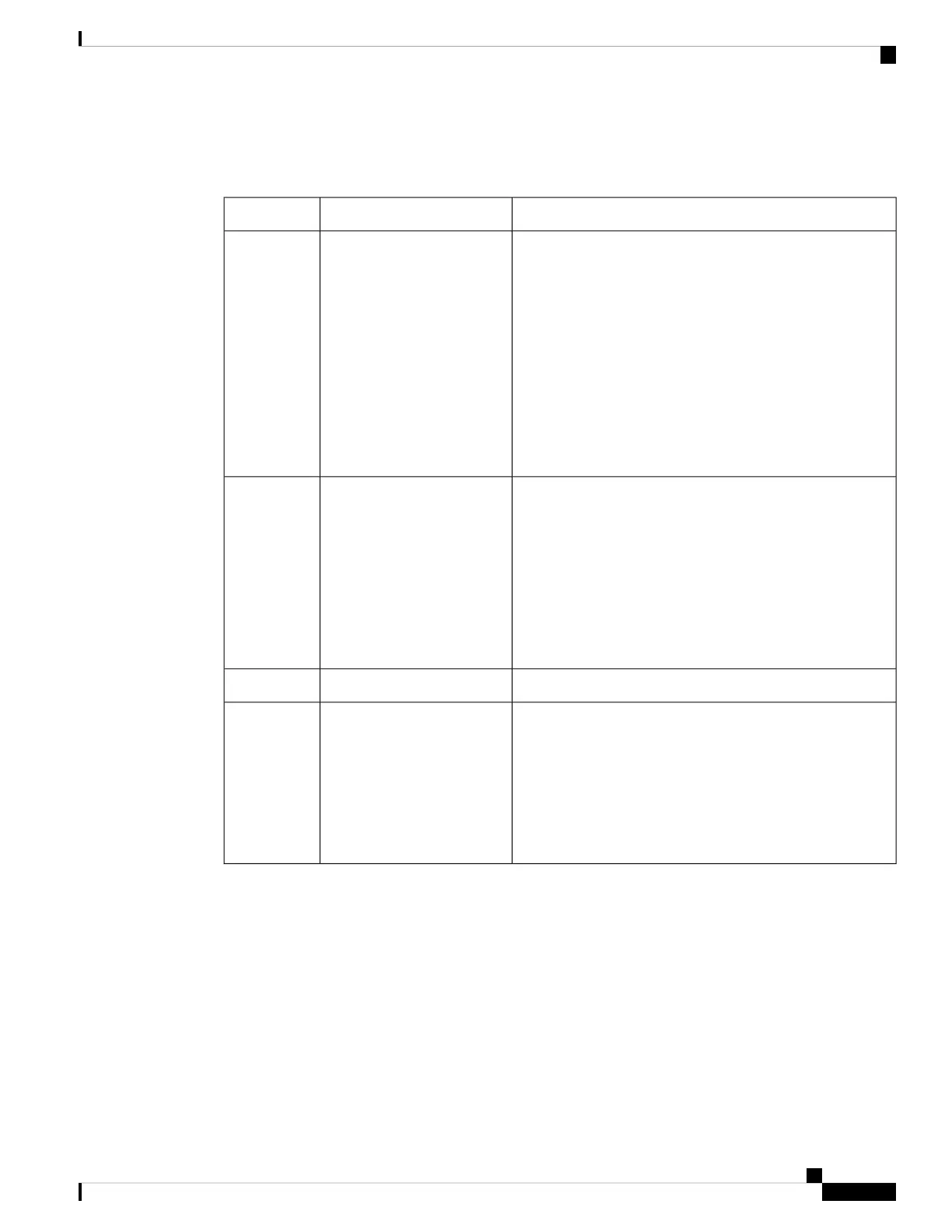The following table describes the Cisco Headset 560 Series Multibase multibase LEDs.
Table 14: Multibase LEDs
DescriptionNameNumber
Indicates the headset battery charge and base status:
• Headset battery strength—LEDs blink and change to
solid as the battery charges
• Headset update in progress—LEDs blink in sequence,
left to right
• Headset and base not paired—All LEDs blink
• Power save mode—Middle LED shows solid
The base enters power save mode when there is no call source
connectivity after 10 minutes.
Battery Status LED1
Alerts you to the call state of each source:
• Active Source—Steady white
• Incoming call on a selected source—Blinks green
• Incoming call on an unselected source—Blinks green
• Active call—Steady green
• Call on an inactive source—Pulses green
Call Status LEDs2
Alerts you when your headset is muted.Mute Status LED3
Alerts you to the Bluetooth status:
• Paired with a call source—Steady white
• Pairing mode—Blinking white
• Searching for a call source—Pulse white
• Bluetooth is Off—LED is off
Bluetooth Status LED4
You use the source control buttons on the base to control the active source. Each source button corresponds
with a specific connection on the multibase.
Even if you are connected to a source, the LED may not be lit. The source LED only lights when the source
is selected or has an active call. For example, you may be properly connected to a Cisco IP Phone, your PC,
and your mobile phone through Bluetooth. However, the respective source LED is only lit when it is selected,
has an active call, or has an incoming call. Press the source button to check if a source is properly connected.
The source LED flashes three times if there is no connection.
You can alternate between active call sources.
Cisco IP Phone 7800 and 8800 Series Accessories Guide for Cisco Unified Communications Manager
19
Headsets
Cisco Headset 561 and 562 with Multibase
