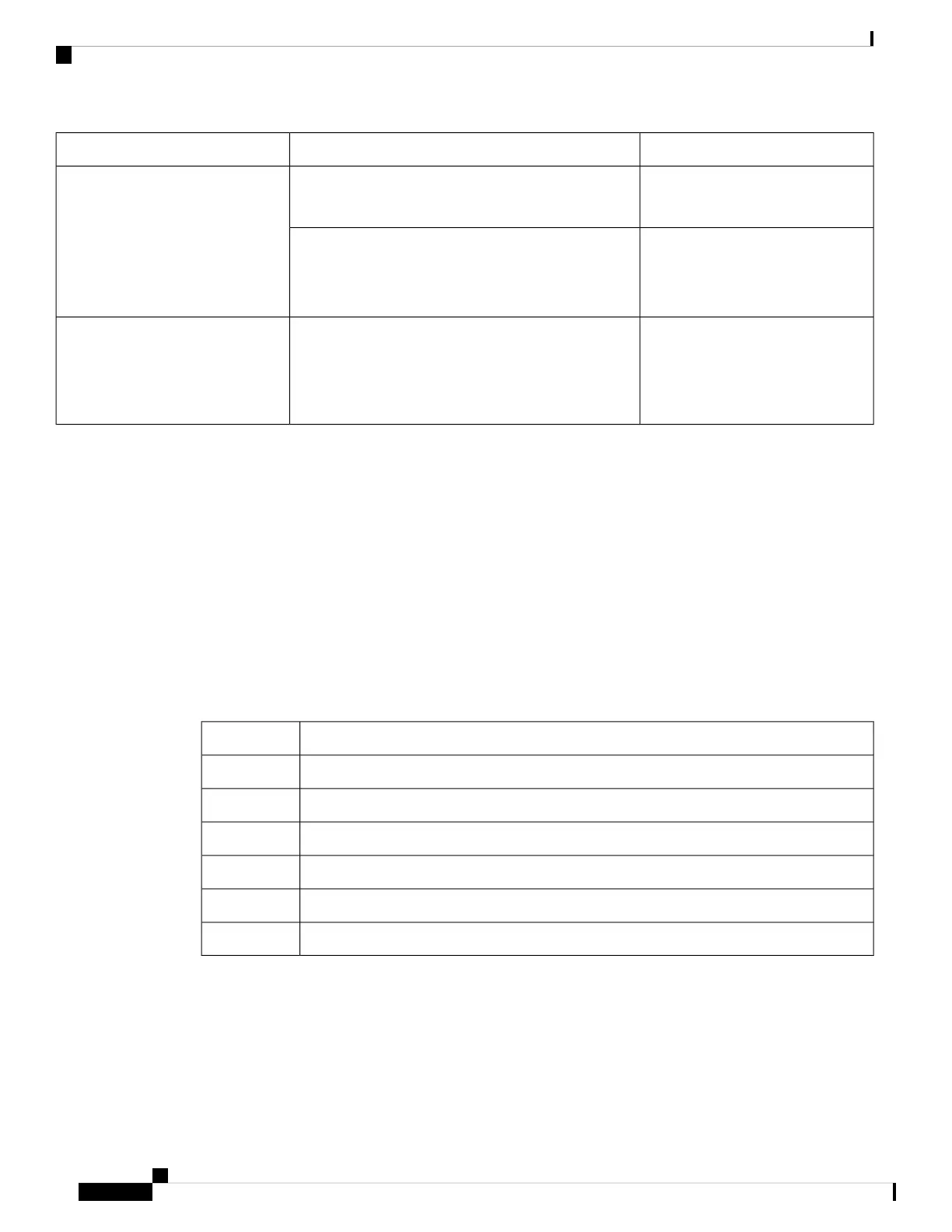NotesCisco Wall Mount KitCisco IP Phone
This wall mount kit cannot be used
with a key expansion module.
Spare Wallmount Kit for Cisco IP Phone 8800 Series
(CP-8800-WMK)
Cisco IP Phone 8851, 8851NR, and
8861
This wall mount kit is available for
Cisco IP Phone 8851, 8851NR, and
8861 that with a key expansion
module. It is lockable.
Spare Wallmount Kit for Cisco IP Phone 8800 Series
with Single 28-key Key Expansion Module (lockable)
(CP-8800-A-KEM-WMK)
This wall mount kit is available for
Cisco IP Phone 8845, 8865, and
8865NR only. It can be locked, but
it cannot be used with a key
expansion module.
Spare Wallmount Kit for Cisco IP Phone 8800 Video
Series
(CP-8800-VIDEO-WMK=)
Cisco IP Phone 8845, 8865, and
8865NR
Related Topics
Accessory Support, on page 1
Wall Mount Components
You can attach a wall mount kit to most surfaces, including concrete, brick, or other hard surfaces. But the
items in your wall mount kit are for drywall use only. If you mount your phone on other surfaces, obtain the
appropriate screws and anchors.
Check and see that you have the correct components before you install your kit. For each phone model, use
the table and diagram to check the contents of your wall mount kit.
Spare Wall Mount Kit for Cisco IP Phone 7811
ComponentItem
4 M4 x 25-mm Phillips-head screwsA
4 anchorsB
2 M3 x 7-mm self-tapping screwsC
1 wall bracketD
1 phone bracketE
One 200-mm Ethernet cableF
Cisco IP Phone 7800 and 8800 Series Accessories Guide for Cisco Unified Communications Manager
66
Wall Mount Kits
Wall Mount Components
