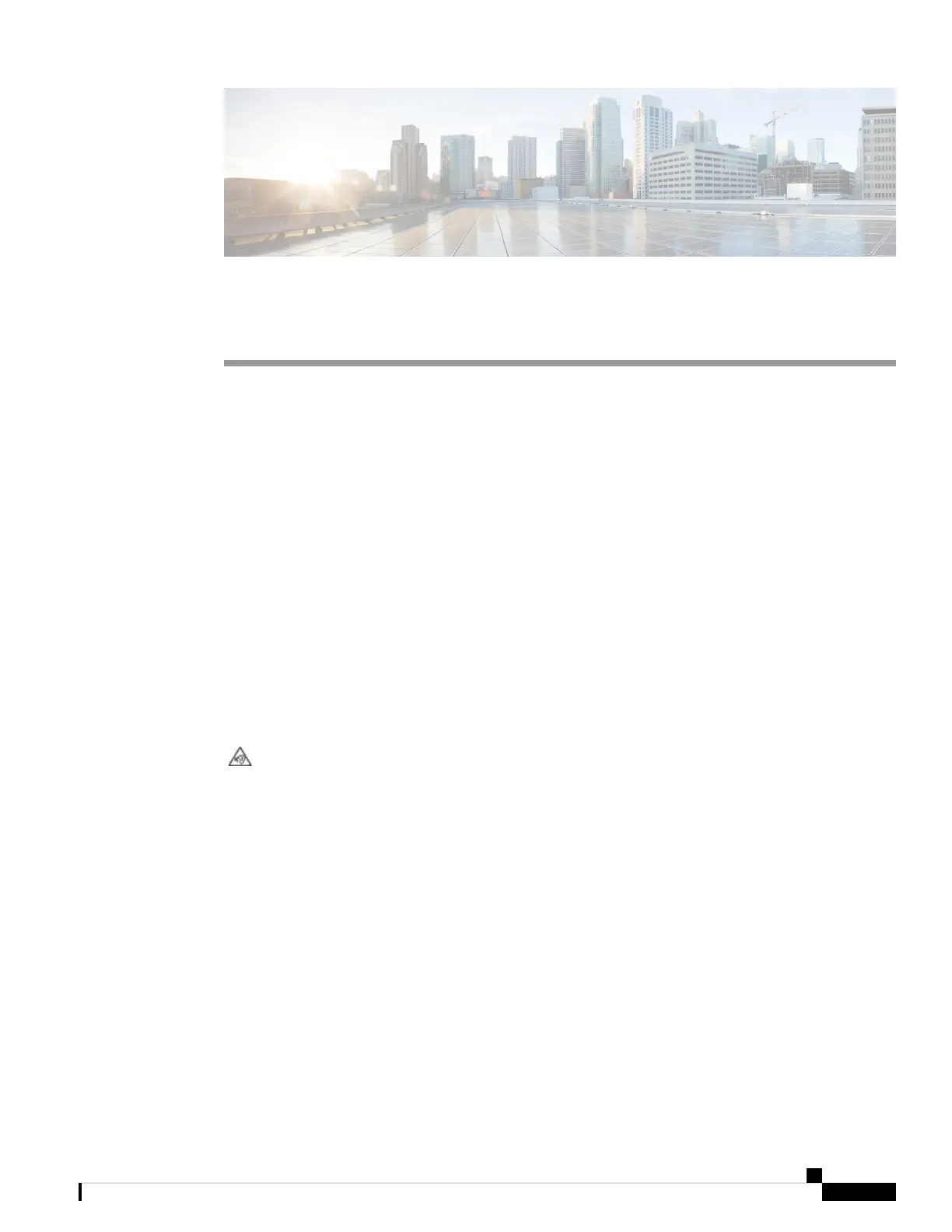CHAPTER 2
Headsets
• Important Headset Safety Information, on page 9
• Cisco Headset 500 Series, on page 9
• Cisco Headset 700 Series, on page 20
• Third Party Headsets, on page 23
• Cisco Headset Configuration on Cisco Unified Communications Manager, on page 26
• Connect a Headset to Your Phone, on page 34
• Postpone a Phone Upgrade, on page 37
• Cisco Headset Customization, on page 37
• Configure a Headset on the Phone, on page 41
• Make a Call with a Standard Headset, on page 44
• Audio Path Selection, on page 45
• Swap Headsets While on a Call, on page 45
• Troubleshoot Your Cisco Headset, on page 45
Important Headset Safety Information
High Sound Pressure—Avoid listening to high volume levels for long periods to prevent
possible hearing damage.
When you plug in your headset, lower the volume of the headset speaker before you put the headset on. If
you remember to lower the volume before you take the headset off, the volume will start lower when you
plug in your headset again.
Be aware of your surroundings. When you use your headset, it may block out important external sounds,
particularly in emergencies or in noisy environments. Don’t use the headset while driving. Don’t leave your
headset or headset cables in an area where people or pets can trip over them. Always supervise children who
are near your headset or headset cables.
Cisco Headset 500 Series
The following Cisco headsets are available:
• Cisco Headset 521—A headset with a single earpiece that comes with an inline USB controller.
Cisco IP Phone 7800 and 8800 Series Accessories Guide for Cisco Unified Communications Manager
9
