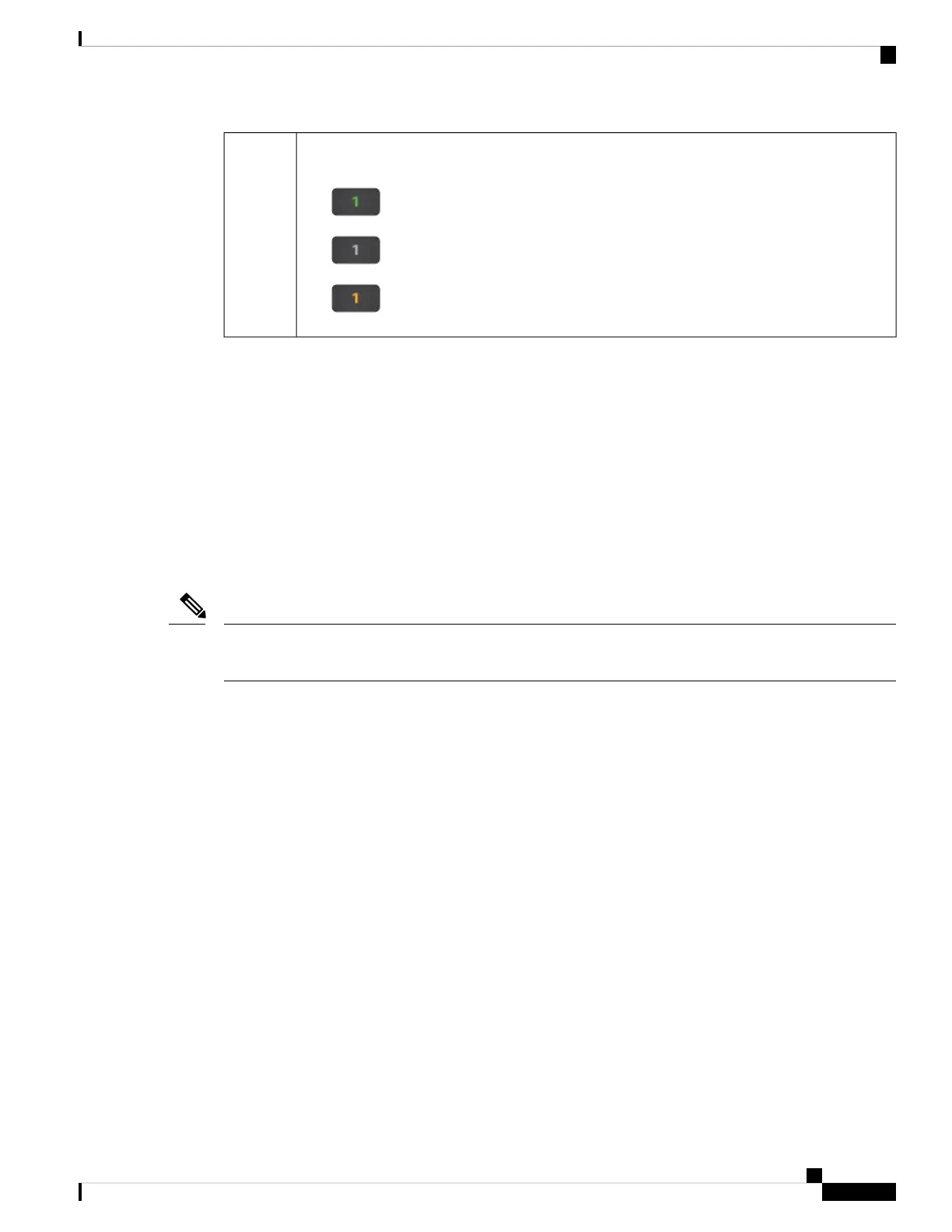Page buttons—2 buttons. The button for page 1 is labeled as 1 and the button for page 2 is labeled
as 2. The lights in each button indicate the state of the page as follows:
• Green steady—Page is in view.
• Light off—Page is not in view.
• Amber steady—Page is not in view with one or more alerting calls on the page.
2
Column Mode for the Cisco IP Phone 8800 Key Expansion
Module
If you are using the Cisco IP Phone 8800 Key Expansion Module, you can set it up in one-column mode or
two-column mode. Set your mode from the Product Specific Configuration area of your Cisco Unified
Communications Manager Administration. Two-column mode is the default on the Cisco IP Phone 8800 Key
Expansion Module.
The Cisco IP Phone 8851/8861 Key Expansion Module and the Cisco IP Phone 8865 Key Expansion Module
do not support two-column mode.
If the label is longer than the display space in both one- and two-column mode, the text contains an ellipsis
(…).
Note
One-Column Mode
In one-column mode, each row in the display corresponds to one line accessed by either the left or right-side
buttons. In this configuration, the key expansion module displays 9 lines on page 1, and 9 lines on page 2.
Cisco IP Phone 7800 and 8800 Series Accessories Guide for Cisco Unified Communications Manager
53
Key Expansion Modules
Column Mode for the Cisco IP Phone 8800 Key Expansion Module
