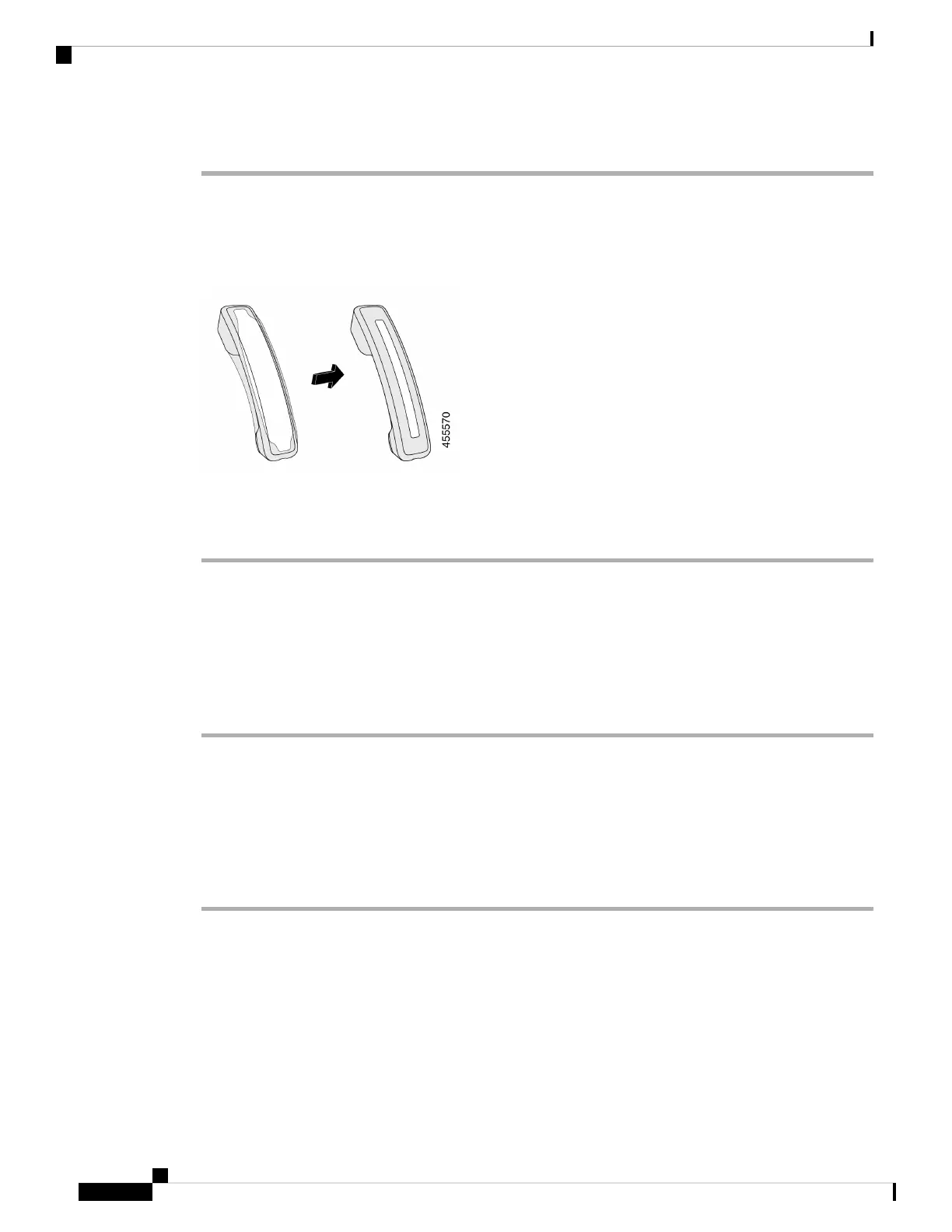Procedure
Step 1 Remove the handset from the phone cradle.
Step 2 Disconnect the cable from the handset.
Step 3 Slide the silicone cover over the handset until the ear cup is completely inside the cover.
Step 4 Pull the cover over the other end of the handset.
Step 5 Make sure the cover is flush against the handset and that the cable port is unobstructed.
Step 6 Reconnect the handset to the phone and return it to the cradle.
Clean the Silicone Cover
Clean your cover if you are worried about dirt and grime. A regular cleaning also prevents the spread of
bacteria or germs.
Procedure
Step 1 Remove the silicone cover.
Step 2 Clean the cover.
Use a low-strength cleaning agent to prolong the life and look of the case.
Note
Step 3 Dry the cover thoroughly. Don't put it back on the phone until it is completely dry.
Step 4 Put the cover back on the phone.
Connect the Footstand
If your phone is placed on a table or desk, connect the footstand to the back of the phone.
Cisco IP Phone 7800 and 8800 Series Accessories Guide for Cisco Unified Communications Manager
84
Other Accessories
Clean the Silicone Cover
