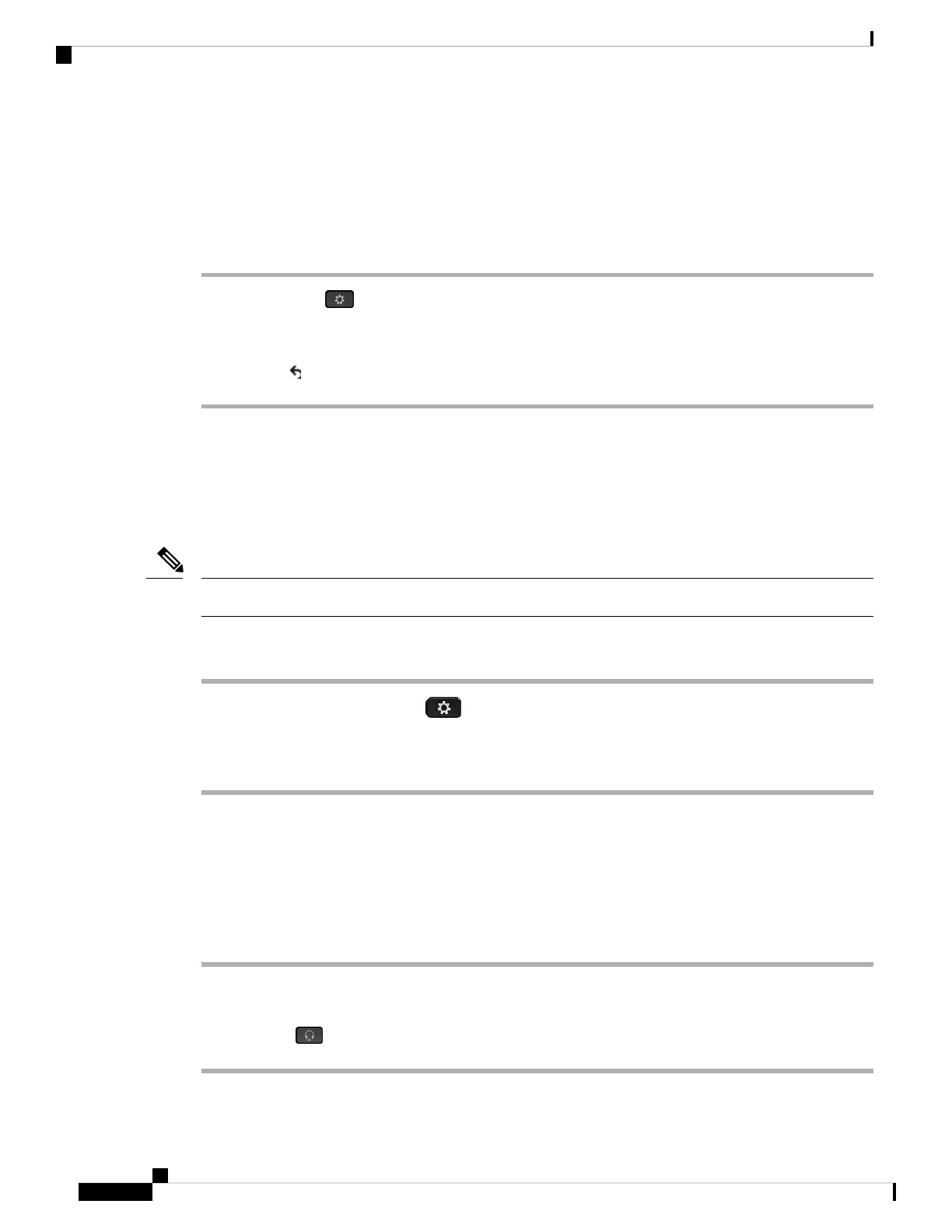Set Up a Wideband Standard Headset
You can use a headset that supports wideband audio. Wideband audio improves the quality of the sound you
hear in the headset.
Procedure
Step 1 Press Applications .
Step 2 Select Accessories > Analog headset > Setup.
Step 3 Press On or Off to enable or disable wideband for the analog headset.
Step 4 Press Return .
Enable Electronic Hookswitch Control on Your Phone
If your administrator has enabled Admin settings on your Cisco IP Phone, you can enable or disable electronic
hookswitch control to connect with a Cisco Headset 560 Series base. Electronic hookswitch control is enabled
by default.
This feature is available on Cisco IP Phone Firmware Release 12.7(1) and later.
Note
Procedure
Step 1 On your phone, press Applications .
Step 2 Navigate Admin settings > Aux port.
Step 3 Select Connect e-hook headset to enable electronic hookswitch control.
Make a Call with a Standard Headset
Use your headset for hands-free calling that won't disturb your coworker and gives you some privacy.
Procedure
Step 1 Plug in a headset.
Step 2 Enter a number using the keypad.
Step 3 Press Headset .
Cisco IP Phone 7800 and 8800 Series Accessories Guide for Cisco Unified Communications Manager
44
Headsets
Set Up a Wideband Standard Headset
