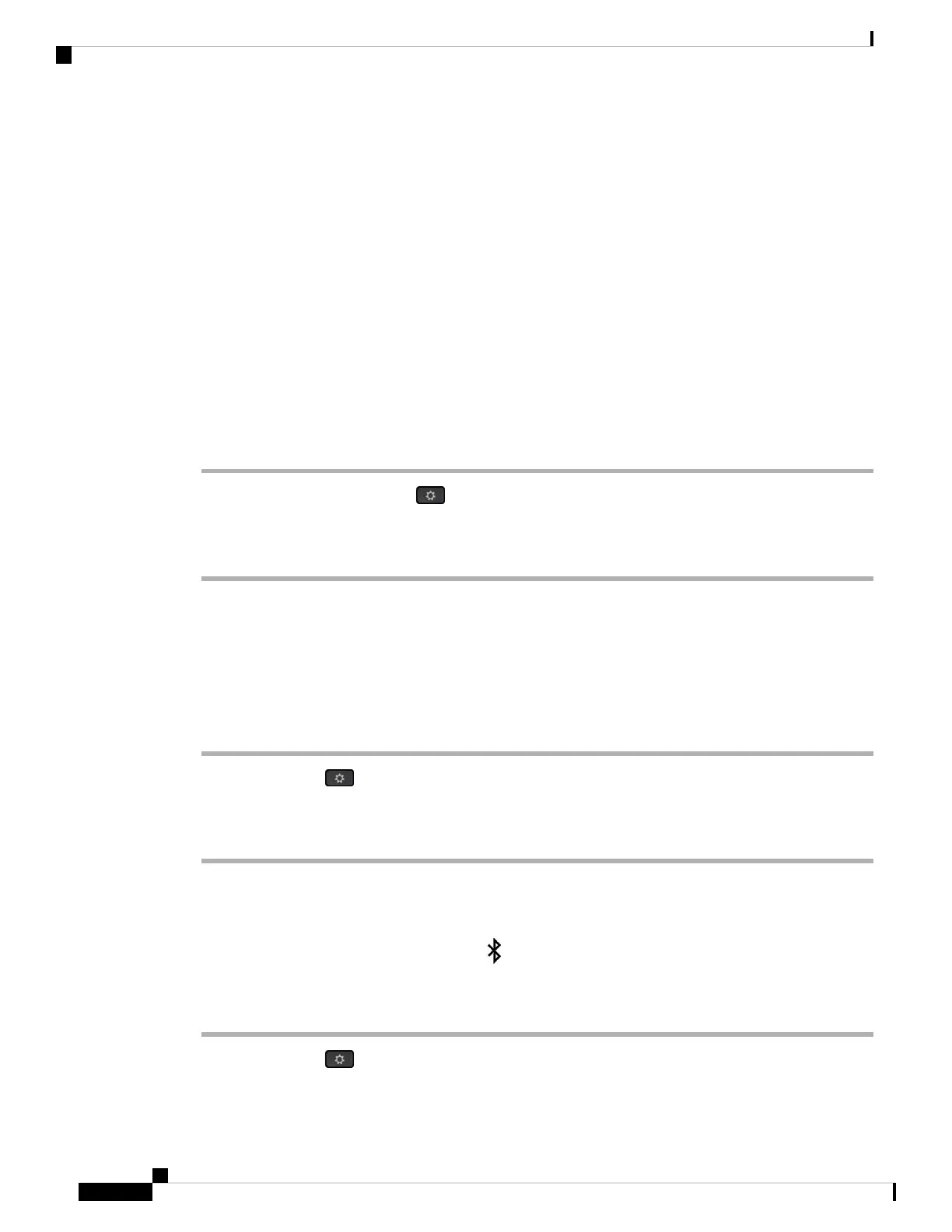Reset Cisco Headset Settings from Your Phone
You can reset your Cisco headset to remove your custom settings. This action returns the headset to the original
configuration set by your administrator.
Your phone must be running Firmware Release 12.5(1)SR3 or later for this feature to function.
Before you begin
Connect your headset to the phone:
• Cisco Headset 520 Series: Connect with the USB adapter
• Cisco Headset 530 Series: Connect with the USB cable
• Cisco Headset 560 Series: Connect the standard base or multibase with the USB or Y-cable.
Procedure
Step 1 On the phone, press Applications .
Step 2 Select Accessories > Setup > Reset settings.
Step 3 At the warning window, select Reset.
Adjust the Headset Feedback
When you use a headset, you can hear your own voice in the earpiece, which is called headset sidetone or
headset feedback. You can control the amount of headset sidetone on your phone.
Procedure
Step 1 Press Applications .
Step 2 Select Settings > Headset sidetone.
Step 3 Select a setting.
Turn Bluetooth On or Off
When Bluetooth is active, the Bluetooth icon appears in the phone screen header.
Procedure
Step 1 Press Applications .
Step 2 Select Bluetooth.
Cisco IP Phone 7800 and 8800 Series Accessories Guide for Cisco Unified Communications Manager
42
Headsets
Reset Cisco Headset Settings from Your Phone
