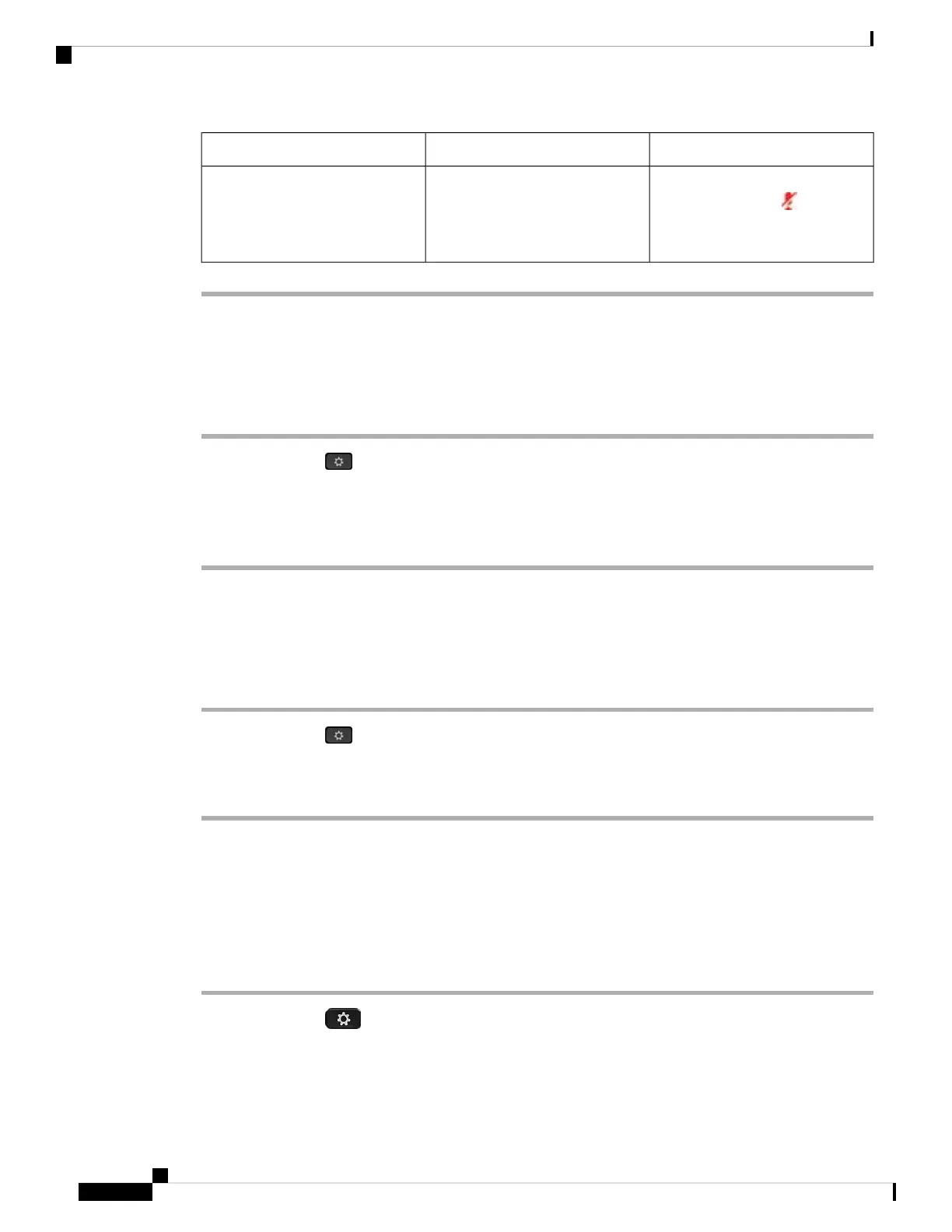DescriptionChoiceParameter
When Sync DND statusis enabled
you can press Mute to turn the
Presence LED Lights on and off
when you aren't on a call.
On, Off
Default: Off
Sync DND status
Reset the Cisco Headset 730 Settings
You can reset the headset to the factory default settings.
Procedure
Step 1 Press Applications .
Step 2 Select Accessories and then your headset.
Step 3 Select Setup > Reset Settings.
Step 4 Press Reset to confirm the operation.
View the Cisco Headset 730 Details
You can view information about your headset.
Procedure
Step 1 Press Applications .
Step 2 Select Accessories and then your headset.
Step 3 Press Show details.
Change Your Headset Ringer Settings
You can change your headset ringtone behavior on Cisco IP Phones with Phone Firmware 14.0 or later. The
setting is saved on the phone and will apply to any Cisco Headset 500 Series that connects.
Procedure
Step 1 Press Applications .
Step 2 Select Preferences > Headset ringer.
Step 3 Select a ringer setting.
Cisco IP Phone 7800 and 8800 Series Accessories Guide for Cisco Unified Communications Manager
40
Headsets
Reset the Cisco Headset 730 Settings
