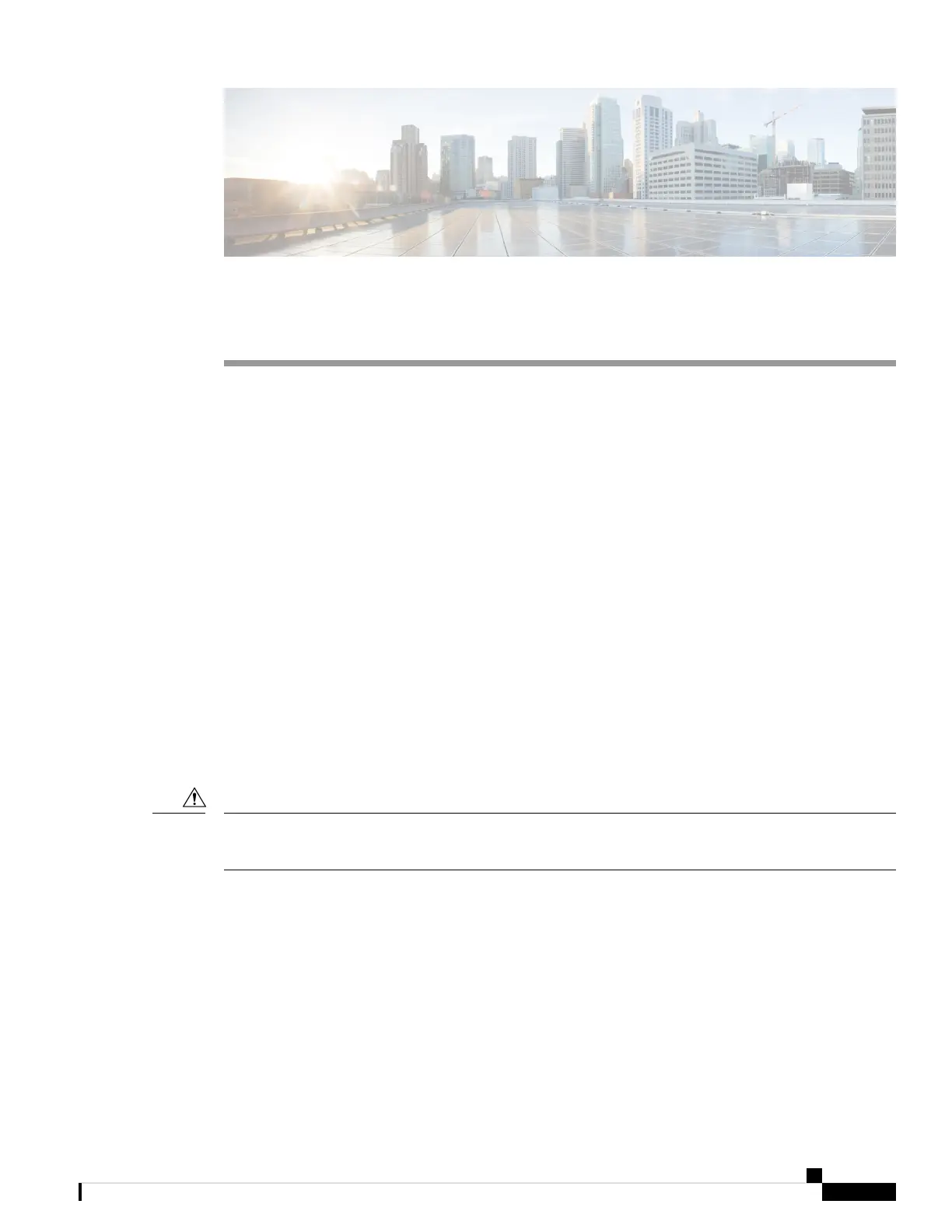CHAPTER 3
Key Expansion Modules
• Cisco IP Phone Key Expansion Module Setup Overview, on page 49
• Key Expansion Module Buttons, on page 52
• Column Mode for the Cisco IP Phone 8800 Key Expansion Module, on page 53
• Key Expansion Module Configuration on Cisco Unified Communications Manager, on page 55
• Connect a Key Expansion Module to a Cisco IP Phone, on page 56
• Configure a Key Expansion Module on the Phone, on page 60
• Place a Call on the Key Expansion Module, on page 61
• Troubleshoot the Key Expansion Module, on page 61
• Access Key Expansion Module Setup, on page 62
• Reset the Single LCD Screen Key Expansion Module, on page 62
• Reset the Dual LCD Screen Key Expansion Module, on page 63
• Key Expansion Module Power Information, on page 63
Cisco IP Phone Key Expansion Module Setup Overview
Key expansion modules add extra line appearances, speed dials, or programmable buttons to the phone. The
programmable buttons can be set up as phone line buttons, speed-dial buttons, or phone feature buttons. But
Simplified dialing is not supported on expansion modules.
The slots in the side of the phone are designed only for use with the spine connectors on the key expansion
module. Insertion of other objects permanently damages the phone.
Caution
There are 3 expansion modules available:
• Cisco IP Phone 8800 Key Expansion Module—Single LCD screen module, 18 line keys, 2 pages,
configure with one or two column displays.
• Cisco IP Phone 8851/8861 Key Expansion Module—Dual LCD screen module for audio phones, 14 line
keys, 2 pages, configure with one-column display only. If you use Enhanced line mode, and you receive
a call on a key expansion line, then a Call Alert displays on the phone, and the Caller ID displays on the
expansion module line.
• Cisco IP Phone 8865 Key Expansion Module—Dual LCD screen module for video phones, 14 line keys,
2 pages, configure with one-column display only. If you receive a call on a key expansion line, then a
Call Alert displays on the phone, and the Caller ID displays on the expansion module line.
Cisco IP Phone 7800 and 8800 Series Accessories Guide for Cisco Unified Communications Manager
49
