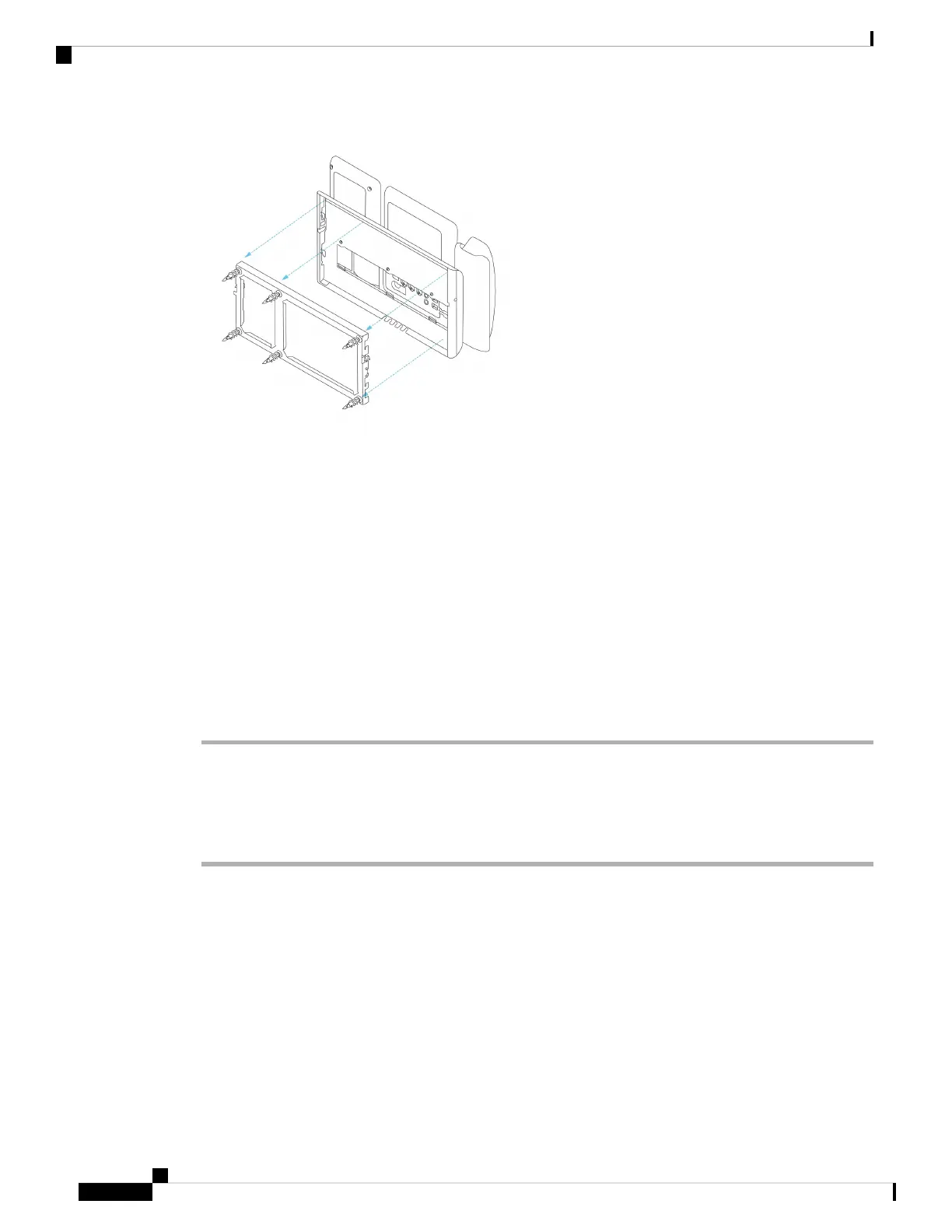Remove the Phone from the Wall Mount Kit
The wall bracket has two tabs that lock the bracket to the phone mounting plate. These tabs must be released
before you can remove the phone from the wall mount kit. Because each phone is slightly different, refer to
the appropriate example to guide you.
Before you begin
Obtain two Phillips head screwdrivers or other similar devices that have a diameter of 5 millimeters or 3/16
inch.
Procedure
Step 1 Insert a screw driver or other device into the left and right holes in the phone mounting plate. Insert to a depth
of about 3/4 inch or 2 centimeters.
Step 2 Press inwards firmly to disengage the tabs.
Step 3 Lift the phone to release it from the wall bracket and pull the phone toward you.
Examples of Disengaging the Locking Tabs
The following diagram illustrates how to disengage the locking tabs on the Cisco IP Phone 7800 and
8800 series.
Cisco IP Phone 7800 and 8800 Series Accessories Guide for Cisco Unified Communications Manager
78
Wall Mount Kits
Remove the Phone from the Wall Mount Kit
