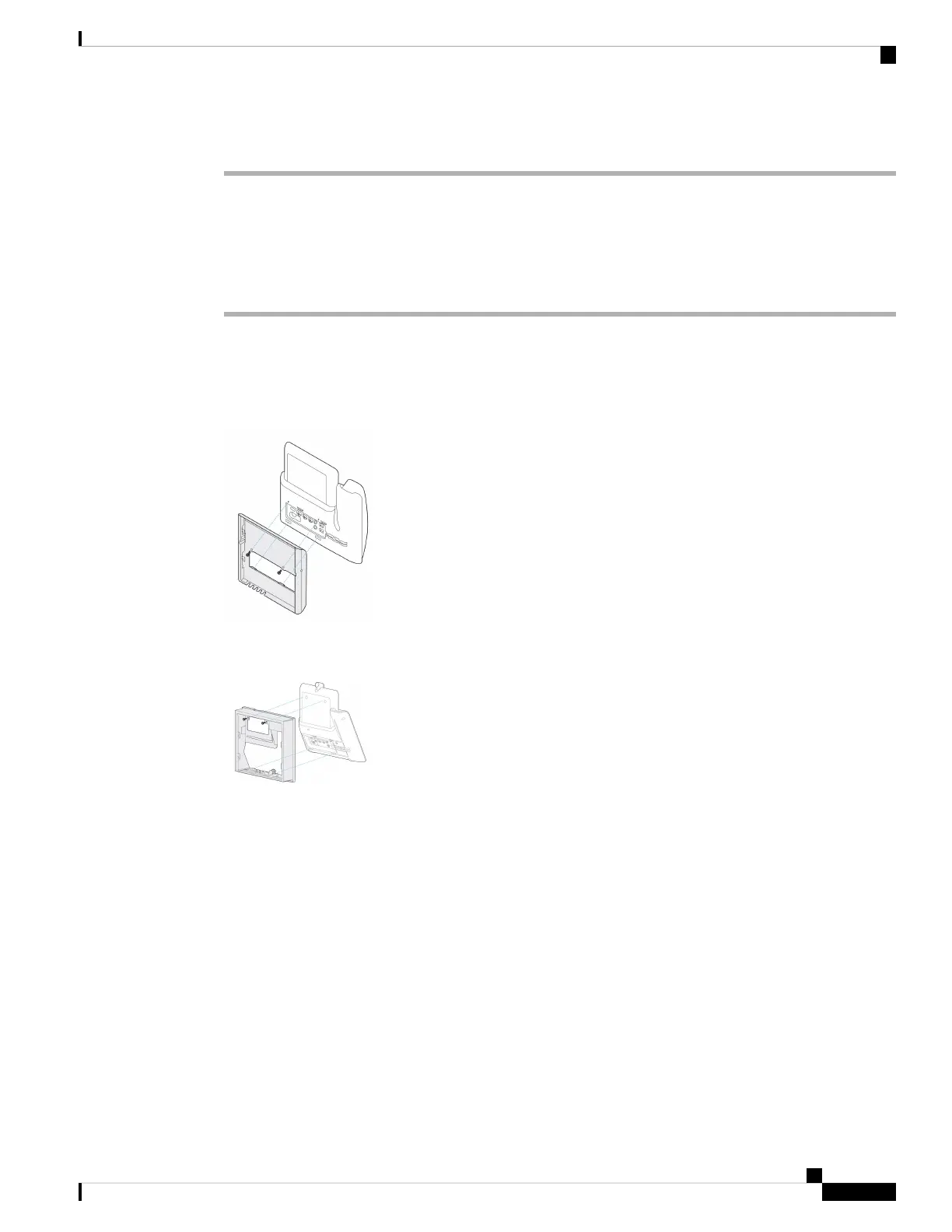Procedure
Step 1 Keep the handset cord or headset cords attached, but remove any other cords from the phone base.
Step 2 Attach the phone bracket to the phone. Insert the tabs on the bracket into the mounting tabs on the back of
the phone.
Step 3 Use the #1 Phillips-head screwdriver to secure the phone bracket to the phone with the self-tapping or the
machine screws.
Examples of a Phone Bracket Attached to a Phone
The following diagram illustrates how to attach a Cisco IP Phone 7800 and 8800 series phone to a
phone bracket.
The following diagram illustrates how to attach a Cisco IP Phone 8845 and 8865 to a phone bracket.
The following diagram illustrates how to attach a phone bracket to a Cisco IP Phone 8800 series
phone equipped with a key expansion module.
Cisco IP Phone 7800 and 8800 Series Accessories Guide for Cisco Unified Communications Manager
75
Wall Mount Kits
Attach the Phone Bracket to the Phone
