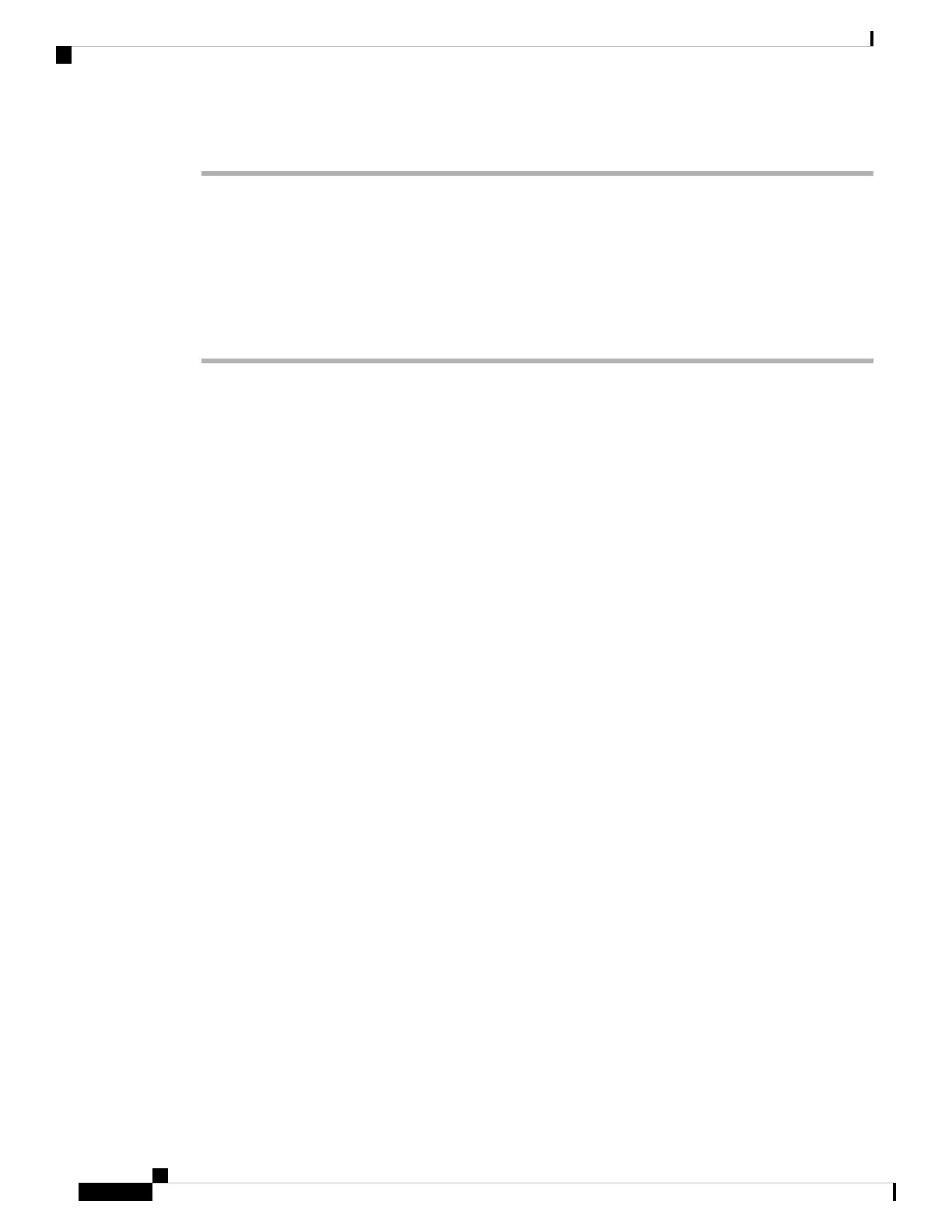Procedure
Step 1 Remove the handset from the cradle. Place the edge of the coin in the space between the handset rest and the
plastic tab. Remove the tab by quickly rotating the coin counterclockwise.
Step 2 Rotate the tab 180 degrees so the ridge points toward you and the smooth back faces down.
Step 3 Hold the tab between two fingers, with the corner notches facing you.
Step 4 Line up the tab with the slot in the cradle and press the tab evenly into the slot. An extension protrudes from
the top of the rotated tab.
Step 5 Return the handset to the handset rest.
Cisco IP Phone 7800 and 8800 Series Accessories Guide for Cisco Unified Communications Manager
80
Wall Mount Kits
Adjust the Handset Rest on Your Phone
