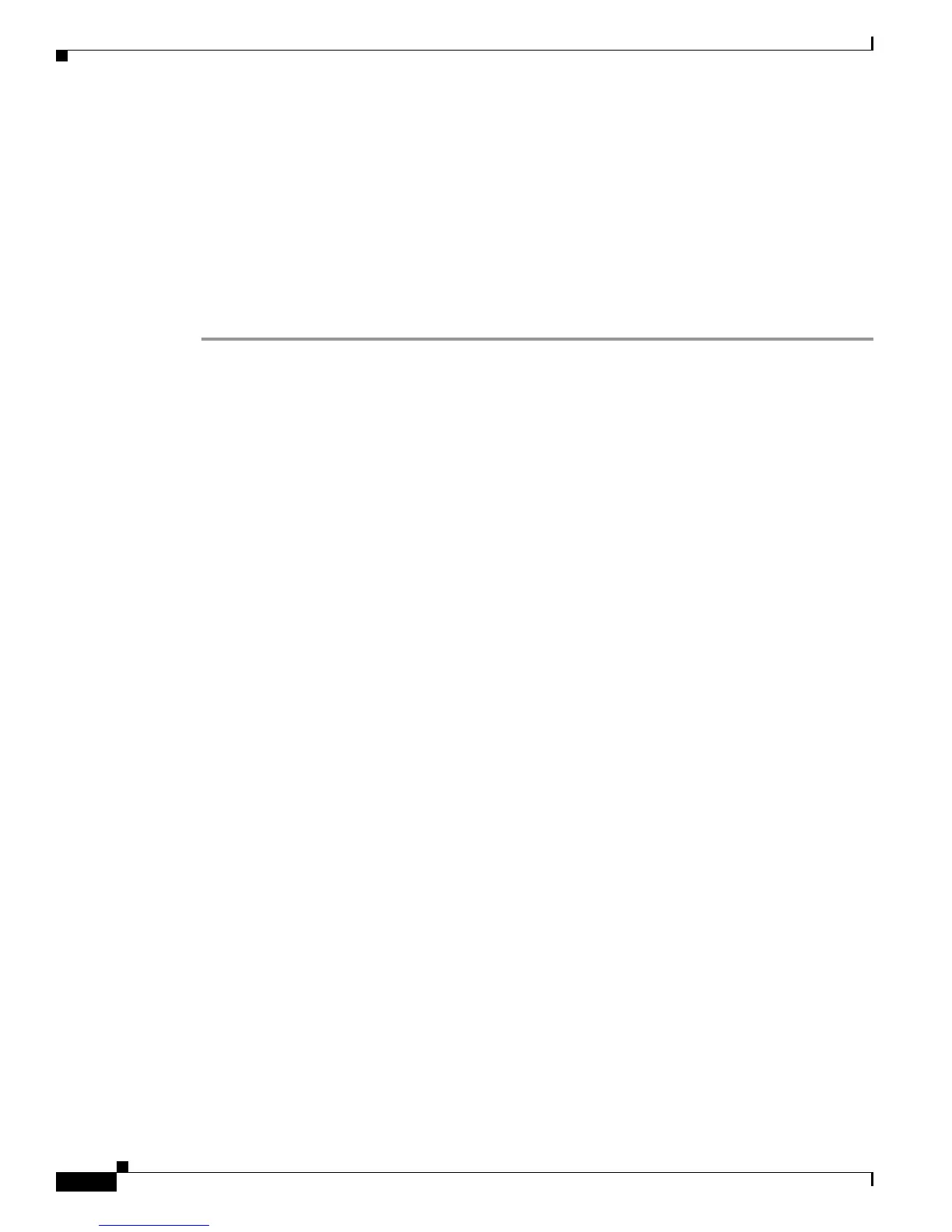5-14
Cisco Unified Wireless IP Phone 7925G Administration Guide for Cisco Unified Communications Manager 7.0(1)
OL-15984-01
Chapter 5 Configuring Settings on the Cisco Unified Wireless IP Phone 7925G
Changing the USB Configuration
Step 5 To change the static IP address, scroll to IP Address, and press Select button.
Step 6 Enter a new IP address that is not assigned on the subnet.
Step 7 Press Options > Validate to verify the entry.
Step 8 To save the changes, press Save.
Step 9 To change the subnet for the new IP address, scroll to Subnet Mask and press Select button.
Step 10 Enter the appropriate subnet address.
Step 11 Press Options > Validate to verify the entry.
Step 12 To save the changes, press Save.
Related Topics
• Accessing Network and Phone Settings, page 5-1
• Configuring Network Profile Settings, page 5-2
• Configuring the Security Certificate on the Phone, page 5-12
• Changing Phone Settings, page 5-10
