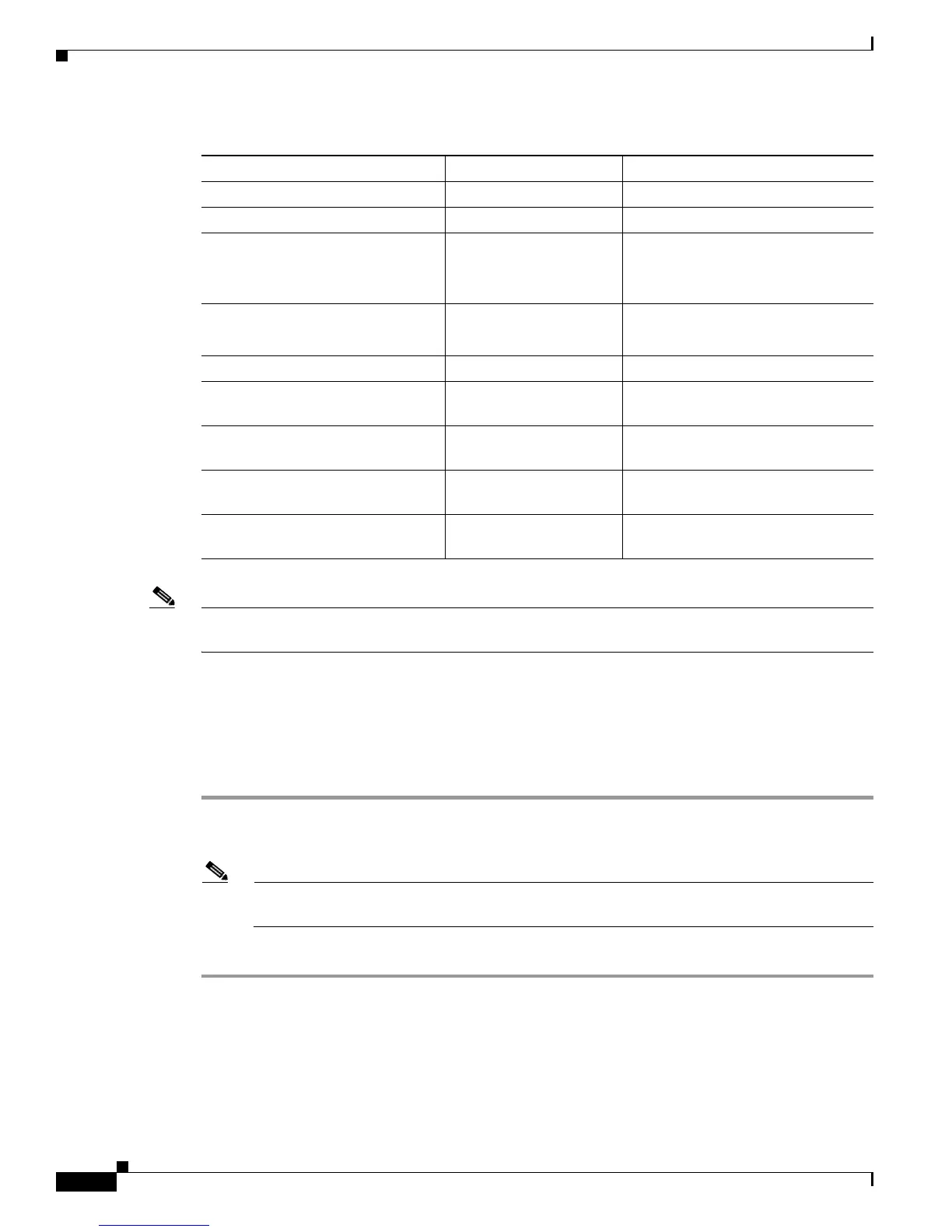4-14
Cisco Unified Wireless IP Phone 7925G Administration Guide for Cisco Unified Communications Manager 7.0(1)
OL-15984-01
Chapter 4 Using the Cisco Unified Wireless IP Phone 7925G Web Pages
Configuring Network Profiles
Note Beginning with Cisco Wireless IP Phone 7925G firmware release 1.1, CCKM is operational with the
WPA authentication mode using AES encryption.
Configuring the Authentication Mode
To select the Authentication Mode for this profile, follow these steps:
Procedure
Step 1 Choose the network profile that you want to configure.
Step 2 Choose the authentication mode.
Note Depending on what you selected, you must configure additional options in Wireless Security or
Wireless Encryption. See Table 4-5 for more information.
Step 3 Click Save to make the change.
LEAP (with optional CCKM) Uses WEP Requires Username and Password
EAP-FAST (with optional CCKM) Uses WEP or TKIP Requires Username and Password
EAP-TLS Uses WEP, TKIP, or AES Requires Username and Password
Requires server and client
certificates.
PEAP Uses WEP, TKIP, or AES Requires Username and Password
Requires server side certificate.
Auto (AKM) with CCKM Uses TKIP or AES Requires Username and Password
Auto (AKM) with WPA (with
optional CCKM)
Uses TKIP Requires Username and Password
Auto (AKM) with WPA2 (with
optional CCKM)
Uses AES Requires Username and Password
Auto (AKM) with WPA Pre-Shared
Key
Uses TKIP Requires Passphrase
Auto (AKM) with WPA2
Pre-Shared Key
Uses AES Requires Passphrase
Table 4-5 Authentication and Encryption Configuration Options (continued)
Authentication Mode Wireless Encryption Wireless Security Credentials
