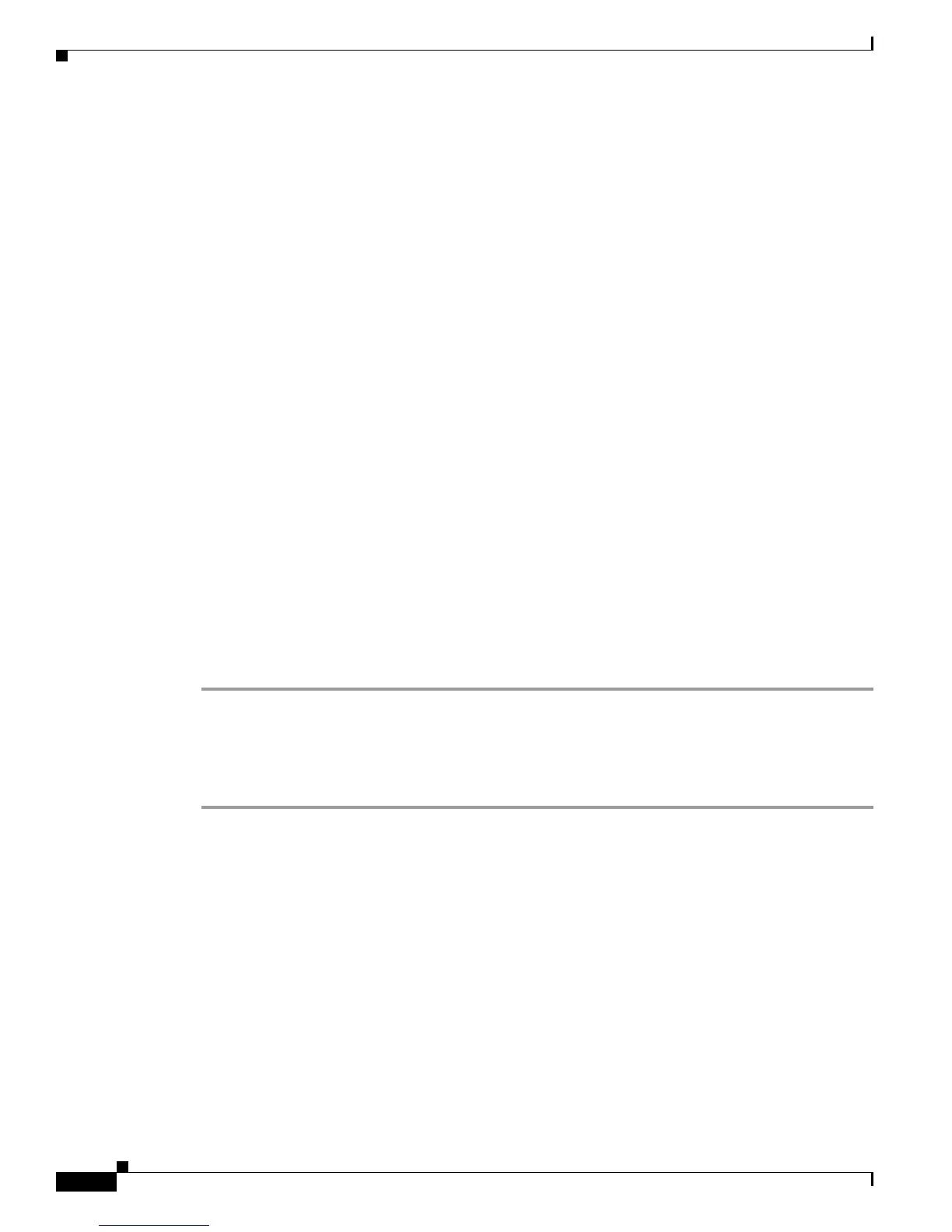10-18
Cisco Unified Wireless IP Phone 7925G Administration Guide for Cisco Unified Communications Manager 7.0(1)
OL-15984-01
Chapter 10 Troubleshooting the Cisco Unified Wireless IP Phone 7925G
Erasing the Local Configuration
Using a System Log Server
To gather information about problems with the wired network that can cause roaming delays or no
connectivity, set up a system log server. Enable “syslog” on the network switches and access points that
is logged to the system log server. Also enable Network Time Protocol (NTP) so that all access points
and switches use the same times.
For information about setting up a system log server, see “Configuring Trace Settings” section on
page 4-27.
Using the Trace Logs on the Unified IP Phone
When you are experiencing problems with registering with Cisco Unified Communications Manager, or
call connections, you can use this function to trace the path of a packet from the phone to
Cisco
Unified Communications Manager. The result shows the number of hops and the IP address of
each hop to reach the Cisco
Unified Communications Manager server. You can use this information to
check connectivity between the phone, Cisco
Unified Communications Manager servers and gateways
during a call.
To download trace logs, click Download Logs from the Trace Logs page.
For information, see the “Viewing Trace Logs” section on page 4-34.
Internet Explorer Error When Downloading Trace Logs
Depending on your settings, Internet Explorer might display an error when you download a trace log
from the Trace Logs page.
To prevent this error from displaying, follow these steps:
Procedure
Step 1 From Internet Explorer, choose Tools > Internet Options.
Step 2 In the Internet Options window, click the Advanced tab.
Step 3 Under the Security section, enable Do not save encrypted pages to disk, and click OK.
Step 4 Quit all Internet Explorer sessions.
Related Topics
• Resolving Startup and Connectivity Problems, page 10-1
• Resolving Voice Quality and Roaming, page 10-8
• Erasing the Local Configuration, page 10-18
Erasing the Local Configuration
You can clear all locally stored configuration options in a phone by using the Phone Settings menu.
When you use the restore to factory default option, all user-defined entries in Network Profiles, Phone
Settings, and Call History are erased.
