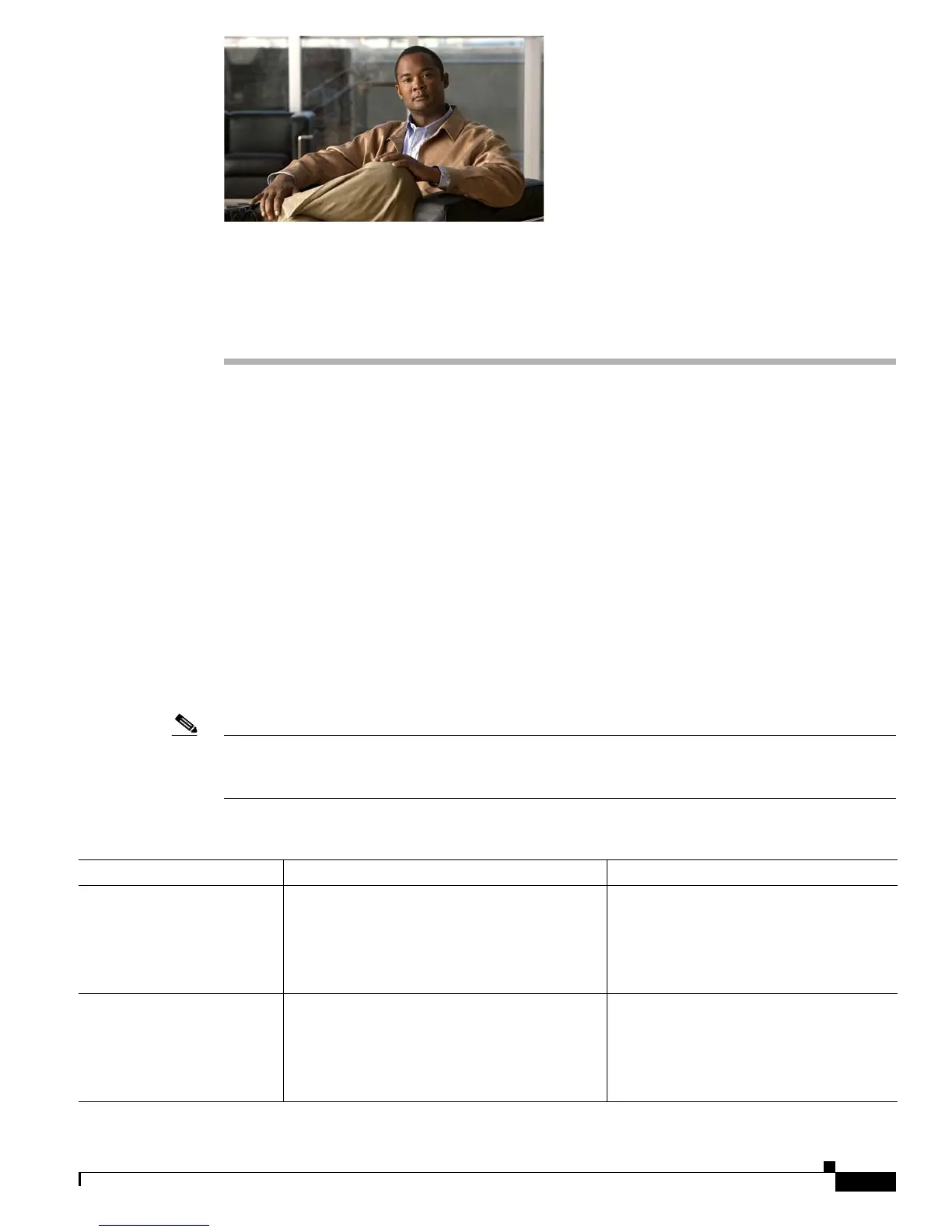D-1
Cisco Unified Wireless IP Phone 7925G Administration Guide for Cisco Unified Communications Manager 7.0(1)
OL-15984-01
APPENDIX
D
Checklist for Deploying the Cisco Unified
Wireless IP Phone 7925G
The following topics provide an overview of procedures for adding Cisco Unified Wireless IP Phones
to your network:
• Configuring a Wireless Network, page D-1
• Configuring QoS Policies, page D-3
• Configuring the Cisco Unified Wireless IP Phone 7925G in Cisco Unified Communications
Manager, page D-4
• Installing the Cisco Unified Wireless IP Phone 7925G, page D-7
Configuring a Wireless Network
Table D-1 explains and provides references for many of the configuration activities for the Cisco
Aironet Access Point, controller, and Ethernet switch.
Note When deploying the Cisco Unified Wireless IP Phone 7925G with World regulatory domain
(CP-7925GW-K9), you must enable the access points for world mode (802.11d). The world model phone
gets the channels and power information from the access point.
Ta b l e D-1 Wireless Network Configuration Tasks
Activity Explanation Reference
1. Check that the Cisco IOS
version is the
recommended version
• Under System Software, verify that Cisco
IOS version 12.3(8)JA or later is running on
the AP.
• For the controller, use Version 4.0 and
Cisco IOS version 12.3(8)JX or later.
Components of the VoIP Wireless
Network, page 2-9
2. Configure a VLAN for
voice
Isolate voice traffic and enable QoS by
configuring a separate voice VLAN on the
access point and network switch.
Voice QoS in a Wireless Network,
page 2-12
Cisco IOS Software Configuration Guide
for Cisco Aironet Access Points, Cisco IOS
Release 12.3(8)JA
