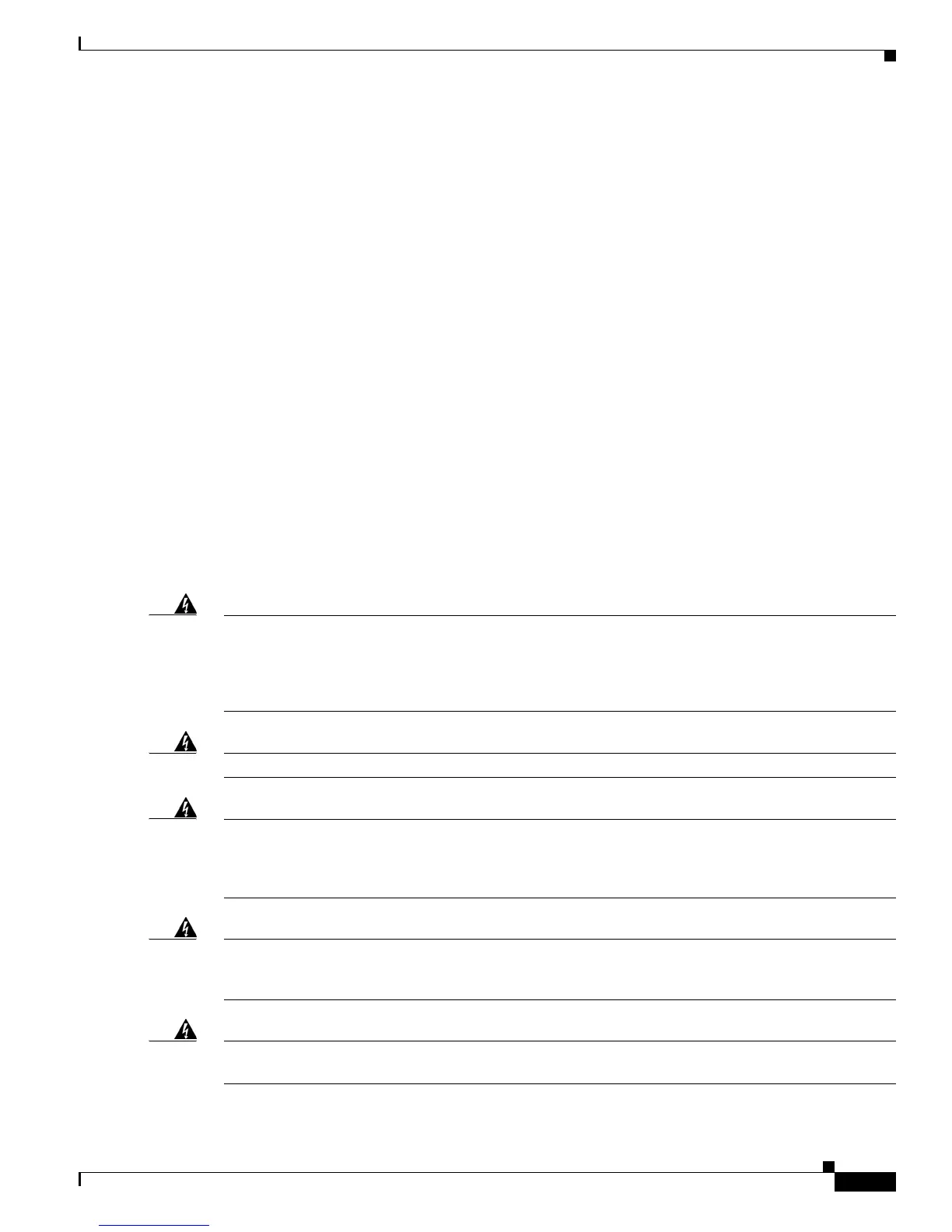3-5
Cisco Unified Wireless IP Phone 7925G Administration Guide for Cisco Unified Communications Manager 7.0(1)
OL-15984-01
Chapter 3 Setting Up the Cisco Unified Wireless IP Phone 7925G
Before You Begin
For additional instructions and conceptual information about Cisco Unified Communications Manager,
refer to Cisco Unified
Communications Manager Administration Guide and to Cisco
Unified
Communications Manager System Guide.
Related Topics
• Adding Phones with Auto-Registration, page 3-3
• Adding Phones with Auto-Registration and TAPS, page 3-3
• Adding Phones with BAT, page 3-4
Device Support
Cisco Unified Communications Manager Release 4.1, 4.2, 4.3, 5.1, 6.0, 6.1, and 7.0(1) require a device
package or service release update installed to enable device support for the Cisco
Unified Wireless
IP
Phone 7925G. Device packages including support for the Cisco Unified Wireless IP Phone 7925G are
available at
http://www.cisco.com/kobayashi/sw-center/sw-voice.shtml.
Safety Information
Review the following warnings before installing the Cisco Unified IP Phone. To see translations of these
warnings, refer to the
Regulatory Compliance and Safety Information for the Cisco Unified Wireless IP
Phone 7920G and Peripheral Devices document that accompanied this device.
Warning
This warning symbol means danger. You are in a situation that could cause bodily injury. Before you
work on any equipment, be aware of the hazards involved with electrical circuitry and be familiar
with standard practices for preventing accidents. Use the statement number provided at the end of
each warning to locate its translation in the translated safety warnings that accompanied this device.
Statement 1071
Warning
Read the installation instructions before connecting the system to the power source.
Statement 1004
Warning
This equipment will not be able to access emergency services during a power outage because of
reliance on utility power for normal operation. Alternative arrangements should be made for access
to emergency services. Access to emergency services can be affected by any call-barring function of
this equipment.
Warning
Do not use the Cisco Unified Wireless IP Phone 7925G in hazardous environments such as areas
where high levels of explosive gas may be present. Check with the site safety engineer before using
any type of wireless device in such an environment.
Warning
The plug-socket combination for the battery charger must be accessible at all times, because it
serves as the main disconnecting device.
Statement 1019
