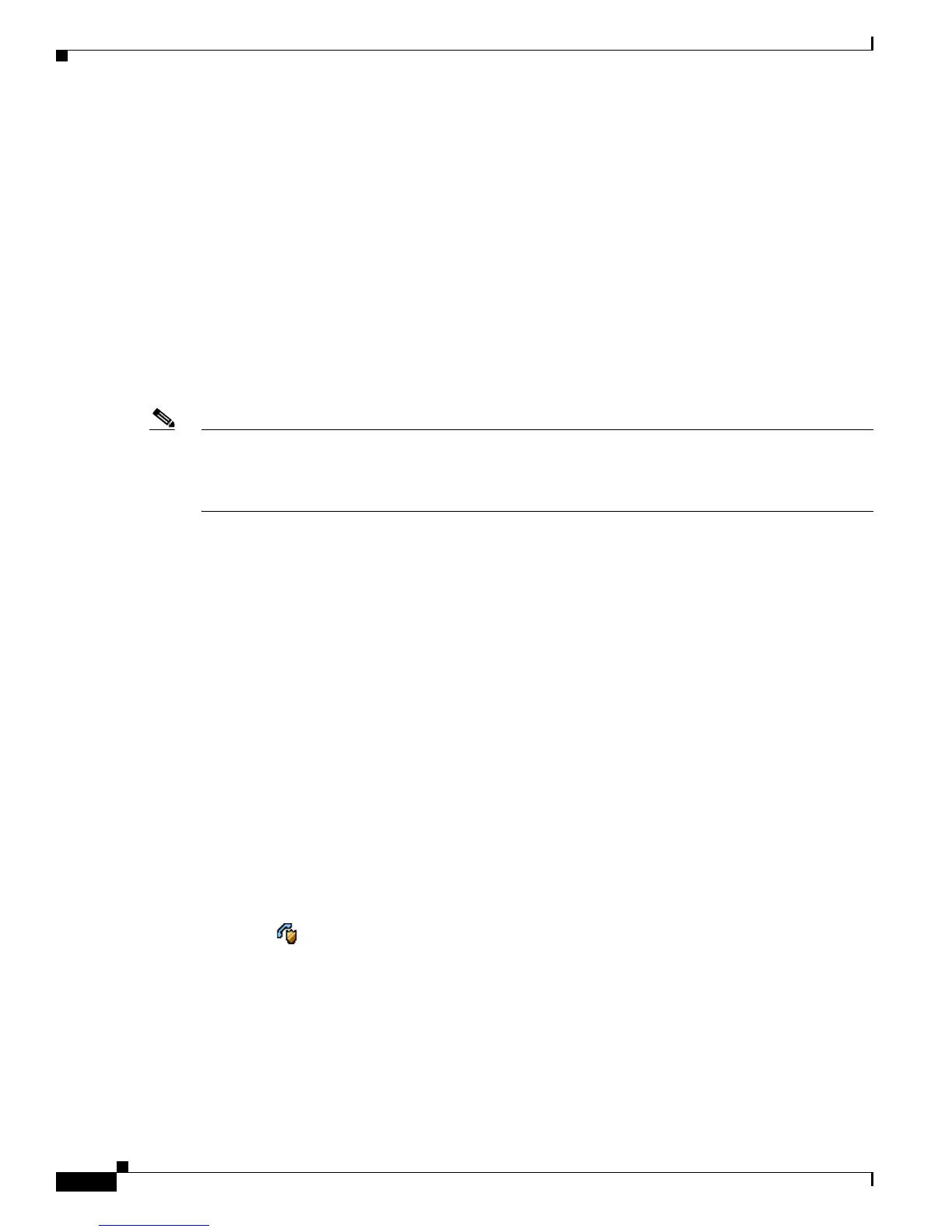1-12
Cisco Unified Wireless IP Phone 7925G Administration Guide for Cisco Unified Communications Manager 7.0(1)
OL-15984-01
Chapter 1 Overview of the Cisco Unified Wireless IP Phone 7925G
Understanding Security Features for Cisco Unified IP Phones
Related Topics
• Understanding Security Profiles, page 1-12
• Identifying Authenticated, Encrypted, and Protected Phone Calls, page 1-12
• Viewing Device Information, page 8-4
• Security Restrictions, page 1-13
Understanding Security Profiles
A security profile, which defines whether the phone is non-secure, authenticated, encrypted, or protected
is associated with every Cisco Unified IP Phone that is supported by Cisco
Unified Communications
Manager Administration. For information about configuring the security profile and applying the profile
to the phone, refer to Cisco Unified Communications Manager Security Guide.
Note For Cisco Unified IP Phones using Cisco Unified CallManager 4.1 and later, security is configured on
each phone. For more information about configuring security, refer to Cisco Unified CallManager
Security Guide at
http://www.cisco.com/en/US/products/sw/voicesw/ps556/prod_maintenance_guides_list.html.
To view the security mode that is set for the phone, from the phone screen, choose SETTINGS > Device
Information > Security > Security Mode. For more information, see the
“Viewing Security
Information” section on page 8-1.
Related Topics
• Identifying Authenticated, Encrypted, and Protected Phone Calls, page 1-12
• Viewing Device Information, page 8-4
• Security Restrictions, page 1-13
Identifying Authenticated, Encrypted, and Protected Phone Calls
When security is implemented for a phone, you can identify authenticated or encrypted phone calls by
icons on the screen on the phone. You can also determine if the connected phone is secure and protected
if a security tone plays at the beginning of the call.
In an authenticated call, all devices participating in the establishment of the call are authenticated by
Cisco
Unified Communications Manager. When a call in progress is authenticated, the call progress icon
to the right of the call duration timer in the phone screen changes to this icon:
In an encrypted call, all devices participating in the establishment of the call are authenticated by
Cisco
Unified Communications Manager. In addition, call signaling and media streams are encrypted.
An encrypted call offers a high
level of security, providing integrity and privacy to the call. When a call
in progress is being encrypted, the call progress icon to the right of the call duration timer in the phone
screen changes to this icon:
