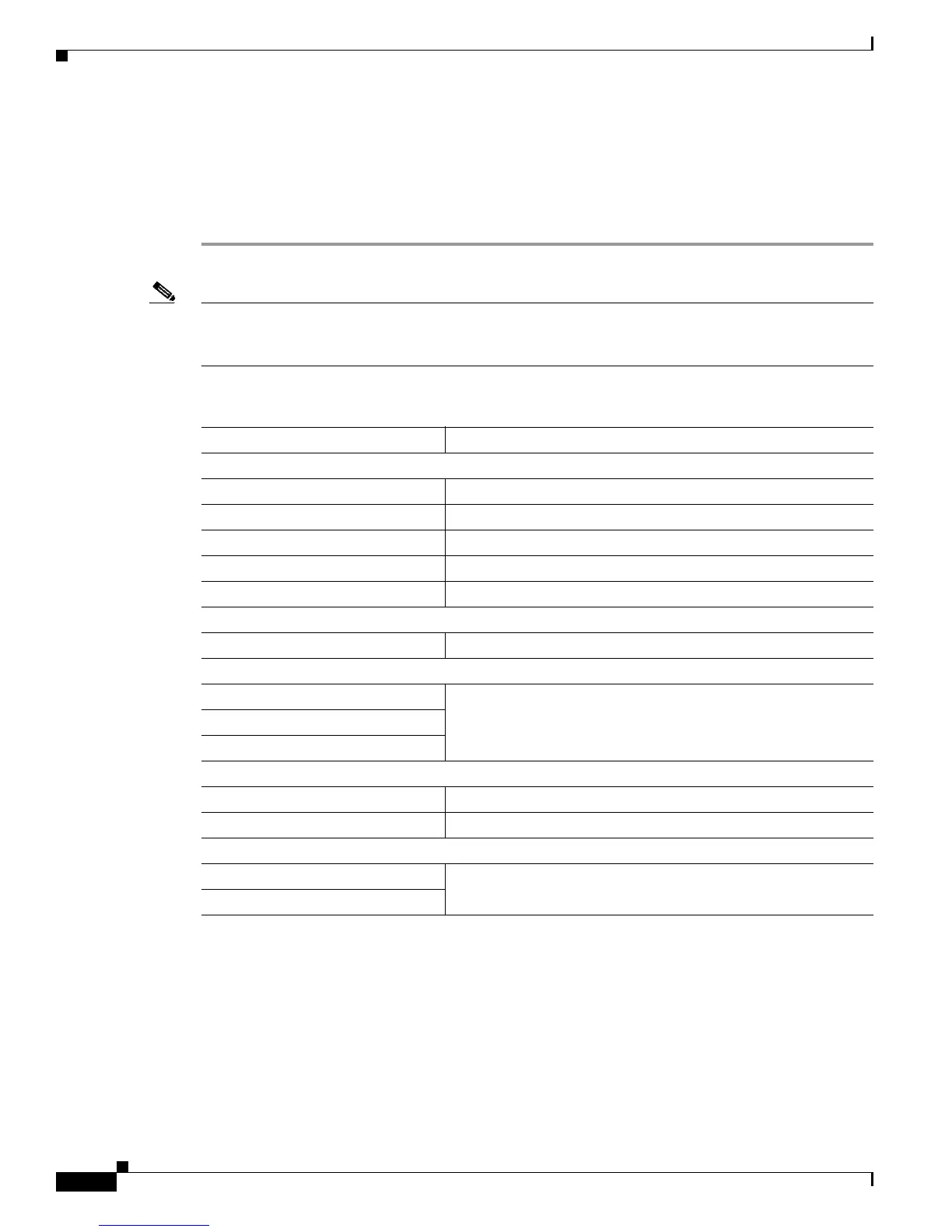4-6
Cisco Unified Wireless IP Phone 7925G Administration Guide for Cisco Unified Communications Manager 7.0(1)
OL-15984-01
Chapter 4 Using the Cisco Unified Wireless IP Phone 7925G Web Pages
Updating the Phones Remotely
Step 9 Return to the Phone Configuration page in Cisco Unified Communications Manager Administration and
set the Web Access field back to Read Only or Disabled.
Step 10 Reset the phone from Cisco Unified Communications Manager to disable full access to the web pages.
Be sure to change the Web Access privileges and reset the phone to prevent users from making
configuration changes on the phone web pages.
Note If a wireless IP phone was previously registered to Cisco Unified CallManager Administration Release
4.x, and you try to register to Cisco Unified Communications Manager Administration 5.x, 6.0(1),
7.0(1), the Phone Configuration web page password might be set to “Cisco.”
Ta b l e 4-1 Home Web Page Menus
Menu Related Information
Setup
• Network Profiles Configuring Network Profiles, page 4-8
• USB Settings Configuring USB Settings, page 4-26
• Trace Settings Configuring Trace Settings, page 4-27
• Wavelink Settings Configuring Wavelink Settings, page 4-29
• Certificates Configuring Wireless LAN Security, page 4-13
Configurations
Phone Book Configuring the Phone Book, page 4-29
Information
• Network Summary Information on the Home Web Page, page 4-7
• Wireless LAN
• Device
Statistics
• Wireless LAN Displays Rx and Tx statistics.
• Network Displays IP, TCP, and UDP statistics.
Stream Statistics
• Stream 1 Displays RTP statistics and voice quality metrics.
• Stream 2
