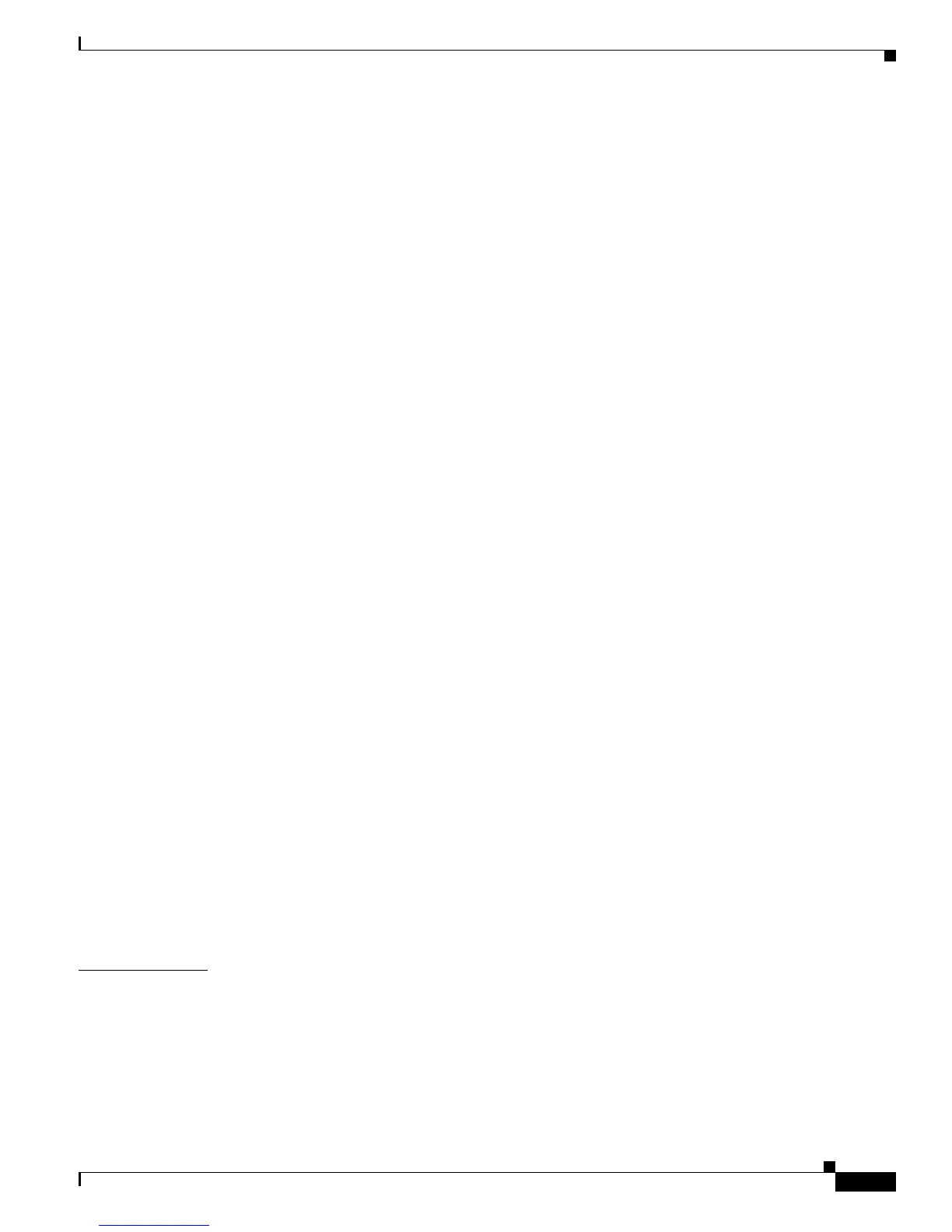Contents
ix
Cisco Unified Wireless IP Phone 7925G Administration Guide for Cisco Unified Communications Manager 7.0(1)
OL-15984-01
Verifying TFTP Server Settings 10-4
Verifying IP Addresses 10-5
Verifying DNS Settings 10-5
Verifying Cisco Unified Communications Manager Settings 10-5
Cisco Unified Communications Manager and TFTP Services are not Running 10-6
Creating a New Configuration File 10-7
Resolving Voice Quality and Roaming 10-8
Symptom: Cisco Unified Wireless IP Phone Resets Unexpectedly 10-8
Verifying Access Point Settings 10-8
Identifying Intermittent Network Outages 10-8
Verifying DHCP Settings 10-9
Verifying Voice VLAN Configuration 10-9
Verifying that the Phones Have Not Been Intentionally Reset 10-9
Eliminating DNS or Other Connectivity Errors 10-9
Symptom: Audio Problems 10-10
No Audio During a Connected Call 10-10
One-Way Audio During a Connected Call 10-10
Symptom: Improper Roaming and Voice Quality or Lost Connection 10-11
Voice Quality Deteriorates While Roaming 10-11
Delays in Voice Conversation While Roaming 10-11
Phone Loses Connection with Cisco Unified Communications Manager While Roaming 10-11
Phone Does Not Roam Back to Preferred Band 10-12
Monitoring the Voice Quality of Calls 10-12
Using Voice Quality Metrics 10-13
Troubleshooting Tips 10-13
General Troubleshooting Information 10-14
Common Phone Status Messages 10-14
Troubleshooting Tips for the Cisco Unified Wireless IP Phone 7925G 10-16
Logging Information for Troubleshooting 10-17
Using a System Log Server 10-18
Using the Trace Logs on the Unified IP Phone 10-18
Erasing the Local Configuration 10-18
APPENDIX
A Providing Information to Users By Using a Website A-1
How the Cisco Unified Wireless IP Phone Operates A-1
How to Care for and Clean the Phone A-2
How Users Access the Help System on the Phone A-3
How Users Get Copies of Cisco Unified IP Phone Manuals A-3
How Users Configure Phone Features and Services A-4
