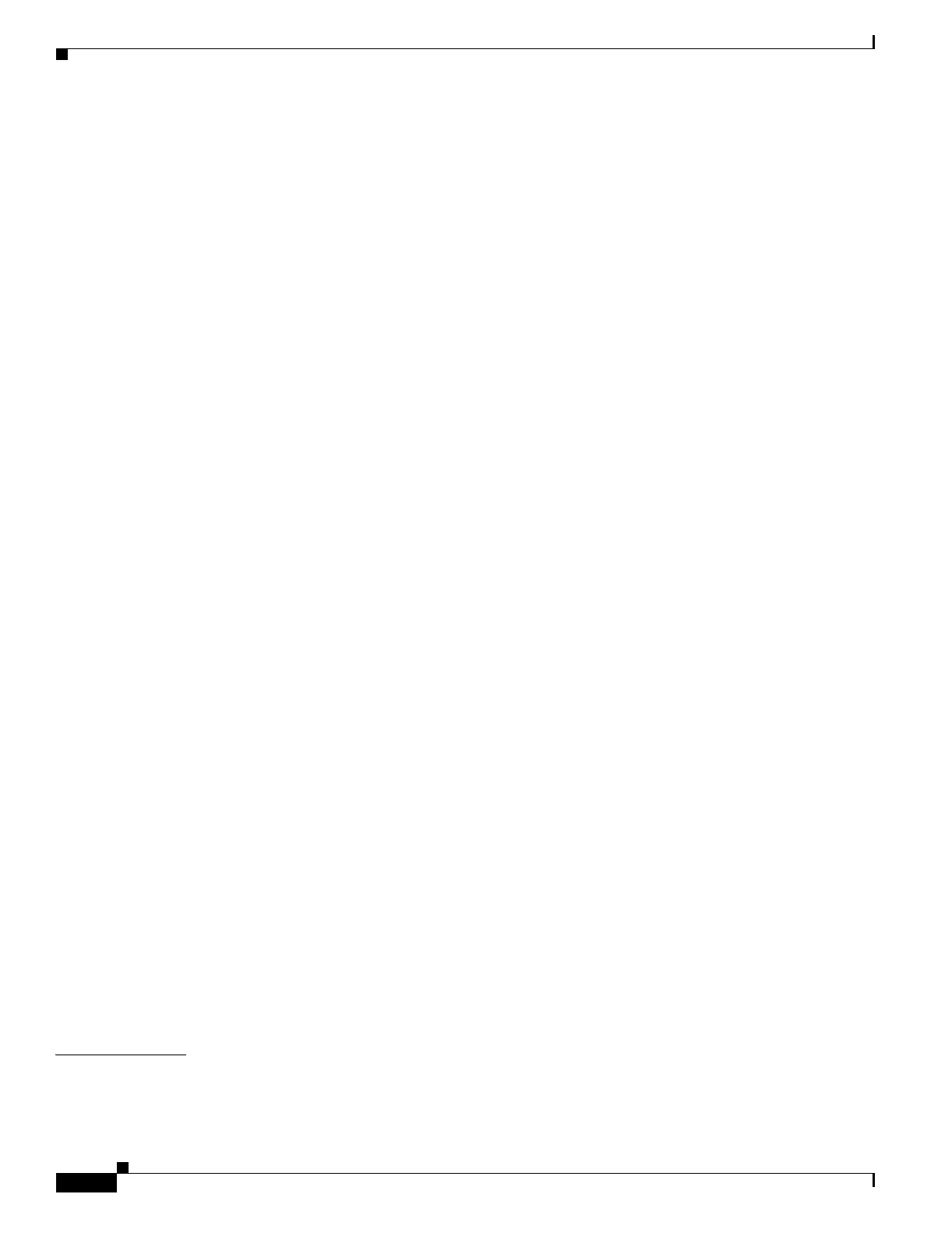Contents
xxii
Catalyst 2950 and Catalyst 2955 Switch Software Configuration Guide
78-11380-12
How Class of Service Works 29-8
Port Priority 29-8
Port Scheduling 29-9
Egress CoS Queues 29-9
Configuring Auto-QoS 29-10
Generated Auto-QoS Configuration 29-10
Effects of Auto-QoS on the Configuration 29-12
Configuration Guidelines 29-13
Upgrading from a Previous Software Release 29-13
Enabling Auto-QoS for VoIP 29-14
Displaying Auto-QoS Information 29-15
Auto-QoS Configuration Example 29-15
Configuring Standard QoS 29-18
Default Standard QoS Configuration 29-18
Configuration Guidelines 29-19
Configuring Classification Using Port Trust States 29-20
Configuring the Trust State on Ports within the QoS Domain 29-20
Configuring the CoS Value for an Interface 29-22
Configuring Trusted Boundary 29-23
Enabling Pass-Through Mode 29-25
Configuring a QoS Policy 29-26
Classifying Traffic by Using ACLs 29-27
Classifying Traffic by Using Class Maps 29-30
Classifying, Policing, and Marking Traffic by Using Policy Maps 29-31
Configuring CoS Maps 29-34
Configuring the CoS-to-DSCP Map 29-35
Configuring the DSCP-to-CoS Map 29-36
Configuring the Egress Queues 29-37
Configuring CoS Priority Queues 29-37
Configuring WRR Priority 29-38
Enabling the Expedite Queue and Configuring WRR Priority 29-38
Displaying Standard QoS Information 29-39
Standard QoS Configuration Examples 29-39
QoS Configuration for the Existing Wiring Closet 29-40
QoS Configuration for the Intelligent Wiring Closet 29-41
CHAPTER
30 Configuring EtherChannels 30-1
Understanding EtherChannels 30-1
Understanding Port-Channel Interfaces 30-2