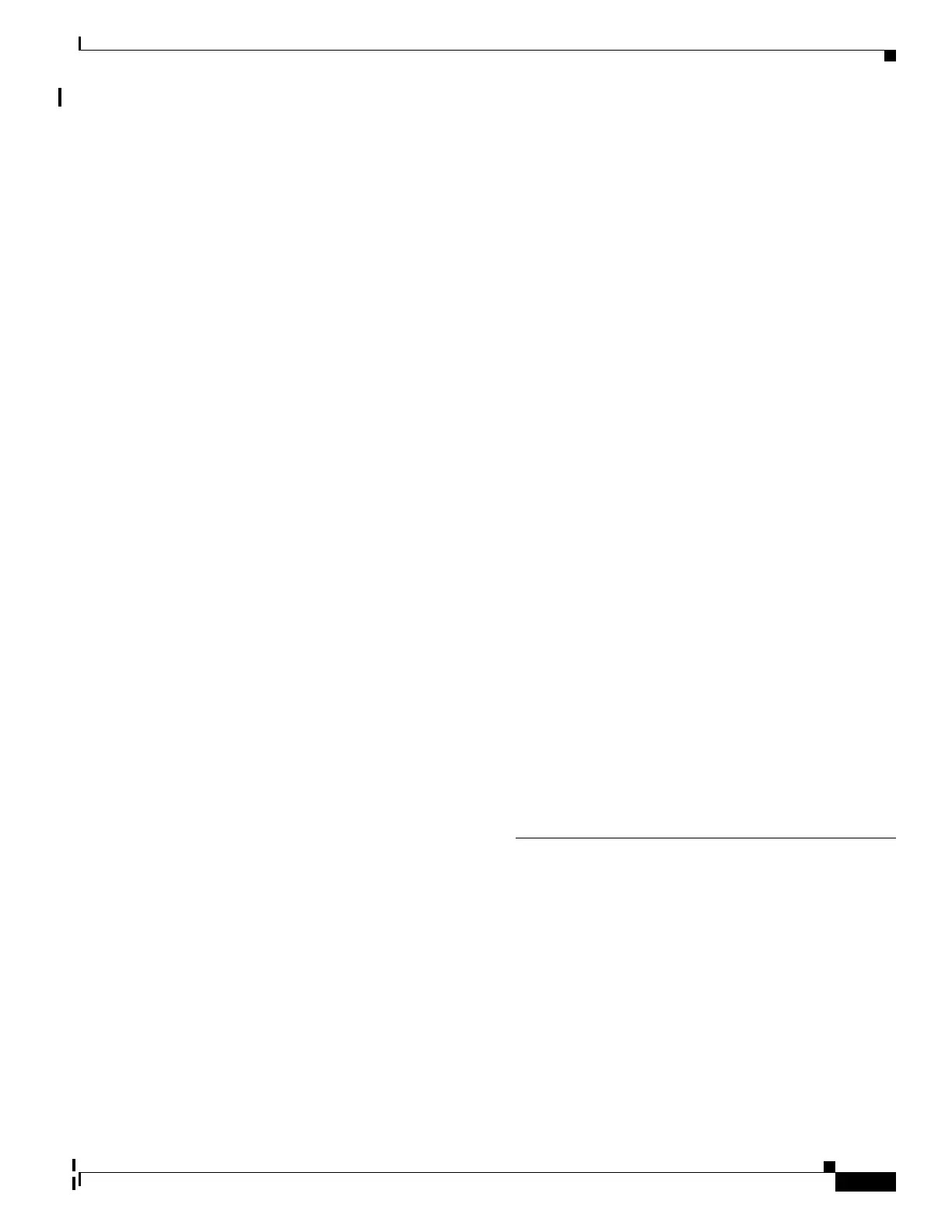Index
IN-3
Catalyst 2960 and 2960-S Switches Software Configuration Guide, Release 15.0(1)SE
OL-26520-01
table
address resolution
5-24
managing 5-24
attributes, RADIUS
vendor-proprietary
9-38
vendor-specific 9-37
attribute-value pairs 10-13, 10-16, 10-21, 10-22
authentication
local mode with AAA
9-41
open1x 10-31
RADIUS
key
9-27
login 9-30
TACACS+
defined
9-11
key 9-13
login 9-14
See also port-based authentication
authentication compatibility with Catalyst 6000
switches
10-8
authentication failed VLAN
See restricted VLAN
authentication manager
CLI commands
10-9
compatibility with older 802.1x CLI
commands
10-9 to ??
overview 10-7
authoritative time source, described 5-3
authorization
with RADIUS
9-34
with TACACS+ 9-11, 9-16
authorized ports with IEEE 802.1x 10-10
autoconfiguration 3-3
auto enablement 10-32
automatic advise (auto-advise) in switch stacks 7-11
automatic copy (auto-copy) in switch stacks 7-11
automatic discovery
considerations
beyond a noncandidate device
6-8
brand new switches 6-8
connectivity 6-5
different VLANs 6-7
management VLANs 6-7
non-CDP-capable devices 6-6
noncluster-capable devices 6-6
in switch clusters 6-5
See also CDP
automatic extraction (auto-extract) in switch stacks
7-11
automatic QoS
See QoS
automatic recovery, clusters
6-9
See also HSRP
automatic upgrades (auto-upgrade) in switch stacks
7-11
auto-MDIX
configuring
12-30
described 12-30
autonegotiation
duplex mode
1-4
interface configuration guidelines 12-27
mismatches 39-12
Auto-QoS video devices 1-14
autosensing, port speed 1-4
auxiliary VLAN
See voice VLAN
availability, features
1-8
B
BackboneFast
described
18-7
disabling 18-17
enabling 18-17
support for 1-8
backup interfaces
See Flex Links
backup links
19-2
banners
configuring