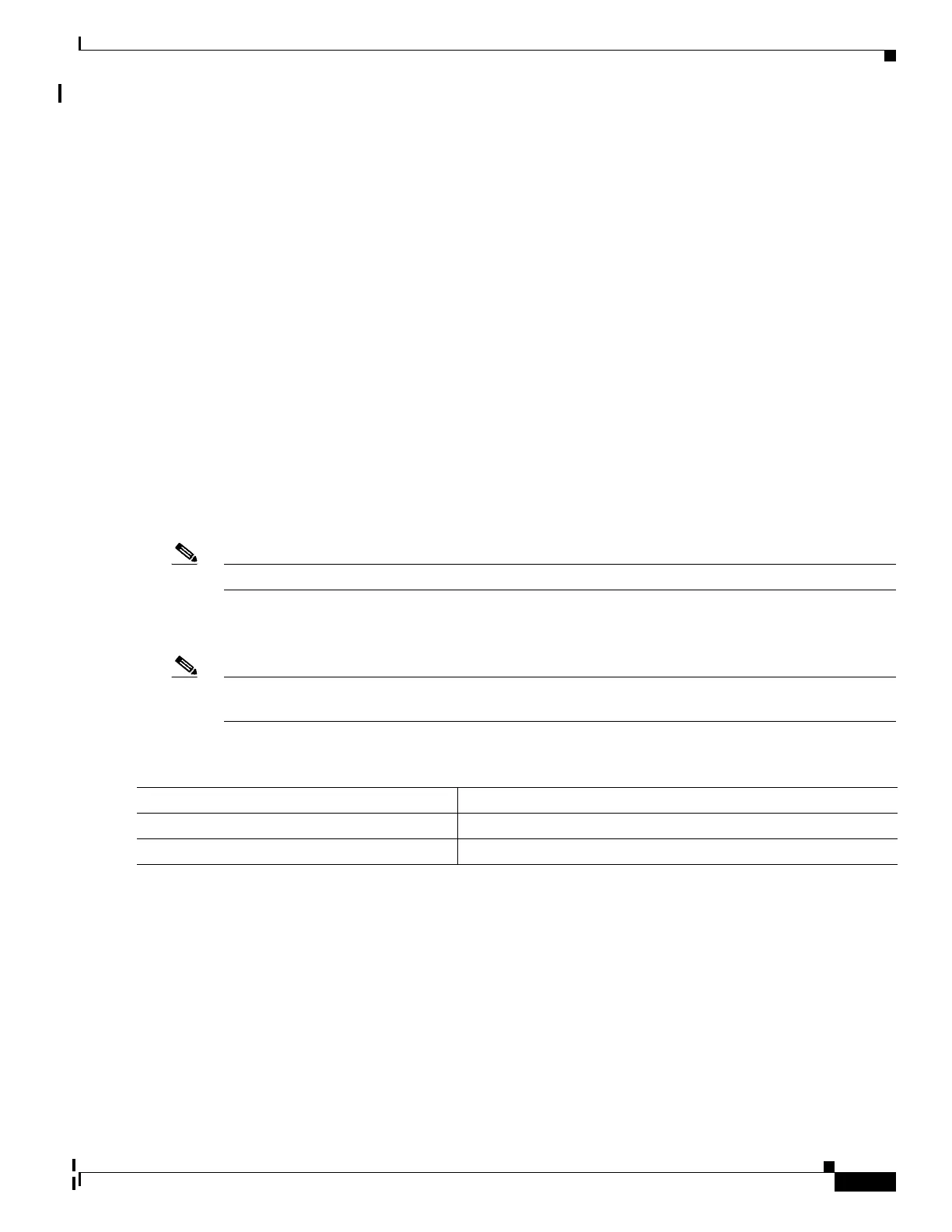31-23
Catalyst 2960 and 2960-S Switches Software Configuration Guide, Release 15.0(1)SE
OL-26520-01
Chapter 31 Configuring Network Security with ACLs
Creating Named MAC Extended ACLs
In this example of a numbered ACL, the Winter and Smith workstations are not allowed to browse the
web:
Switch(config)# access-list 100 remark Do not allow Winter to browse the web
Switch(config)# access-list 100 deny host 171.69.3.85 any eq www
Switch(config)# access-list 100 remark Do not allow Smith to browse the web
Switch(config)# access-list 100 deny host 171.69.3.13 any eq www
In this example of a named ACL, the Jones subnet is not allowed access:
Switch(config)# ip access-list standard prevention
Switch(config-std-nacl)# remark Do not allow Jones subnet through
Switch(config-std-nacl)# deny 171.69.0.0 0.0.255.255
In this example of a named ACL, the Jones subnet is not allowed to use outbound Telnet:
Switch(config)# ip access-list extended telnetting
Switch(config-ext-nacl)# remark Do not allow Jones subnet to telnet out
Switch(config-ext-nacl)# deny tcp 171.69.0.0 0.0.255.255 any eq telnet
Creating Named MAC Extended ACLs
You can filter non-IPv4 traffic on a VLAN or on a Layer 2 interface by using MAC addresses and named
MAC extended ACLs. The procedure is similar to that of configuring other extended named ACLs.
Note MAC ACLs are supported only when the switch is running the LAN base image.
For more information about the supported non-IP protocols in the mac access-list extended command,
see the command reference for this release.
Note Though visible in the command-line help strings, appletalk is not supported as a matching condition for
the deny and permit MAC access-list configuration mode commands.
Beginning in privileged EXEC mode, follow these steps to create a named MAC extended ACL:
Command Purpose
Step 1
configure terminal Enter global configuration mode.
Step 2
mac access-list extended name Define an extended MAC access list using a name.