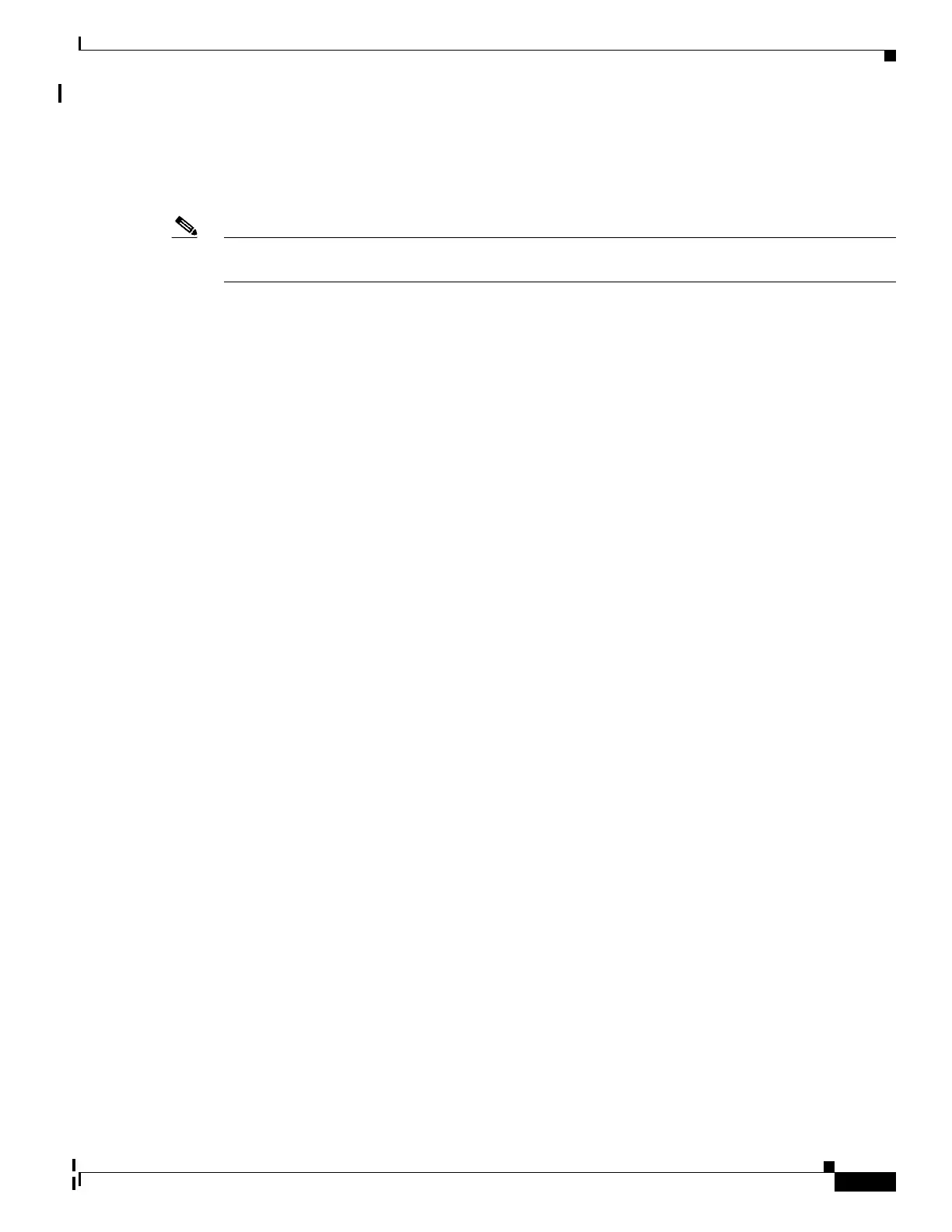7-7
Catalyst 2960 and 2960-S Switches Software Configuration Guide, Release 15.0(1)SE
OL-26520-01
Chapter 7 Managing Switch Stacks
Understanding Stacks
Member Priority Values
A high priority value for a member increases the chance that it will be elected master and keep its
member number. The priority value can be 1 to 15. The default priority value is 1.
Note We recommend that you assign the highest priority value to the switch that you want to be the stack
master. The switch is then re-elected as master if a re-election occurs.
The new priority value takes effect immediately but does not affect the current master until the current
master or the stack resets.
Stack Offline Configuration
You can use the offline configuration feature to provision (to configure) a new switch before it joins the
stack. You can configure the member number, the switch type, and the interfaces associated with a switch
that is not yet part of the stack. That configuration is the provisioned configuration. The switch to be
added to the stack and to get this configuration is the provisioned switch.
The provisioned configuration is automatically created when a switch is added to a stack and when no
provisioned configuration exists. You can manually create the provisioned configuration by using the
switch stack-member-number provision type global configuration command.
When you configure the interfaces for a provisioned switch (for example, as part of a VLAN), the
information appears in the stack running configuration whether or not the provisioned switch is part of
the stack. The interface for the provisioned switch is not active and does not appear in the display of a
specific feature (for example, in the show vlan user EXEC command output). Entering the no shutdown
interface configuration command has no effect.
The startup configuration file ensures that the stack can reload and can use the saved information
whether or not the provisioned switch is part of the stack.
