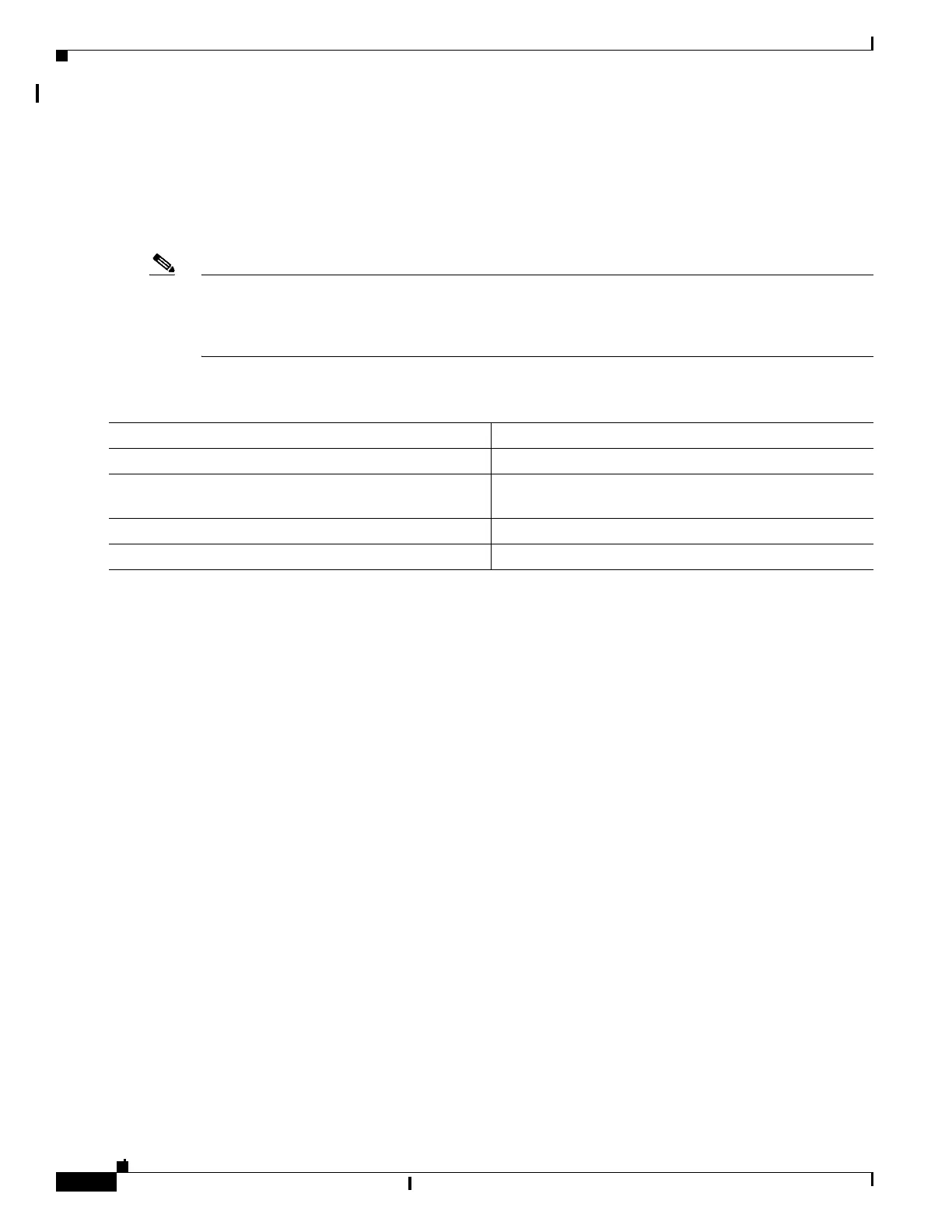3-16
Catalyst 2960 and 2960-S Switches Software Configuration Guide, Release 15.0(1)SE
OL-26520-01
Chapter 3 Assigning the Switch IP Address and Default Gateway
Checking and Saving the Running Configuration
Configuring the NVRAM Buffer Size
The default NVRAM buffer size is 512 KB. In some cases, the configuration file might be too large to
save to NVRAM. Typically, this occurs when you have many switches in a switch stack. You can
configure the size of the NVRAM buffer to support larger configuration files. The new NVRAM buffer
size is synced to all current and new member switches.
Note After you configure the NVRAM buffer size, reload the switch or switch stack.
When you add a switch to a stack and the NVRAM size differs, the new switch syncs with the stack and
reloads automatically.
Beginning in privileged EXEC mode, follow these steps to configure the NVRAM buffer size:
Command Purpose
Step 1
configure terminal Enter global configuration mode.
Step 2
boot buffersize size Configure the NVRAM buffersize in KB. The valid range
for size is from 4096 to 1048576.
Step 3
end Return to privileged EXEC mode.
Step 4
show boot Verify the configuration.
