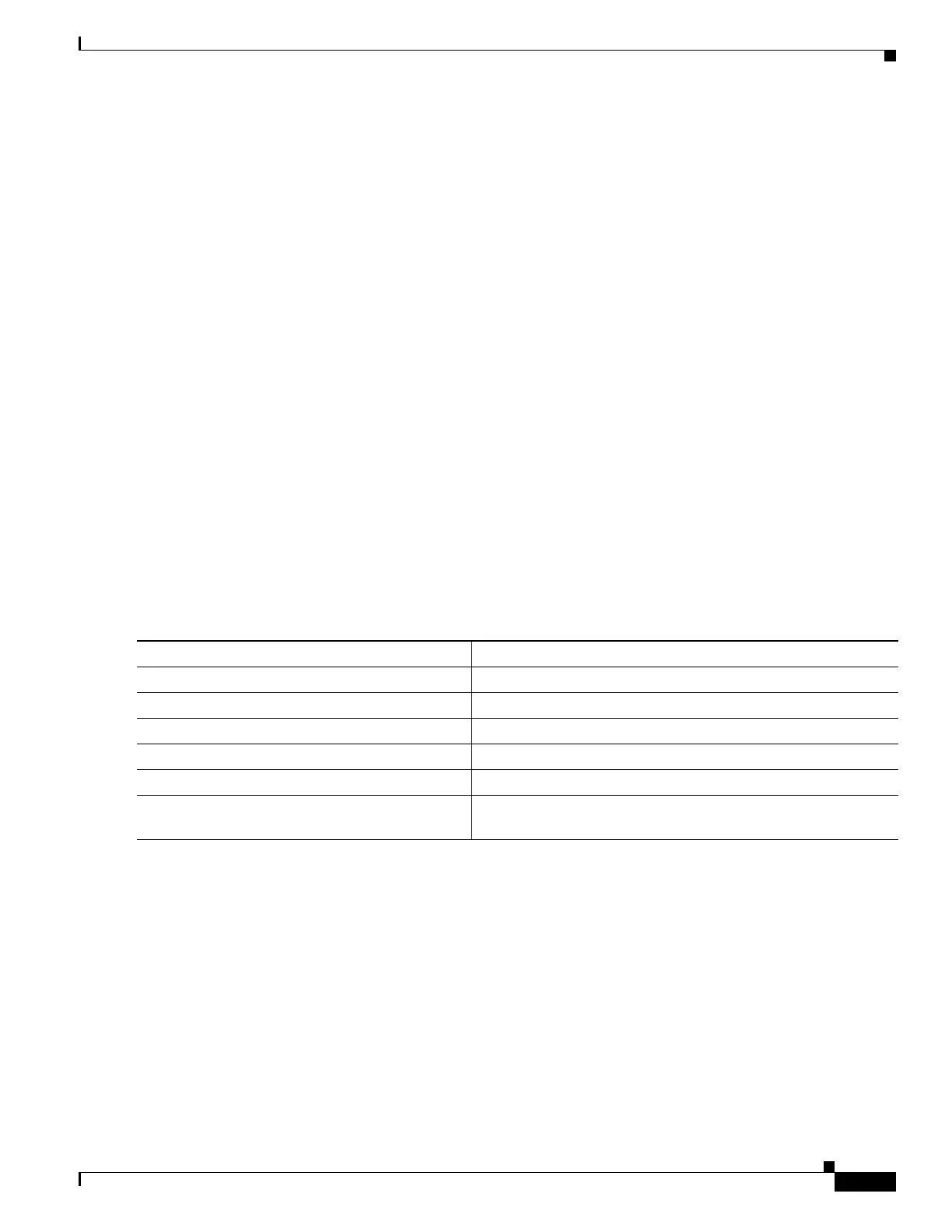35-7
Catalyst 2960 and 2960-S Switches Software Configuration Guide, Release 15.0(1)SE
OL-26520-01
Chapter 35 Configuring IPv6 Host Functions
Configuring IPv6
Configuring IPv6 Addressing and Enabling IPv6 Host
This section describes how to assign IPv6 addresses to individual Layer 3 interfaces and to globally
forward IPv6 traffic on the switch.
Before configuring IPv6 on the switch, consider these guidelines:
• Be sure to select a dual IPv4 and IPv6 SDM template.
• In the ipv6 address interface configuration command, you must enter the ipv6-address and
ipv6-prefix variables with the address specified in hexadecimal using 16-bit values between colons.
The prefix-length variable (preceded by a slash [/]) is a decimal value that shows how many of the
high-order contiguous bits of the address comprise the prefix (the network portion of the address).
To forward IPv6 traffic on an interface, you must configure a global IPv6 address on that interface.
Configuring an IPv6 address on an interface automatically configures a link-local address and activates
IPv6 for the interface. The configured interface automatically joins these required multicast groups for
that link:
• solicited-node multicast group FF02:0:0:0:0:1:ff00::/104 for each unicast address assigned to the
interface (this address is used in the neighbor discovery process.)
• all-nodes link-local multicast group FF02::1
• all-routers link-local multicast group FF02::2
For more information about configuring IPv6, see the “Implementing Addressing and Basic
Connectivity for IPv6” chapter in the Cisco IOS IPv6 Configuration Library on Cisco.com.
Beginning in privileged EXEC mode, follow these steps to assign an IPv6 address to a Layer 3 interface
and enable IPv6forwarding:
Command Purpose
Step 1
configure terminal Enter global configuration mode.
Step 2
sdm prefer dual-ipv4-and-ipv6 default Select the SDM template that supports IPv4 and IPv6.
Step 3
end Return to privileged EXEC mode.
Step 4
reload Reload the operating system.
Step 5
configure terminal Enter global configuration mode after the switch reloads.
Step 6
interface interface-id Enter interface configuration mode, and specify the interface to
configure.