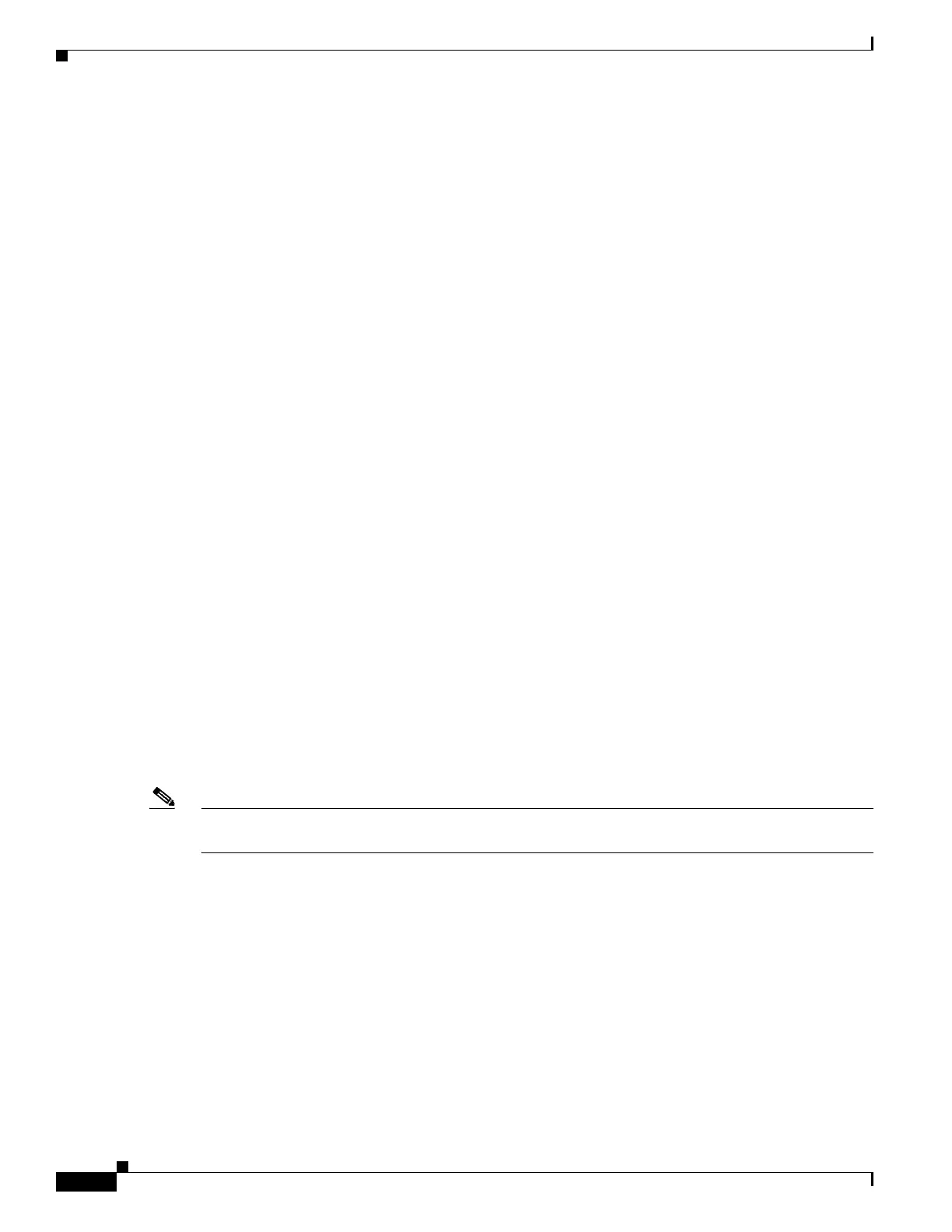10-14
Catalyst 2960 and 2960-S Switches Software Configuration Guide, Release 15.0(1)SE
OL-26520-01
Chapter 10 Configuring IEEE 802.1x Port-Based Authentication
Understanding IEEE 802.1x Port-Based Authentication
• When a port host mode changes from single- or multihost to multidomain mode, an authorized data
device remains authorized on the port. However, a Cisco IP phone on the port voice VLAN is
automatically removed and must be reauthenticated on that port.
• Active fallback mechanisms such as guest VLAN and restricted VLAN remain configured after a
port changes from single-host or multiple-host mode to multidomain mode.
• Switching a port host mode from multidomain to single-host or multiple-hosts mode removes all
authorized devices from the port.
• If a data domain is authorized first and placed in the guest VLAN, non-802.1x-capable voice devices
need their packets tagged on the voice VLAN to trigger authentication. The phone need not need to
send tagged traffic. (The same is true for an 802.1x-capable phone.)
• We do not recommend per-user ACLs with an MDA-enabled port. An authorized device with a
per-user ACL policy might impact traffic on both the port voice and data VLANs. You can use only
one device on the port to enforce per-user ACLs.
For more information, see the “Configuring the Host Mode” section on page 10-46.
802.1x Multiple Authentication Mode
Multiple-authentication (multiauth) mode allows multiple authenticated clients on the data VLAN. Each
host is individually authenticated. If a voice VLAN is configured, this mode also allows one client on
the VLAN. (If the port detects any additional voice clients, they are discarded from the port, but no
violation errors occur.)
If a hub or access point is connected to an 802.1x-enabled port, each connected client must be
authenticated.
For non-802.1x devices, you can use MAC authentication bypass or web authentication as the per-host
authentication fallback method to authenticate different hosts with different methods on a single port.
There is no limit to the number of data hosts can authenticate on a multiauthport. However, only one
voice device is allowed if the voice VLAN is configured. Since there is no host limit defined violation
will not be trigger, if a second voice is seen we silently discard it but do not trigger violation.
For MDA functionality on the voice VLAN, multiple-authentication mode assigns authenticated devices
to either a data or a voice VLAN, depending on the VSAs received from the authentication server.
Note When a port is in multiple-authentication mode, the guest VLAN and the authentication-failed VLAN
features do not activate.
For more information about critical authentication mode and the critical VLAN, see the “802.1x
Authentication with Inaccessible Authentication Bypass” section on page 10-25.
For more information about configuring multiauth mode on a port, see the “Configuring the Host Mode”
section on page 10-46.
Beginning with Cisco IOS Release 12.2(55)SE, you can assign a RADIUS-server-supplied VLAN in
multi-auth mode, under these conditions:
• The switch is running the LAN base image.
• The host is the first host authorized on the port, and the RADIUS server supplies VLAN information.
• Subsequent hosts are authorized with a VLAN that matches the operational VLAN.