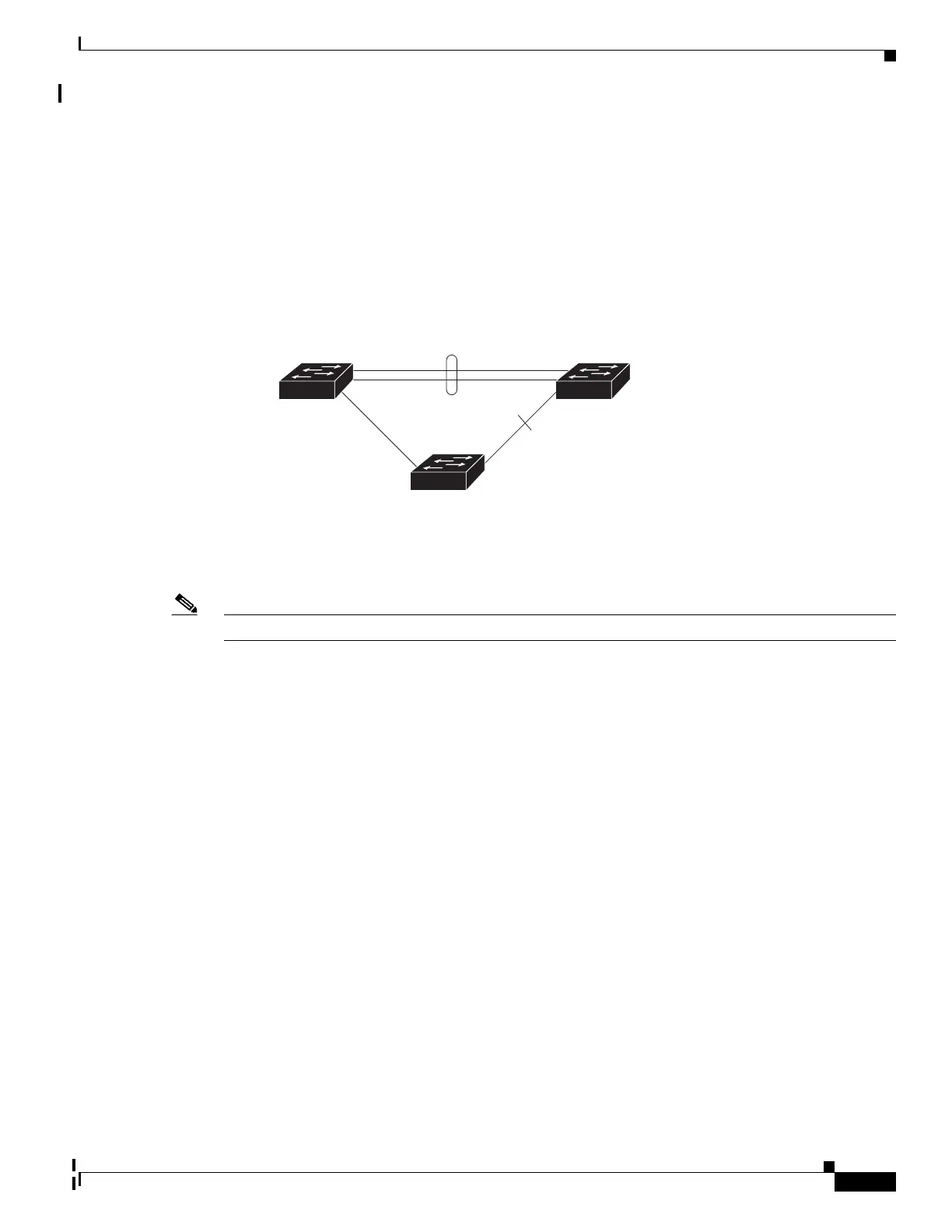19-3
Catalyst 2960 and 2960-S Switches Software Configuration Guide, Release 15.0(1)SE
OL-26520-01
Chapter 19 Configuring Flex Links and the MAC Address-Table Move Update Feature
Understanding Flex Links and the MAC Address-Table Move Update
VLAN Flex Link Load Balancing and Support
VLAN Flex Link load-balancing allows you to configure a Flex Link pair so that both ports
simultaneously forward the traffic for some mutually exclusive VLANs. For example, if Flex Link ports
are configured for 1-100 VLANs, the traffic of the first 50 VLANs can be forwarded on one port and the
rest on the other port. If one of the ports fail, the other active port forwards all the traffic. When the failed
port comes back up, it resumes forwarding traffic in the preferred VLANs. This way, apart from
providing the redundancy, this Flex Link pair can be used for load balancing. Also, Flex Link VLAN
load-balancing does not impose any restrictions on uplink switches.
Figure 19-2 VLAN Flex Links Load Balancing Configuration Example
Flex Link Multicast Fast Convergence
Note To use Flex Link Multicast Fast Convergence, the switch must be running the LAN Base image.
Flex Link Multicast Fast Convergence reduces the multicast traffic convergence time after a Flex Link
failure. This is implemented by a combination of these solutions:
• Learning the Other Flex Link Port as the mrouter Port, page 19-3
• Generating IGMP Reports, page 19-4
• Leaking IGMP Reports, page 19-4
• Configuration Examples, page 19-4
Learning the Other Flex Link Port as the mrouter Port
In a typical multicast network, there is a querier for each VLAN. A switch deployed at the edge of a
network has one of its Flex Link ports receiving queries. Flex Link ports are also always forwarding at
any given time.
A port that receives queries is added as an mrouter port on the switch. An mrouter port is part of all the
multicast groups learned by the switch. After a changeover, queries are received by the other Flex Link
port. The other Flex Link port is then learned as the mrouter port. After changeover, multicast traffic then
flows through the other Flex Link port. To achieve faster convergence of traffic, both Flex Link ports are
learned as mrouter ports whenever either Flex Link port is learned as the mrouter port. Both Flex Link
ports are always part of multicast groups.
Switch A
Uplink
switch B
gi2/0/6
Forwarding
(1-50)
gi2/0/8
Forwarding
(51-100)
Uplink
switch C
201398
