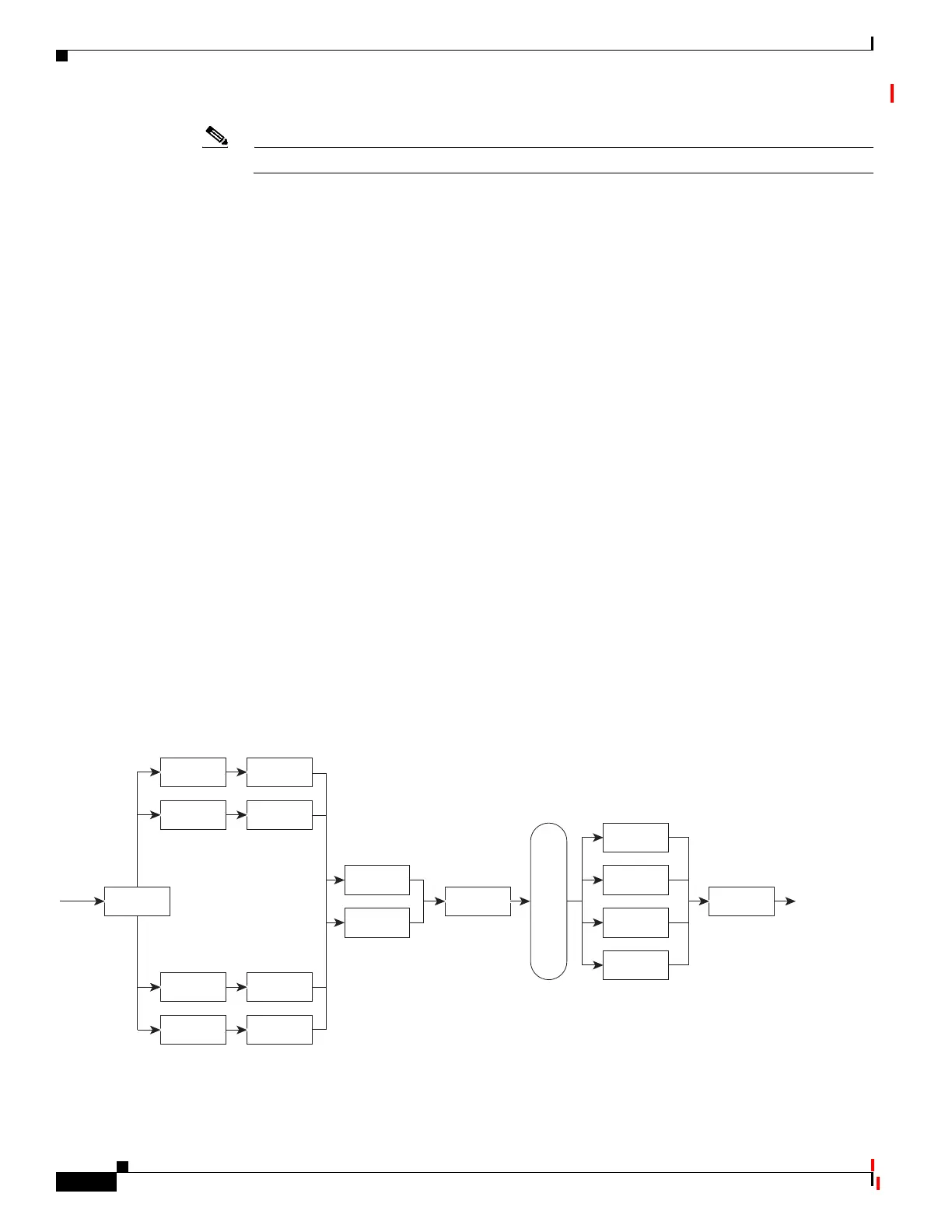33-12
Catalyst 2960 and 2960-S Switches Software Configuration Guide, Release 15.0(1)SE
OL-26520-01
Chapter 33 Configuring QoS
Understanding QoS
Note Catalyst 2960-S switches do not support ingress queueing.
• During policing, QoS can assign another DSCP value to an IP or a non-IP packet (if the packet is
out of profile and the policer specifies a marked-down value). This configurable map is called the
policed-DSCP map. You configure this map by using the mls qos map policed-dscp global
configuration command.
• Before the traffic reaches the scheduling stage, QoS stores the packet in an ingress and an egress
queue according to the QoS label. The QoS label is based on the DSCP or the CoS value in the packet
and selects the queue through the DSCP input and output queue threshold maps or through the CoS
input and output queue threshold maps. In addition to an ingress or an egress queue, the QOS label
also identifies the WTD threshold value. You configure these maps by using the mls qos srr-queue
{input | output} dscp-map and the mls qos srr-queue {input | output} cos-map global
configuration commands.
The CoS-to-DSCP, DSCP-to-CoS, and the IP-precedence-to-DSCP maps have default values that might
or might not be appropriate for your network.
The default DSCP-to-DSCP-mutation map and the default policed-DSCP map are null maps; they map
an incoming DSCP value to the same DSCP value. The DSCP-to-DSCP-mutation map is the only map
you apply to a specific port. All other maps apply to the entire switch.
For configuration information, see the “Configuring DSCP Maps” section on page 33-65.
For information about the DSCP and CoS input queue threshold maps, see the “Queueing and
Scheduling on Ingress Queues” section on page 33-15. For information about the DSCP and CoS output
queue threshold maps, see the “Queueing and Scheduling on Egress Queues” section on page 33-17.
Queueing and Scheduling Overview
The switch has queues at specific points to help prevent congestion as shown in Figure 33-5.
Figure 33-5 Ingress and Egress Queue Location
MarkerPolicer
MarkerPolicer
Marker
Ingress
queues
Stack ring
Egress
queues
Policer
MarkerPolicer
Classify
Traffic
SRRSRR
86691