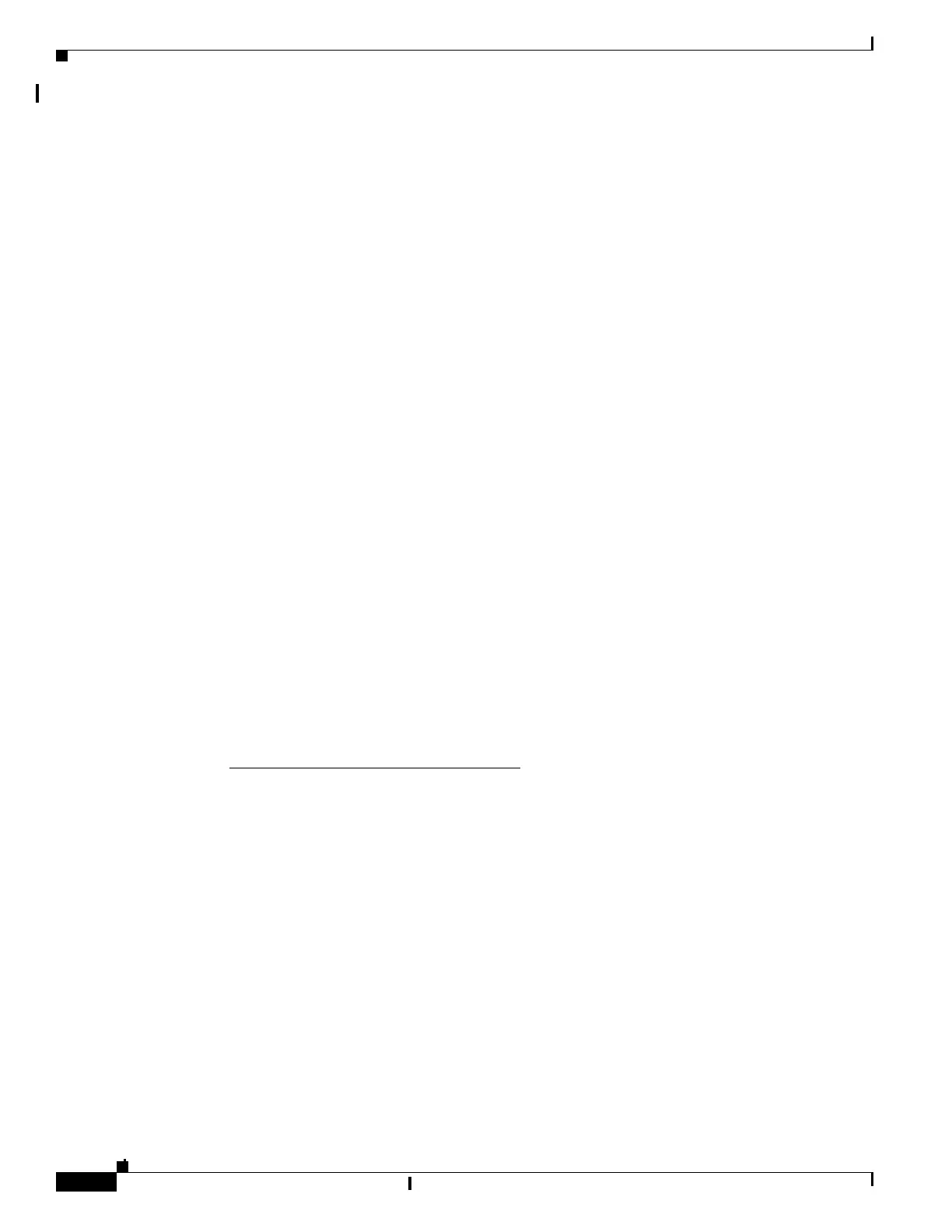39-28
Catalyst 2960 and 2960-S Switches Software Configuration Guide, Release 15.0(1)SE
OL-26520-01
Chapter 39 Troubleshooting
Troubleshooting Tables
Troubleshooting CPU Utilization
This section lists some possible symptoms that could be caused by the CPU being too busy and shows
how to verify a CPU utilization problem. Table 39-5 lists the primary types of CPU utilization problems
that you can identify. It gives possible causes and corrective action with links to the Troubleshooting
High CPU Utilization document on Cisco.com.
Possible Symptoms of High CPU Utilization
Note that excessive CPU utilization might result in these symptoms, but the symptoms could also result
from other causes.
• Spanning tree topology changes
• EtherChannel links brought down due to loss of communication
• Failure to respond to management requests (ICMP ping, SNMP timeouts, slow Telnet or SSH
sessions)
• UDLD flapping
• IP SLAs failures because of SLAs responses beyond an acceptable threshold
• DHCP or IEEE 802.1x failures if the switch does not forward or respond to requests
Layer 3 switches:
• Dropped packets or increased latency for packets routed in software
• BGP or OSPF routing topology changes
• HSRP flapping
Verifying the Problem and Cause
To determine if high CPU utilization is a problem, enter the show processes cpu sorted privileged
EXEC command. Note the underlined information in the first line of the output example.
Switch# show processes cpu sorted
CPU utilization for five seconds: 8%/0%
; one minute: 7%; five minutes: 8%
PID Runtime(ms) Invoked uSecs 5Sec 1Min 5Min TTY Process
309 42289103 752750 56180 1.75% 1.20% 1.22% 0 RIP Timers
140 8820183 4942081 1784 0.63% 0.37% 0.30% 0 HRPC qos request
100 3427318 16150534 212 0.47% 0.14% 0.11% 0 HRPC pm-counters
192 3093252 14081112 219 0.31% 0.14% 0.11% 0 Spanning Tree
143 8 37 216 0.15% 0.01% 0.00% 0 Exec
...
<output truncated>
This example shows normal CPU utilization. The output shows that utilization for the last 5 seconds is
8%/0%, which has this meaning:
• The total CPU utilization is 8 percent, including both time running Cisco IOS processes and time
spent handling interrupts
• The time spent handling interrupts is zero percent.