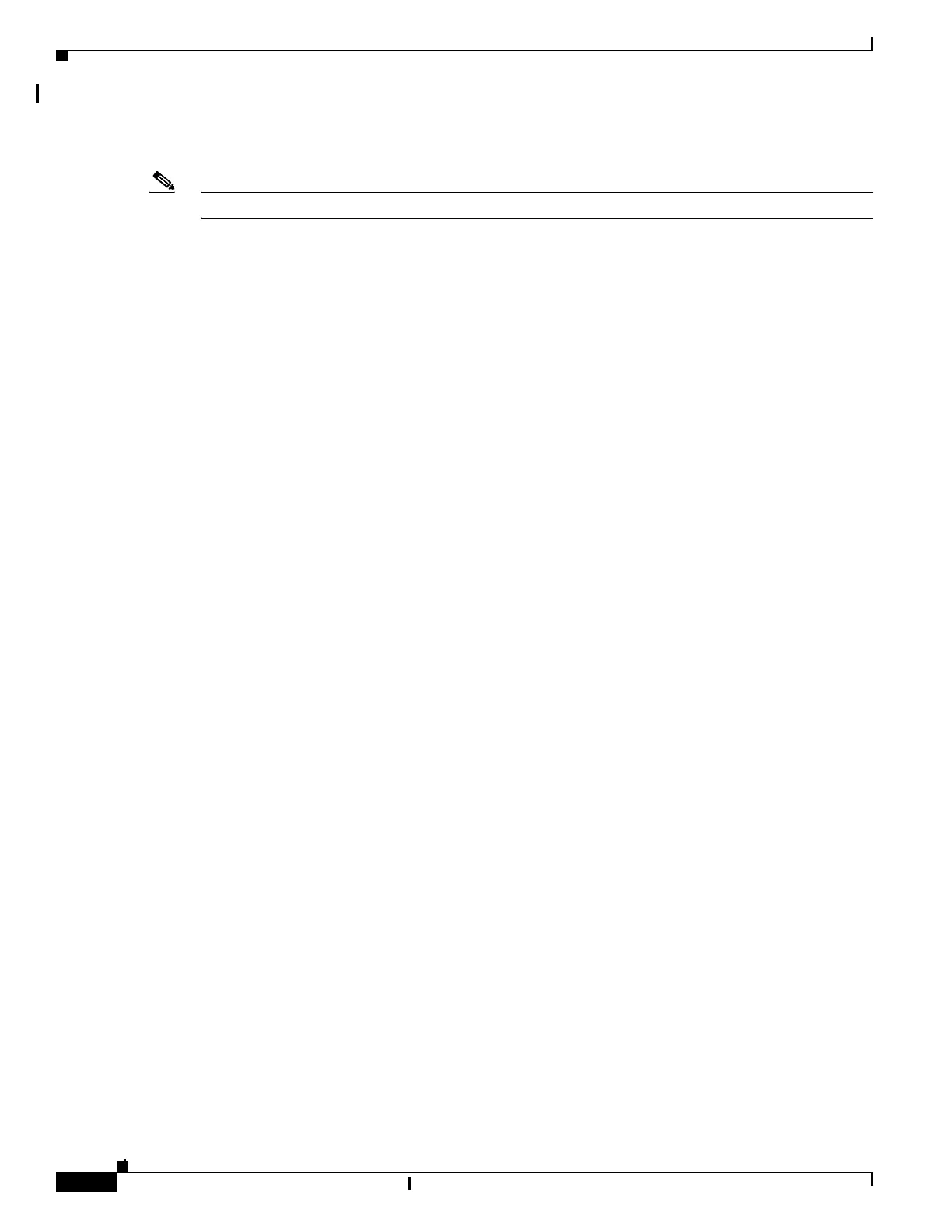26-4
Catalyst 2960 and 2960-S Switches Software Configuration Guide, Release 15.0(1)SE
OL-26520-01
Chapter 26 Configuring LLDP, LLDP-MED, and Wired Location Service
Understanding LLDP, LLDP-MED, and Wired Location Service
Wired Location Service
Note To use wired location service, the switch must be running the LAN Base image.
The switch uses the wired location service feature to send location and attachment tracking information
for its connected devices to a Cisco Mobility Services Engine (MSE). The tracked device can be a
wireless endpoint, a wired endpoint, or a wired switch or controller. The switch notifies the MSE of
device link up and link down events through the Network Mobility Services Protocol (NMSP) location
and attachment notifications.
The MSE starts the NMSP connection to the switch, which opens a server port. When the MSE connects
to the switch there are a set of message exchanges to establish version compatibility and service
exchange information followed by location information synchronization. After connection, the switch
periodically sends location and attachment notifications to the MSE. Any link up or link down events
detected during an interval are aggregated and sent at the end of the interval.
When the switch determines the presence or absence of a device on a link-up or link-down event, it
obtains the client-specific information such as the MAC address, IP address, and username. If the client
is LLDP-MED- or CDP-capable, the switch obtains the serial number and UDI through the LLDP-MED
location TLV or CDP.
Depending on the device capabilities, the switch obtains this client information at link up:
• Slot and port specified in port connection
• MAC address specified in the client MAC address
• IP address specified in port connection
• 802.1X username if applicable
• Device category is specified as a wired station
• State is specified as new
• Serial number, UDI
• Model number
• Time in seconds since the switch detected the association
Depending on the device capabilities, the switch obtains this client information at link down:
• Slot and port that was disconnected
• MAC address
• IP address
• 802.1X username if applicable
• Device category is specified as a wired station
• State is specified as delete
• Serial number, UDI
• Time in seconds since the switch detected the disassociation
When the switch shuts down, it sends an attachment notification with the state delete and the IP address
before closing the NMSP connection to the MSE. The MSE interprets this notification as disassociation
for all the wired clients associated with the switch.