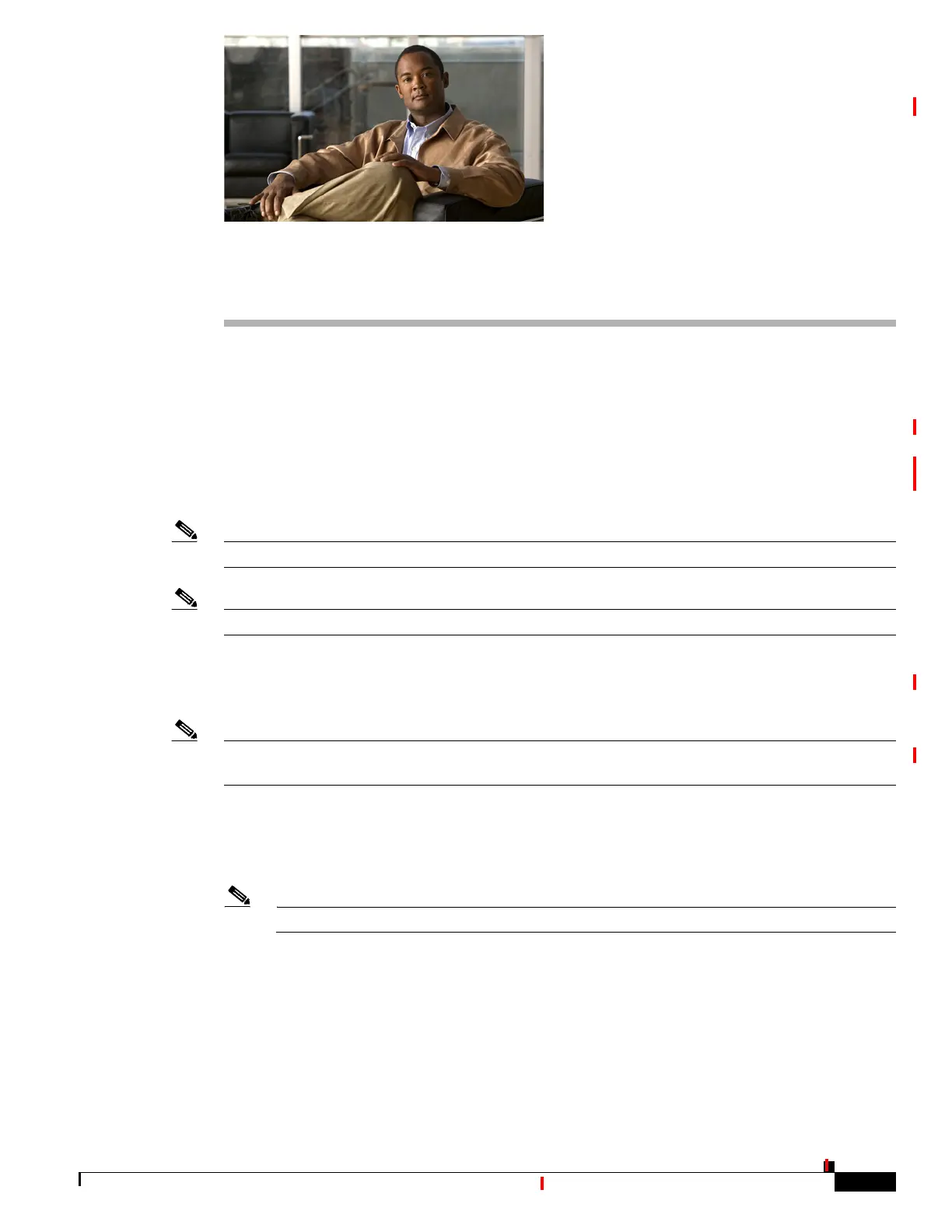CHAPTER
33-1
Catalyst 2960 and 2960-S Switches Software Configuration Guide, Release 15.0(1)SE
OL-26520-01
33
Configuring QoS
This chapter describes how to configure quality of service (QoS) by using automatic QoS (auto-QoS)
commands or by using standard QoS commands on the Catalyst 2960, 2960-S or 2960-C switch. With
QoS, you can provide preferential treatment to certain types of traffic at the expense of others. Without
QoS, the switch offers best-effort service to each packet, regardless of the packet contents or size. It
sends the packets without any assurance of reliability, delay bounds, or throughput.The Catalyst 2960-S
switch supports IPv6 QoS. The Catalyst 2960 switch supports only IPv6 QoS trust. Unless otherwise
noted, the term switch refers to a standalone switch and a switch stack.
Note Stacking is supported only on Catalyst 2960-S switches running the LAN base image.
Note Catalyst 2960-S switches do not support ingress queueing.
You can configure QoS only on physical ports. You configure the QoS settings, such as classification,
queueing, and scheduling, and apply the policy map to a port. When configuring QoS on a physical port,
you apply a nonhierarchical policy map to a port.
Note For complete syntax and usage information for the commands used in this chapter, see the command
reference for this release.
This chapter consists of these sections:
• Understanding QoS, page 33-2
• Configuring Auto-QoS, page 33-21
Note To use auto-QoS, the switch must be running the LAN Base image.
• Displaying Auto-QoS Information, page 33-37
• Configuring Standard QoS, page 33-37
• Displaying Standard QoS Information, page 33-83
The switch supports some of the modular QoS CLI (MQC) commands. For more information about the
MQC commands, see the “Modular Quality of Service Command-Line Interface Overview”:
http://www.cisco.com/en/US/docs/ios/12_2/qos/configuration/guide/qcfmcli2.html