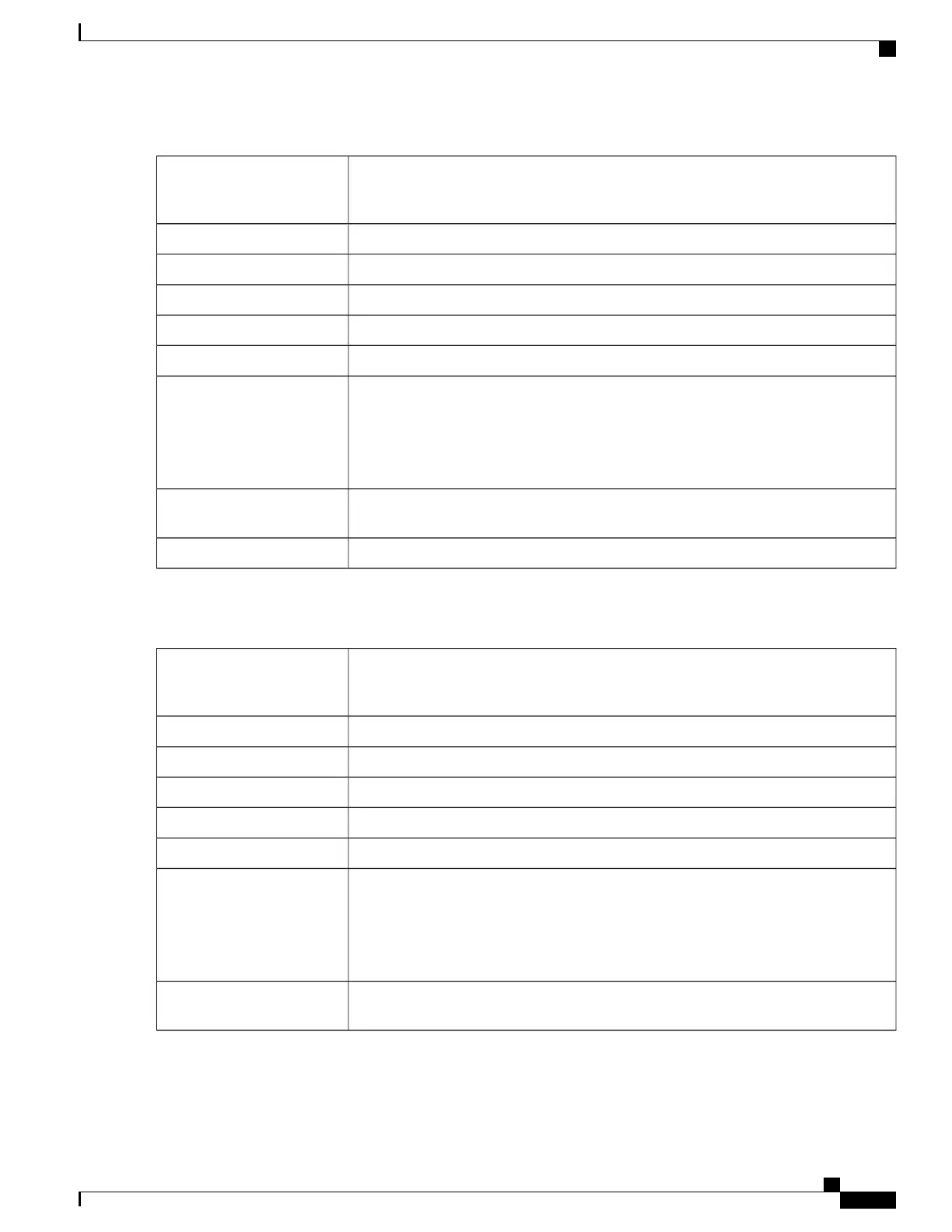For DCHP, select this option to enable DHCP to provide an IP address. For Static IP,
select this option and provide an IP address, netmask, and the IP address of the default
gateway.
IP Assignment
Enter the name of the server.PPTP Server IP/FQDN
The username assigned to you by the ISP.Username
The password assigned to you by the ISP.Password
Select Use PPTP Provided DNS Server or Use DNS.DNS Server
Enter the IP address of the primary and or secondary Static DNS in the fields.Static DNS 1 & 2
Select Connect on Demand if your ISP charges when connected. Enter the maximum
idle time, in seconds, to wait before terminating the connection due to inactivity. Default
is 5 minutes.
Select Keep Alive to periodically check the connection, and to re-establish the connection
when it is disconnected. .
Connect Mode
Select the authentication type from the drop-down list (Auto, PAP, CHAP, MS-CHAP,
MS-CHAPv2).
Authentication Type
Check to enable MPPE encryption.MPPE Encryption
When the IPv4 connection uses L2TP
In the L2TP Settings section, enter the following information.
For DCHP, select this option to enable DHCP to provide an IP address. For Static IP,
select this option and provide an IP address, netmask, and the IP address of the default
gateway.
IP Assignment
Enter the name of the server.L2TP Server IP/FQDN
The username assigned to you by the ISP.Username
The password assigned to you by the ISP.Password
Select Use L2TP Provided DNS Server or Use DNS.DNS Server
Enter the IP address of the primary and or secondary Static DNS in the fields.Static DNS 1 & 2
Select Connect on Demand if your ISP charges when connected. Enter the maximum
idle time, in seconds, to wait before terminating the connection due to inactivity. Default
is 5 minutes.
Select Keep Alive to periodically check the connection, and to re-establish the connection
when it is disconnected.
Connect Mode
Select the authentication type from the drop-down list (Auto, PAP, CHAP, MS-CHAP,
MS-CHAPv2).
Authentication Type
When the IPv6 connection uses Bridge
RV345/345P Administration Guide
39
WAN
WAN Settings
