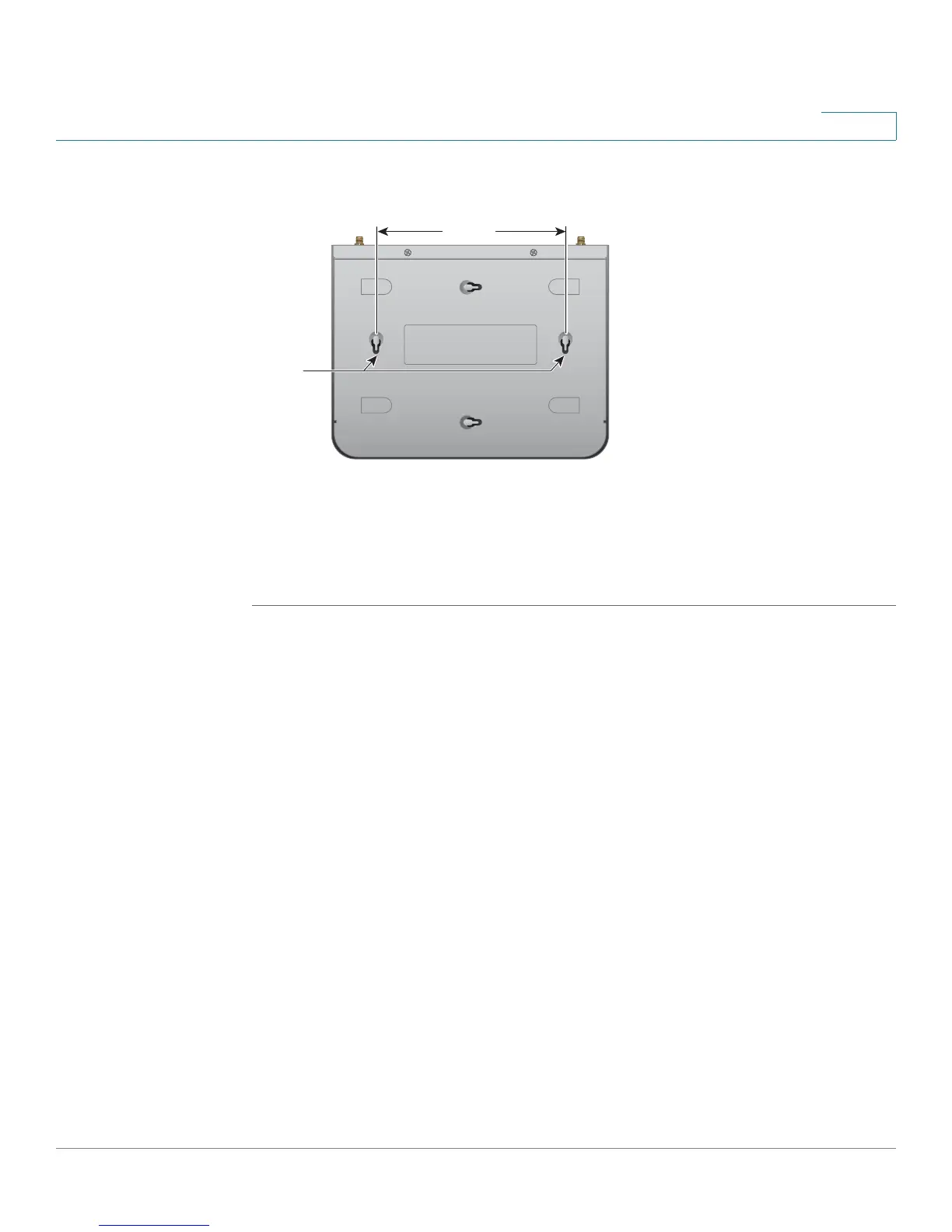Installing the WAP2000 Access Point
Connecting the Equipment
Cisco WAP2000 Wireless-G Access Point with Power Over Ethernet Administration Guide 10
4
For vertical placement, orient the access point as shown:
STEP 2 Line up the WAP2000 so that the wall-mount slots on the bottom of the access
point line up with the two screws.
STEP 3 Place the wall-mount slots over the screws and slide the access point down until
the screws fit snugly into the wall-mount slots.
Connecting the Equipment
You can connect the WAP2000 to your network in one of the following ways:
• Using a PoE router or switch
• Using a standard router or switch
276237
Wall
mount
slots
5-7/8˝
