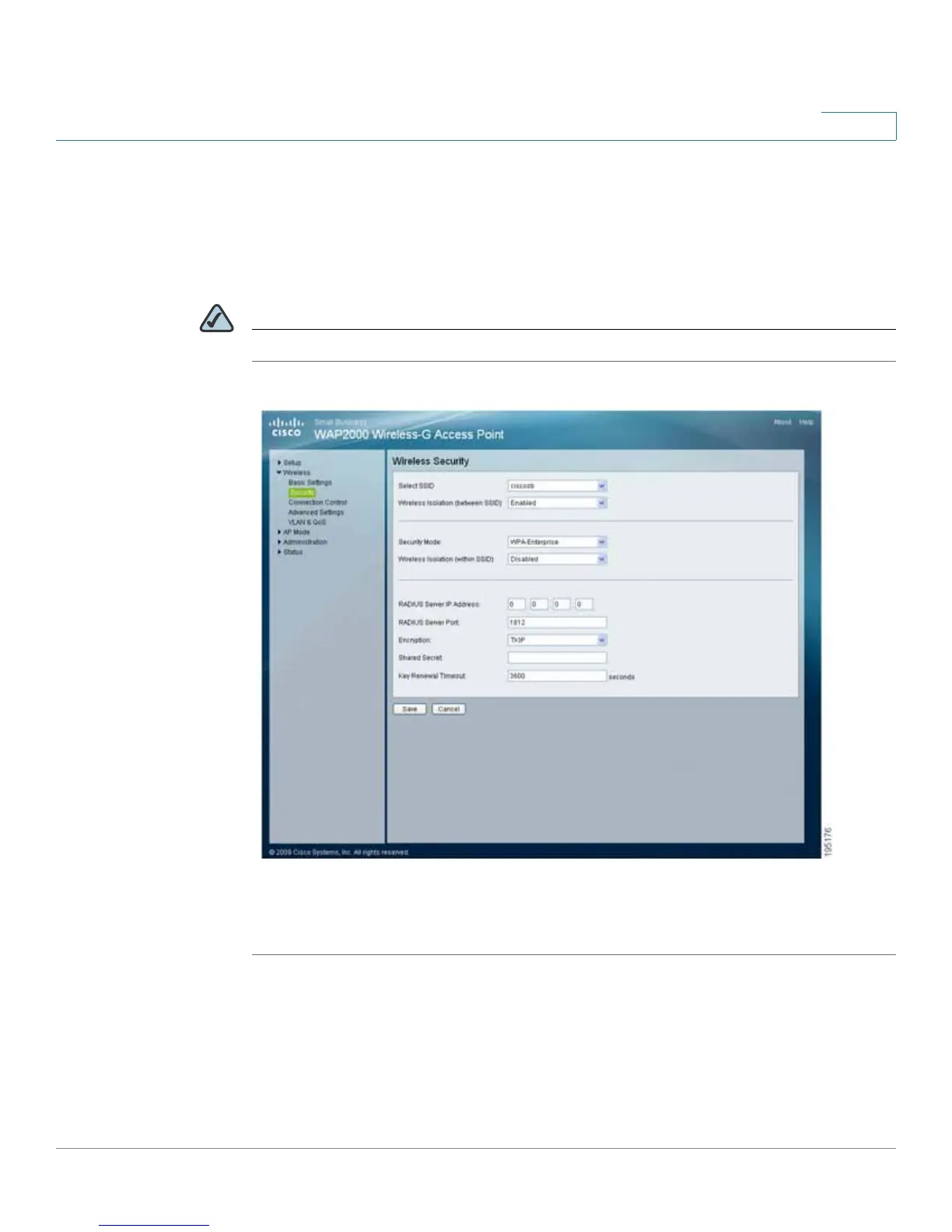Configuring the WAP2000 Access Point
Configuring Wireless Settings
Cisco WAP2000 Wireless-G Access Point with Power Over Ethernet Administration Guide 31
6
Configuring WPA-Enterprise
This option features WPA used in coordination with a Remote Authentication Dial-
In User Service (RADIUS) server for client authentication.
Enterprise modes use a RADIUS server for authentication.
NOTE Use WPA-Enterprise only when a RADIUS server is connected to the access point.
To configure the WPA-Enterprise wireless security settings for the access point,
follow these steps:
STEP 1 Click Wireless > Security.
STEP 2 From the Security Mode drop-down menu, select WPA-Enterprise.
STEP 3 To enable wireless isolation across SSIDs, select Enabled from the drop-down
menu. Otherwise, select Disabled.