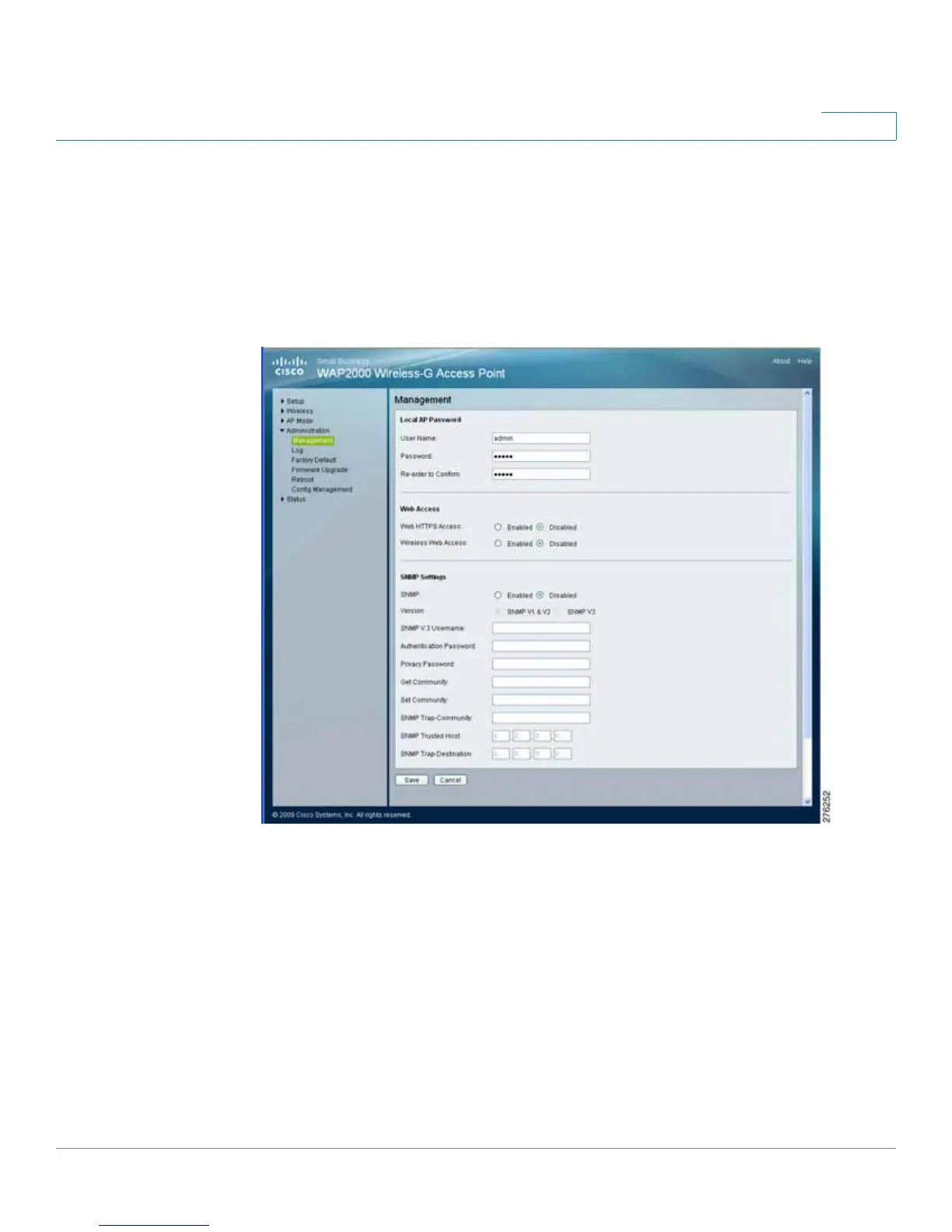Configuring the WAP2000 Access Point
Configuring Administration Settings
Cisco WAP2000 Wireless-G Access Point with Power Over Ethernet Administration Guide 52
6
Configuring Management Settings
The Administration > Management window allows you to configure the password,
web access, and Simple Network Management Protocol (SNMP) settings.
You should frequently change the username/password that controls access to the
access point’s web-based utility to prevent unauthorized access.
