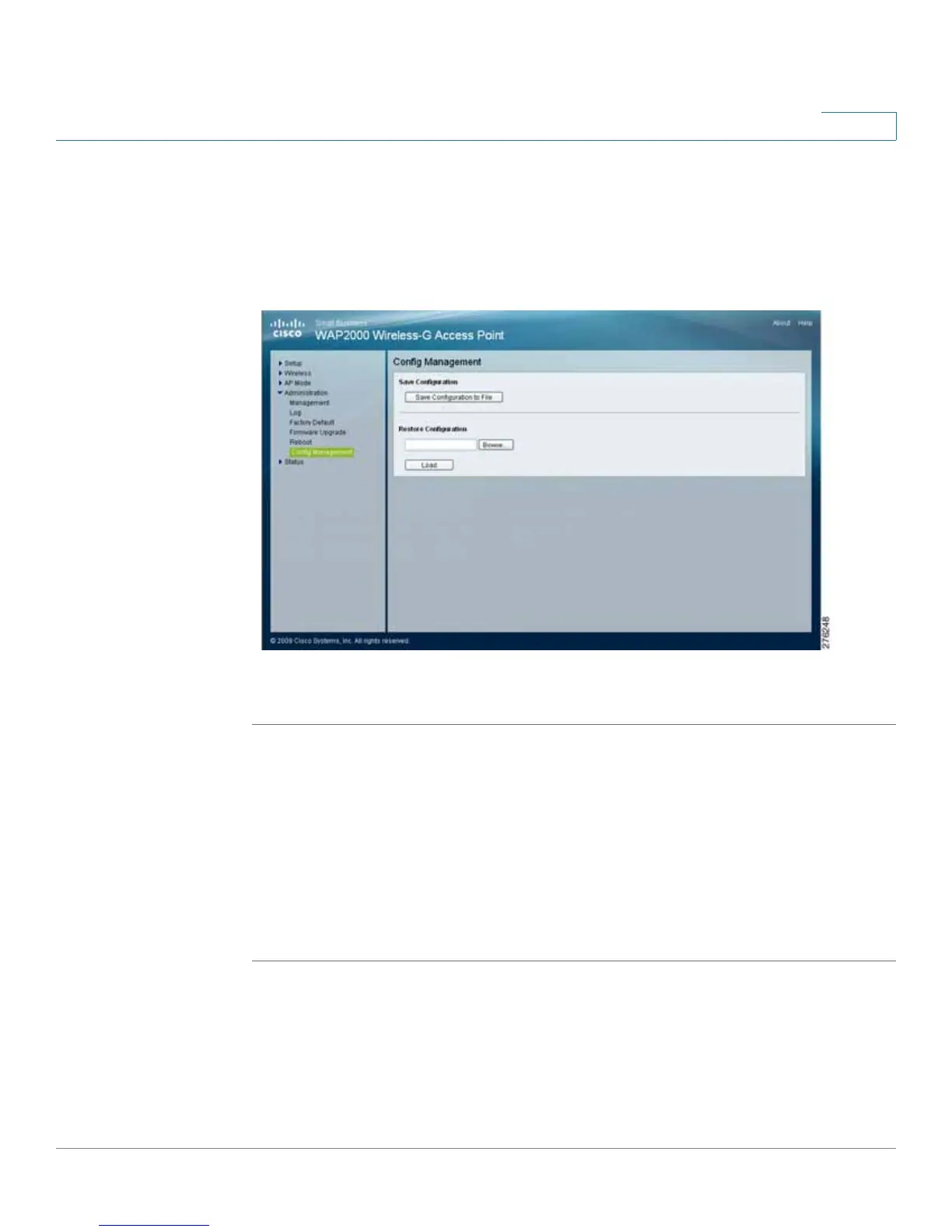Configuring the WAP2000 Access Point
Configuring Administration Settings
Cisco WAP2000 Wireless-G Access Point with Power Over Ethernet Administration Guide 60
6
Managing the Access Point’s Configuration
The Administration > Config Management window allows you to create a backup
configuration file of the access point’s current settings or restore a configuration
file of previously saved settings to the access point.
To manage the configuration for the access point, follow these steps:
STEP 1 Click Administration > Config Management.
STEP 2 To create a backup configuration file, click Save Configuration to File and follow
the on-screen instructions.
STEP 3 To restore (upload) the access point’s configuration settings:
a. Enter the location of the configuration file or click Browse button to locate the
file.
b. Click Load.