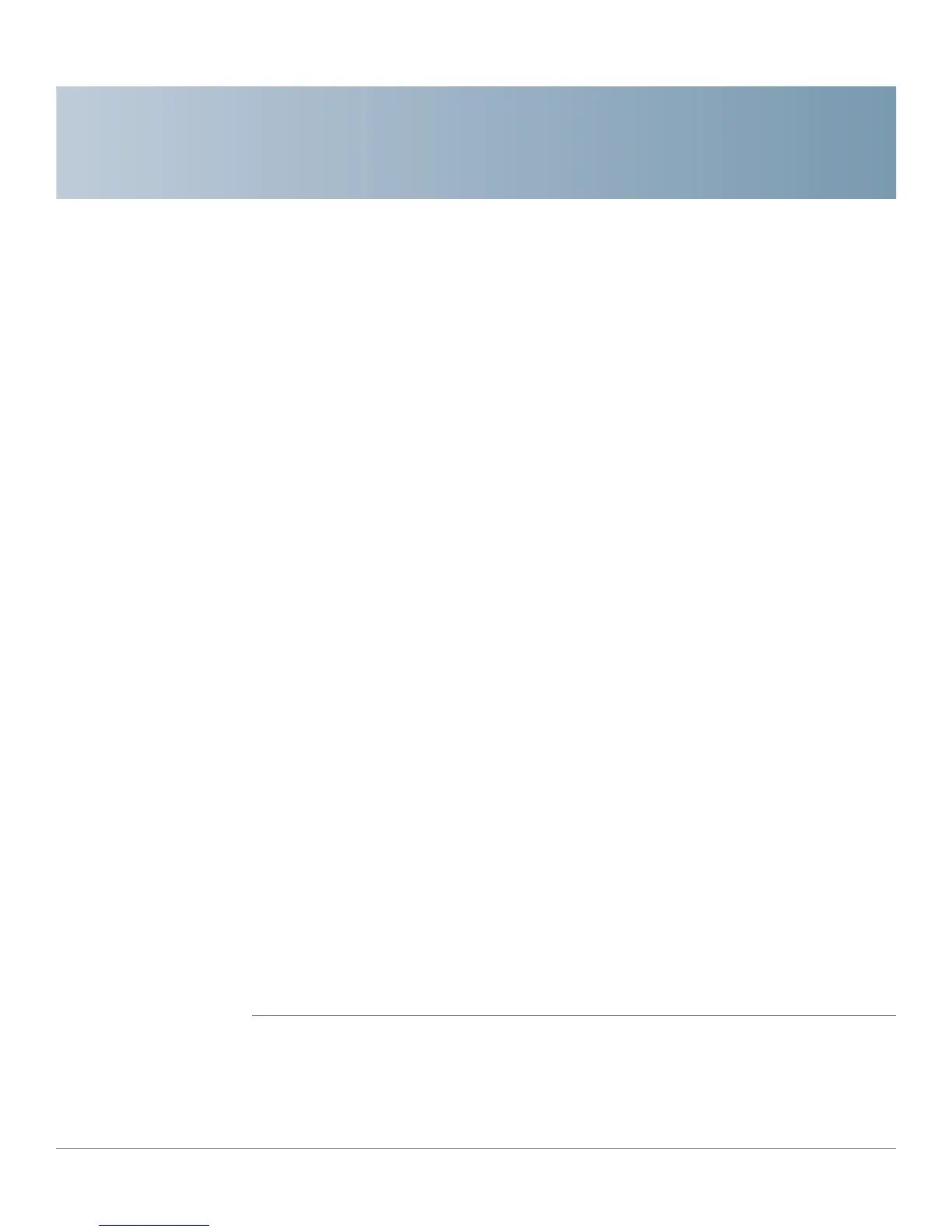5
Cisco WAP2000 Wireless-G Access Point with Power Over Ethernet Administration Guide 13
Getting Started
The WAP2000 Wireless-G Access Point with Power Over Ethernet works right out
of the box with the default settings. However, you can change these settings using
the WAP2000 web-based configuration utility.
To access this utility, use a web browser such as Microsoft Internet Explorer
(Version 6 or later) or Mozilla Firefox. The computer you use to access the web-
based configuration utility must be on the same network as the access point.
This chapter describes how to access the web-based configuration utility and
provides an overview of the utility. The following sections are included:
• Accessing the Web-Based Utility, page13
• Navigating the Web-Based Utility, page14
Accessing the Web-Based Utility
The firmware v2.0.3.4 or later releases changed the factory default IP address
configuration to DHCP. Before installation, make sure your DHCP server is running
and can be reached. You may need to disconnect and reconnect the devices for
them to discover their new IP addresses from the DHCP server.
If the WAP2000 access point does not receive a DHCP response after 60
seconds, it falls back to the following default static IP address: 192.168.1.245 and a
default mask of 255.255.255.0. This is the default static IP address if you have a
firmware version earlier than v2.0.3.4.
To configure the access point, follow these steps to access the device’s web-
based configuration utility from your computer.
STEP 1 Connect the WAP2000 Access Point to the same network as your computer.
STEP 2 Locate the IP address of the WAP2000 Access Point by accessing your DHCP
server. Specific instructions on locating the DHCP address given to the WAP2000
