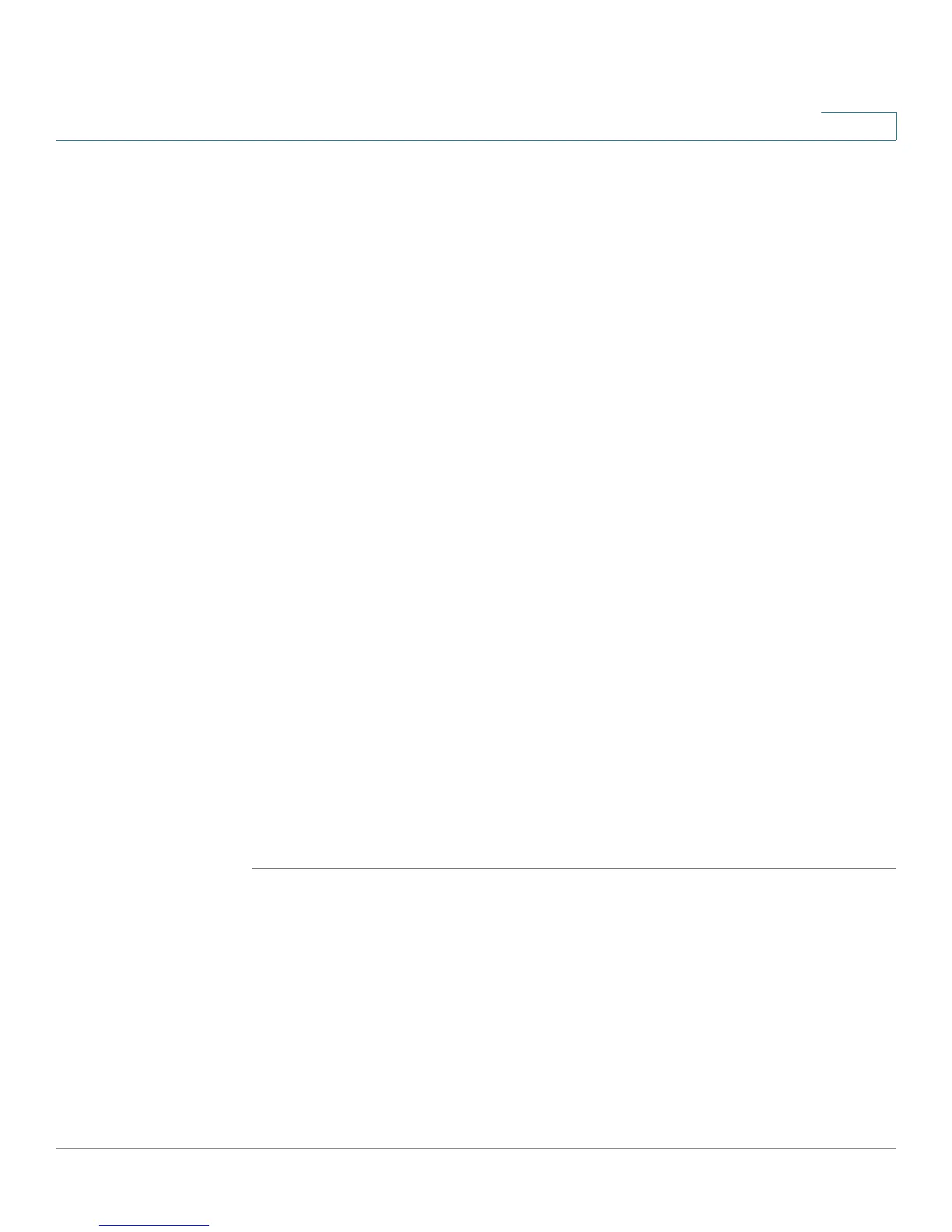Configuring the WAP2000 Access Point
Configuring Wireless Settings
Cisco WAP2000 Wireless-G Access Point with Power Over Ethernet Administration Guide 26
6
This feature is very useful when setting up a wireless hotspot location, for
example, to keep its wireless network (SSID) isolated from your other wireless
networks (SSIDs). This is a global option applying to all SSIDs. The default is
Enabled.
STEP 3 To disable wireless security completely, from the Security Mode drop-down
menu, select Disabled.
STEP 4 To enable wireless security, from the Security Mode drop-down menu, select one
of the following security modes, and enter the information needed for that
particular mode, as described in one of the following sections:
• Configuring WPA-Personal, page 27
• Configuring WPA2-Personal, page 28
• Configuring WPA2-Personal Mixed, page 29
• Configuring WPA-Enterprise, page 31
• Configuring WPA2-Enterprise, page 33
• Configuring WPA2-Enterprise Mixed, page 35
• Configuring RADIUS, page 37
• Configuring WEP, page 39
STEP 5 To prevent wireless computers associated to the same SSID from seeing each
other and transferring files between each other, from the Wireless Isolation
(within SSID) drop-down menu, select Enabled.
The default is Disabled which allows visibility and the exchanging of files between
wireless computers associated with the same SSID.
STEP 6 Click Save.
