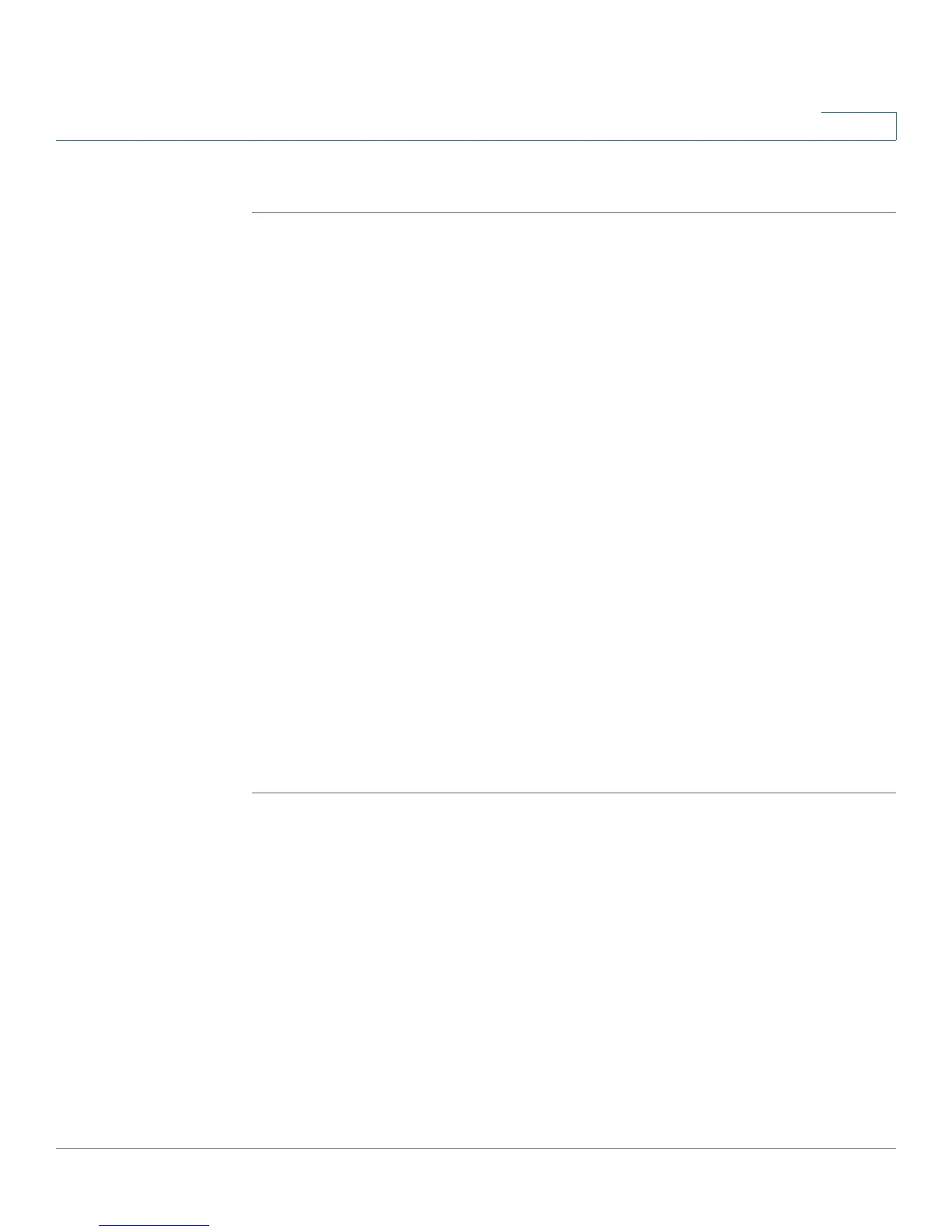Configuring the WAP2000 Access Point
Verifying Access Point Status
Cisco WAP2000 Wireless-G Access Point with Power Over Ethernet Administration Guide 62
6
To check local network status, follow these steps:
STEP 1 Click Status > Local Network.
The Status > Local Network window displays the status information of the access
point.
• Information
- Hardware Version—The version of the access point’s current hardware.
- Software Version—The version of the access point’s current software.
- Local MAC Address—The MAC address of the access point’s LAN
interface.
- System Up Time—The length of time the access point has been running.
• Local Network
- IP Address—The access point’s IP address, as it appears on your local
network.
- Subnet Mask—The access point’s subnet mask.
- Default Gateway—The access point’s default gateway information.
- Primary DNS—The access point’s primary DNS information.
- Secondary DNS—The access point’s secondary DNS information.
STEP 2 To update the status information, click Refresh.