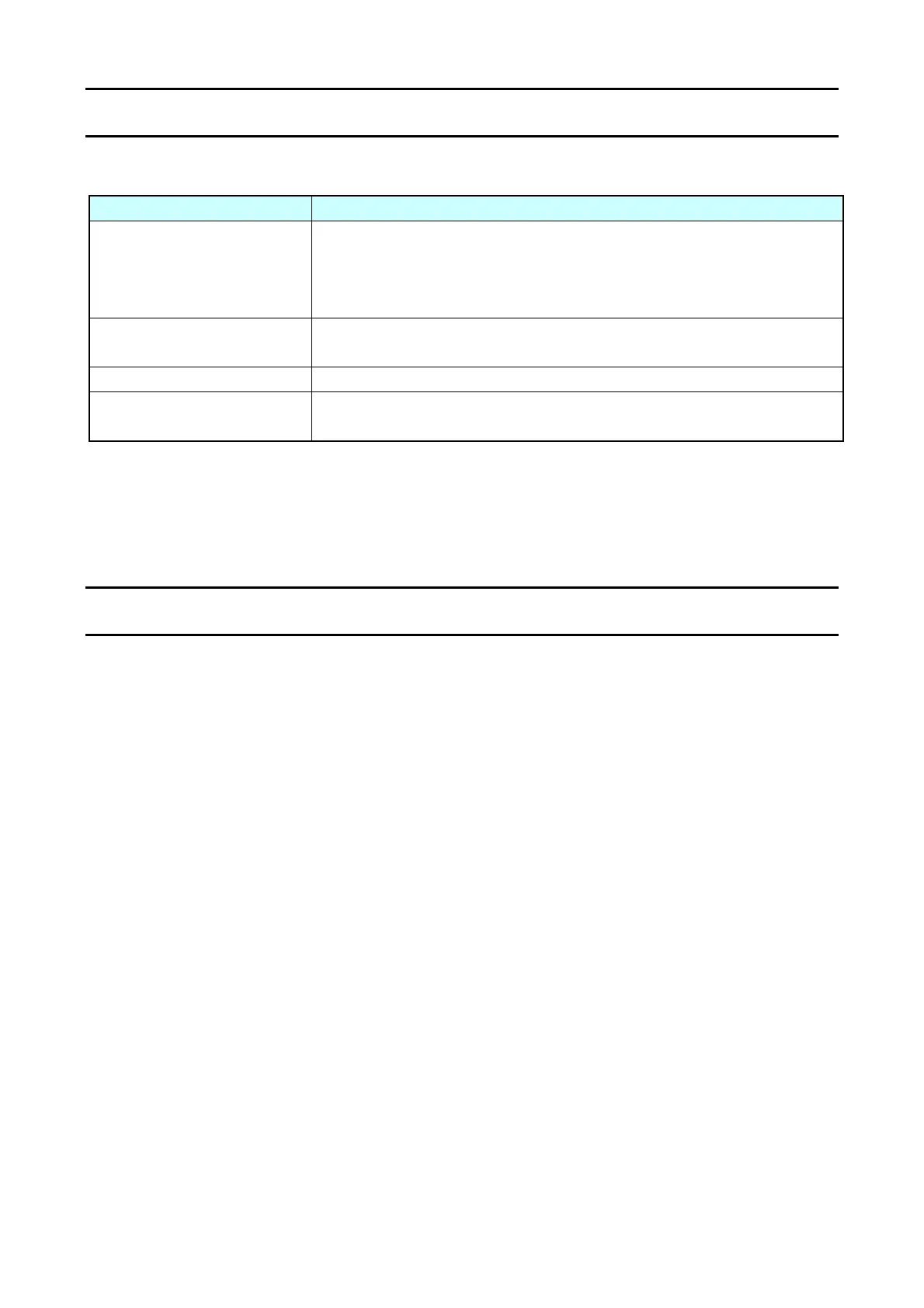Chapter 3 Disassembly and Maintenance
3-2 Cleaning, 3-3 Lubrication
CL-S400DT 3-4
3-2. Cleaning
Cleaning spots are listed below.
Cleaning Position Description
Cabinet Wipe soiled parts of the printer with a clean dry cloth. Remove bits
of media, etc., using tweezers.
Note: When cleaning, be careful not to scratch the equipment or to
bend parts, etc.
Thermal head Clean the thermal head with the head cleaner only.
Head cleaner is separately available.
Platen Clean the platen with a soft cloth.
Media running surface
(“SA, Platen”)
Wipe off media refuse, etc., on and around the media running
surface.
Clean inside the printer in accordance with the following:
• Cleaning frequency: Every 6 months or 300 hours of operation. (Whichever comes first)
• Materials: Dry cloth (gauze or soft cloth) and thermal head cleaner
3-3. Lubrication
3-3-1. Lubrication frequency
This is a maintenance-free machine and requires no lubrication under normal use. However,
the machine should be lubricated whenever it is disassembled and reassembled, or when
lubricated parts are cleaned.
The parts to be lubricated are indicated in the disassemble procedure with the mark .
3-3-2. Types of lubricant
• Floil G-311S (by Kanto Chemical Co., Ltd.)
• HANARL UD-24 (by Kanto Chemical Co., Ltd.)
• SANKOL ZZG-1001 (by SANKEIKAGAKU Co., Ltd.)
3-3-3. Quantity of lubricant
Small quantity.......... ............. About 1 drop.
Ordinary quantity .... ......... About 3 to 4 drops.
About 0.2 mm thick for grease.
Large quantity.......... ....... Apply sufficiently.
